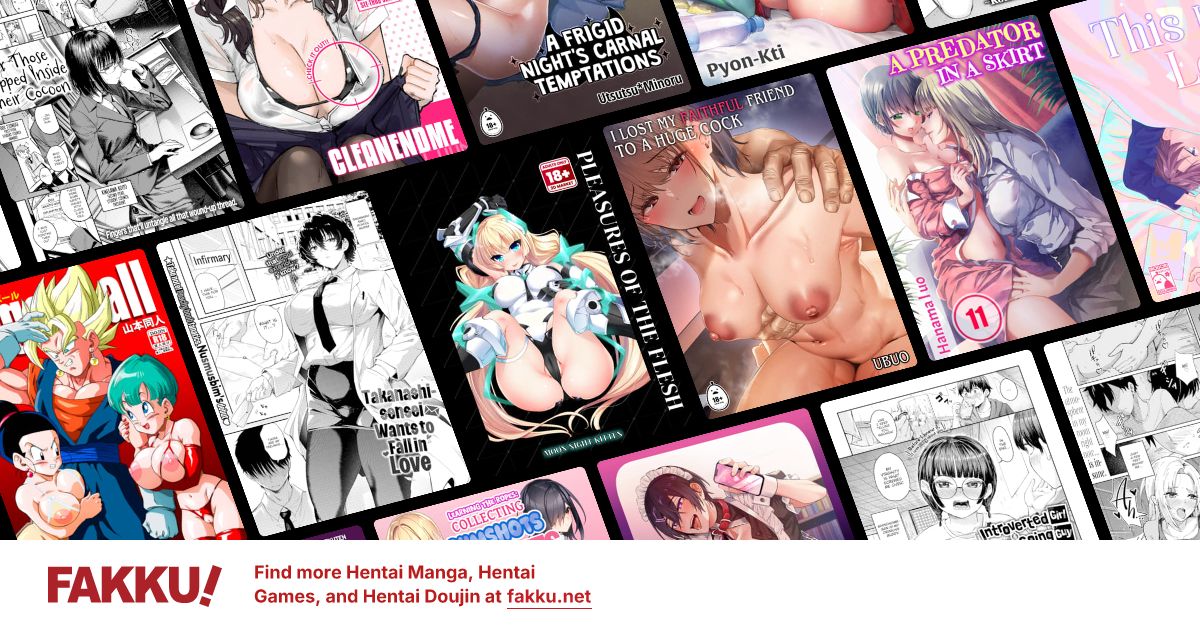uTorrent help
0
Im not really sure what section i should put this in, but none the less i put it here since its closest to technology anyway.
So my problem is, is there anyway how to make uTorrent 2.2.1 faster? Lets say my dl was 66kb *thats shit right?* I tried portforwarding and it was a success to portforward my utorrent. But my problem is im still stuck at 66kb. Is there anyone out there who can give me any info on how to make utorrent any faster. Ive tried other sources none of them seem to work. So i atleast lastly try here.
So my problem is, is there anyway how to make uTorrent 2.2.1 faster? Lets say my dl was 66kb *thats shit right?* I tried portforwarding and it was a success to portforward my utorrent. But my problem is im still stuck at 66kb. Is there anyone out there who can give me any info on how to make utorrent any faster. Ive tried other sources none of them seem to work. So i atleast lastly try here.
0
You mean you're stucked exactly at 66kb? If yes, then maybe it's your download rate limiting. Options > Preferences > Bandwidth > Global Download Rate Limiting. Set it to 0 for unlimited, as stated there.
0
vaLentine wrote...
You mean you're stucked exactly at 66kb? If yes, then maybe it's your download rate limiting. Options > Preferences > Bandwidth > Global Download Rate Limiting. Set it to 0 for unlimited, as stated there.its already 0. i dont know why im just at 66kb.
0
dalester23 wrote...
its already 0. i dont know why im just at 66kb.ahh well, I guess I can't be at help anymore.
Goodluck.
Add:
My ISP allows me to download up to 105kb for my utorrent and I don't why either. While on Direct downloads it reached for about 150kb.
0
Flaser
OCD Hentai Collector
Tegumi wrote...
The answer to your question, is no.The elaborate answer to your question is a bunch of other questions:
-Are you using a router? (I'd guess since you're using port-forwarding)
-Does the router have a firewall function? Can your torrent client access the proper ports?
-Do you have a software firewall on your torrenting PC? Is that properly configured?
-Are you sure your ISP is not doing traffic shaping?
Read more here:
http://wiki.vuze.com/w/Bad_ISPs
0
animefreak_usa
Child of Samael
And sometimes the seeder limit there bandwidth or too many leechers on the same seeder will get you slower dl parts. I have a slow line at home with the max of 150kb/s but have a fast line at work.. still 200k/s even though the internet is over 15mb/s.. a lot of variable to consider.