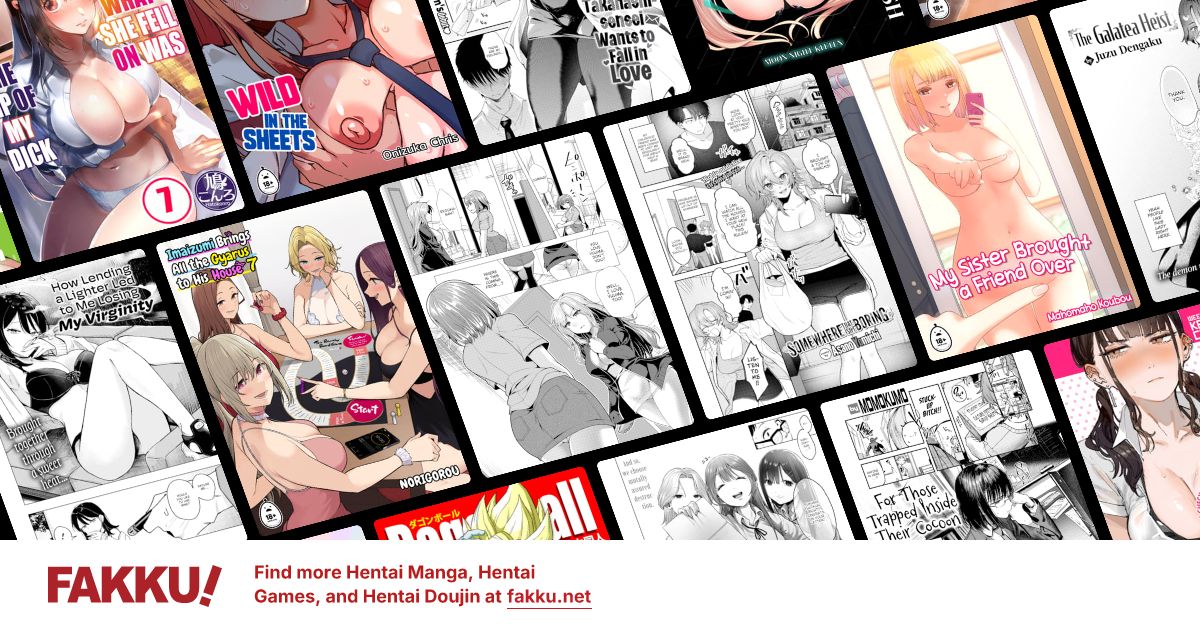Video Quality
0
Anyone know of a program that can up a video's quality?
I've looked everywhere and many of them do up the video's quality but I'm wondering if there are any better ones.
I'm not saying that I want to magically go from 240p to 1080p. That's impossible. Just any programs that you can think of that can help the resolution or deblock it or sharpen it or I don't know I'm not good with this stuff.
If you'd like me to upload a clip of the movie then I can but I'm telling you guys....it looks like it's made with Lego pieces colored by a guy on a skittles overdose....and crack but whats the difference?
No, I'm exaggerating but it looks like the ink is running a bit on a piece of paper. The faces are blurry and trees blend into the background grass.
Note: I am willing to put myself through extreme amounts of pain to fulfill this goal. Case of my nostalgia kicking me with my pants down. Curse you childhood memories.
I've looked everywhere and many of them do up the video's quality but I'm wondering if there are any better ones.
I'm not saying that I want to magically go from 240p to 1080p. That's impossible. Just any programs that you can think of that can help the resolution or deblock it or sharpen it or I don't know I'm not good with this stuff.
If you'd like me to upload a clip of the movie then I can but I'm telling you guys....it looks like it's made with Lego pieces colored by a guy on a skittles overdose....and crack but whats the difference?
No, I'm exaggerating but it looks like the ink is running a bit on a piece of paper. The faces are blurry and trees blend into the background grass.
Note: I am willing to put myself through extreme amounts of pain to fulfill this goal. Case of my nostalgia kicking me with my pants down. Curse you childhood memories.
0
IDK if this help you or not[size=8] (do not buy it since i'm not 100% sure) [/h]
what i use is Xilisoft. There might be far better one out there but this is what i use for converting and sometime i get better quality when converting some vid :T [size=2]hope that help[/h]
what i use is Xilisoft. There might be far better one out there but this is what i use for converting and sometime i get better quality when converting some vid :T [size=2]hope that help[/h]
0
Sindalf
Used to do stuff
If the source is shit the encode is going to look like shit. Pretty much no way around this. You can make it look somewhat better by picking up encoding and learning about various avisynth filters and apply them to specific parts of the video but that will take quite a lot of effort and knowledge. On top of that the filters are probably not even going to do anything significant thus making continue to look like shit.
In other words, if you want to do it easily then no there is no way to do it. If you want to put effort into it. Look up avisynth, x264, and prepare to waste the next year or two of your life through trial and error for minimal gain in quality if at all. Most of the time its making quality not degrade further through the compression precess.
In other words, if you want to do it easily then no there is no way to do it. If you want to put effort into it. Look up avisynth, x264, and prepare to waste the next year or two of your life through trial and error for minimal gain in quality if at all. Most of the time its making quality not degrade further through the compression precess.
0
You can add some kind of filter to add false detail to the video. False detail because new information will have to be made up to fill in gaps but they won't necessarily be the original material.
I found something on google that might help you here. You might be able to find something better though.
I found something on google that might help you here. You might be able to find something better though.
0
Flaser
OCD Hentai Collector
Daedalus_ wrote...
You can add some kind of filter to add false detail to the video. False detail because new information will have to be made up to fill in gaps but they won't necessarily be the original material.I found something on google that might help you here. You might be able to find something better though.
Say hello to a basic blur filter... not worth a cent.
0
Flaser wrote...
Daedalus_ wrote...
You can add some kind of filter to add false detail to the video. False detail because new information will have to be made up to fill in gaps but they won't necessarily be the original material.I found something on google that might help you here. You might be able to find something better though.
Say hello to a basic blur filter... not worth a cent.
Sindalf wrote...
In other words, if you want to do it easily then no there is no way to do it. If you want to put effort into it. Look up avisynth, x264, and prepare to waste the next year or two of your life through trial and error for minimal gain in quality if at all. Most of the time its making quality not degrade further through the compression precess. Yeah, I'm currently using something called ffdshow tryouts. It has Avisynth but so far I do not know how to work it, I tried looking up a tutorial on it to at least get an idea of what to do and well, I did say I tried didn't I?. Ffdshow also has a blur filter on it which helps immensely with the blocks that come up from time to time.
So the only way to actually make a decent quality video is if your source is actually decent as well? Makes sense, but a bummer. I wanted to waste one day rewatching Toonami, and reminisce on how I ever got into anime.
Thanks anyways guys. Cheers and Much Love. Happy New Years.