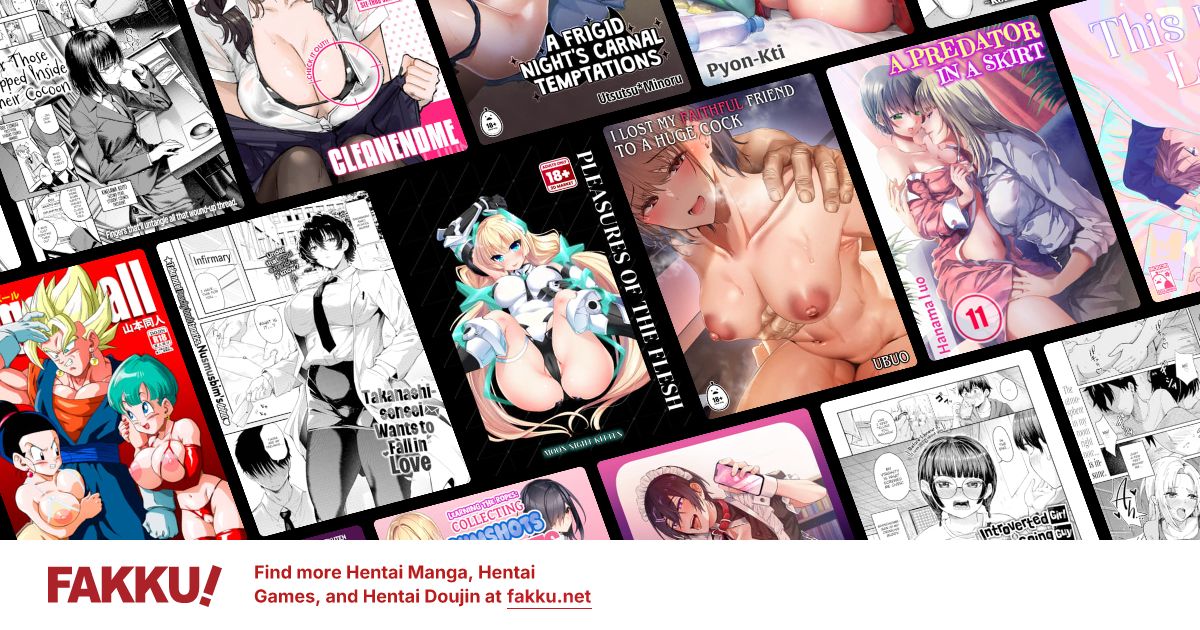Why can't my computer detect Blu-Ray PS3 games?
0
I mean, I understand that it can't run it or anything, but when I put the disc it, it should be able to at least detect a disk has been inserted, and let me view the files, right?
Is there any way I can do this?
Is there any way I can do this?
0
animefreak_usa
Child of Samael
Do you have a blu ray- rom player or is this just a dvd-rom?
you could use a iso program like isobuster to extract the data to a folder.. maybe.
you could use a iso program like isobuster to extract the data to a folder.. maybe.
0
animefreak_usa wrote...
Do you have a blu ray- rom player or is this just a dvd-rom?you could use a iso program like isobuster to extract the data to a folder.. maybe.
It's a blu-ray player. But for some reason, it won't read the disc... I can't access the drive I put it in.
0
That left me... more confused. They were discussing how to get burned PS3 discs to run on a PS3, no?
0
animefreak_usa
Child of Samael
The swiss army program rips the data off the disk to save on your computer.. then it go on to say how to burn it back on a disk for the ps3.. i was pointing a idea of how to see whats on the disk. Which i think you can do with isobuster or daemon, because that how i get the data off non working disk for my own thing...never tried a ps3.. i sold my ps3.
0
animefreak_usa
Child of Samael
Either could the disk i was talking about.. just because the computer can't a read the disk or alert you there a disk doesn't mean you can't access it.
0
animefreak_usa
Child of Samael
SamRavster wrote...
[font=verdana][color=green]Surely you can just run the F:// drive, right? That could work if he knows which drive his bluray is.. mine's D:// and K://... blu ray drive and dvd rom drove.
0
animefreak_usa wrote...
SamRavster wrote...
[font=verdana][color=green]Surely you can just run the F:// drive, right? That could work if he knows which drive his bluray is.. mine's D:// and K://... blu ray drive and dvd rom drove.
[font=verdana][color=green]Of course. I was just using the term F:// drive because it's synonymous with the disc drive. If he was to put a Blueray disc in the drive, which he knows will work, then he could find out what drive it is.
0
SamRavster wrote...
animefreak_usa wrote...
SamRavster wrote...
[font=verdana][color=green]Surely you can just run the F:// drive, right? That could work if he knows which drive his bluray is.. mine's D:// and K://... blu ray drive and dvd rom drove.
[font=verdana][color=green]Of course. I was just using the term F:// drive because it's synonymous with the disc drive. If he was to put a Blueray disc in the drive, which he knows will work, then he could find out what drive it is.
I've tried that, the drive just loads forever.
0
Tegumi
"im always cute"
This sure sounds like a problem of not having a blu-ray disk drive. You're certain? Give us the model number.
0
[font=verdana][color=green]To be fair, Tegs does have a point; it's a simple matter really. I know that, with my model, higher classes of it have blue-ray drives, but mine doesn't. It could just be a simple matter of a mistake on your part.
If he doesn't reply; I'm willing to bet it was the model number.
If he doesn't reply; I'm willing to bet it was the model number.
0
Tegumi wrote...
This sure sounds like a problem of not having a blu-ray disk drive. You're certain? Give us the model number.Pretty sure this isn't the model number, just the model:
HP Pavilion dv6 Notebook PC
Where can I find my model number?
EDIT: Apparently, it's on the Service Tag... which I don't have.
EDIT2: If it's any consolation, on the side of the disc drive, it says "Bluray Disc"
0
Actually, I think the problem might be related to the PS3 games themselves, because regadless, of what games I inserted into my drive , the drive attempts to read it but stops altogether in a minute. However, I inserted my Anime Blu ray in the drive it works perfectly fine. And Im having a Aspire Athos 8943G which comes with a Blu-ray writer.
0
hmmm i don think pavilions have blur-ray roms yet... its kinda heavy to the computer to be it in a laptop.
0
animefreak_usa
Child of Samael
It's a option on the website builder and stores..
http://www.tigerdirect.com/applications/SearchTools/item-details.asp?EdpNo=7070137&Sku=M975-150069
http://www.tigerdirect.com/applications/SearchTools/item-details.asp?EdpNo=7070137&Sku=M975-150069
0
ZengarZanvolt wrote...
Actually, I think the problem might be related to the PS3 games themselves, because regadless, of what games I inserted into my drive , the drive attempts to read it but stops altogether in a minute. However, I inserted my Anime Blu ray in the drive it works perfectly fine. And Im having a Aspire Athos 8943G which comes with a Blu-ray writer. Ah, that's probably it. I'm trying to access the files on the disk, for a program I'm working on...
Is there any way for me to get the computer to actually detect the disks?
0
dalester23 wrote...
hmmm i don think pavilions have blur-ray roms yet... its kinda heavy to the computer to be it in a laptop.Not ncessary, desktop replacements are awfully heavy.
@Quadratic
Problem is that PC drives can't decrypt PS3 Blu rays, and I havn't see any program that does that considering you need the decryption data from the PS3. Gotta love the complex DRM they use.>_>