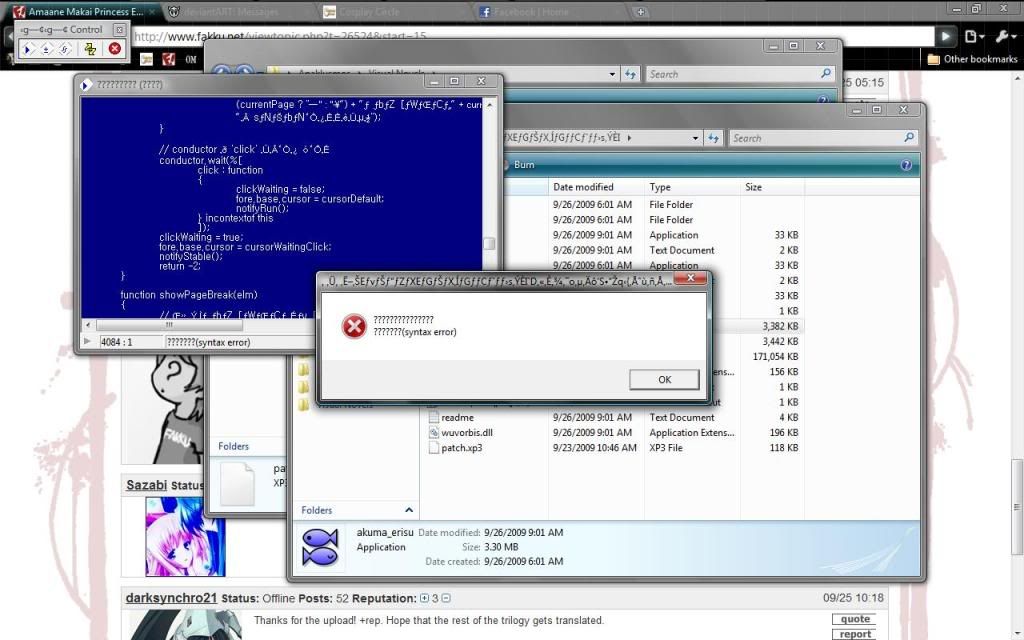Amaane Makai Princess Eris wa Eroicha Haramizuma!
0
Aw right, the two games are from the same series, that's why they have the same synopsis *facepalm*
Someone even said that on the previous page but i missed it, well that cleared that up.
http://www.getchu.com/soft.phtml?id=623465
I probably will sometime.
Someone even said that on the previous page but i missed it, well that cleared that up.
Acia wrote...
Klown would you mind uploading the last game with Sara? It would be great to have all 3 games. :)http://www.getchu.com/soft.phtml?id=623465
I probably will sometime.
0
I was expectng this ever since playing the first edition of the eroge.
Excellent artwork for those that're still considering if this eroge is space-clearing worthy.
Hell yea it is. You don't get to see eroges that you'll consider going through 5-6 times that oftenly. This is one of em that you have, i repeat, HAVE to try.
Excellent artwork for those that're still considering if this eroge is space-clearing worthy.
Hell yea it is. You don't get to see eroges that you'll consider going through 5-6 times that oftenly. This is one of em that you have, i repeat, HAVE to try.
0
Damn!!!
Yesterday MU was down now every time i click to download i get this:
"Internal Server Error
The server encountered an internal error or misconfiguration and was unable to complete your request.
Please contact the server administrator, [no address given] and inform them of the time the error occurred, and anything you might have done that may have caused the error.
More information about this error may be available in the server error log."
I wonder when i will download this one?
EDIT:
Finally i got it thanks!

Yesterday MU was down now every time i click to download i get this:
"Internal Server Error
The server encountered an internal error or misconfiguration and was unable to complete your request.
Please contact the server administrator, [no address given] and inform them of the time the error occurred, and anything you might have done that may have caused the error.
More information about this error may be available in the server error log."
I wonder when i will download this one?
EDIT:
Finally i got it thanks!

0
short but nice game, artwork is topnotch, now if only dark translations decided to complete the series...
0
what is the file path that i need to put the patch in or do i need to copy the contents of the whole folder that i download from the first link
i'm sorry for asking so many questions i'm still new at this
also thanks for the upload
i'm sorry for asking so many questions i'm still new at this
also thanks for the upload
1
i just extracted the files from the patch and placed it in the same directory as the game and its working fine
0
dam Klown i take a few days off from this site and u post this beauty?
its fantastic mi favorit kind of game:D
its fantastic mi favorit kind of game:D
0
I was having weird errors then I remembered that I gotta change regional settings to make it work. I got tired of constantly opening and finding NTLEA then pointing it to the exe file. Then I remembered when I would play Starcraft over Hamachi with a modified shortcut and applied it to this. BTW, if you aren't using NTLEA to change regional settings on an application basis, I suggest you do so you don't have to either constantly be in a Japanese locale or have to switch back and forth everytime you play.
I modified a shortcut to work with Clannad as well and heres how it looks:

Of course yours is probably not going to look like this but just have the address of the ntleac file first then a space and the address of the game second. Use parenthesis around the address if it contains spaces. You can also click change icon and find the exe file and it will take the correct icon.
I modified a shortcut to work with Clannad as well and heres how it looks:

Of course yours is probably not going to look like this but just have the address of the ntleac file first then a space and the address of the game second. Use parenthesis around the address if it contains spaces. You can also click change icon and find the exe file and it will take the correct icon.
0
regional setting. get NTLEA from here and do what my post said a few up or follow the instructions in the FAQ.
0
Hrm...here's a question, since you already know who you'll end up with depending on which "version" of the game you have, is there any decision making at all in this series? Or is it strictly linear?
0
theres a few choices but it seems only to affect which scenes you get, ending appears to be the same regardless, at least thats how my playthrus were