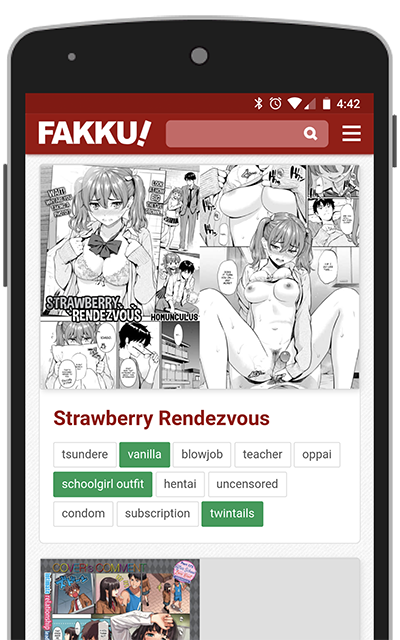FAKKU Android Mobile App
- Read all FAKKU Subscription chapters on a mobile device
- Read your library of books and doujin
- Watch all streaming anime
- Use the forums
- Follow your favorite artists
- Browse your favorites and collections
Installation Instructions: To install the FAKKU Android application, you must enable "Unknown sources" from your security settings.
- Download the APK file above on your phone.
- Click on the downloaded file notification and click on "Install".
- If the "Install blocked" notification appears, click on the Settings button.
- In the Security screen, look for "Unknown sources" and enable it.
- Perform step 2 again to proceed with the installation.
- Restore the "Unknown sources" setting back to the default state.
Screenshots