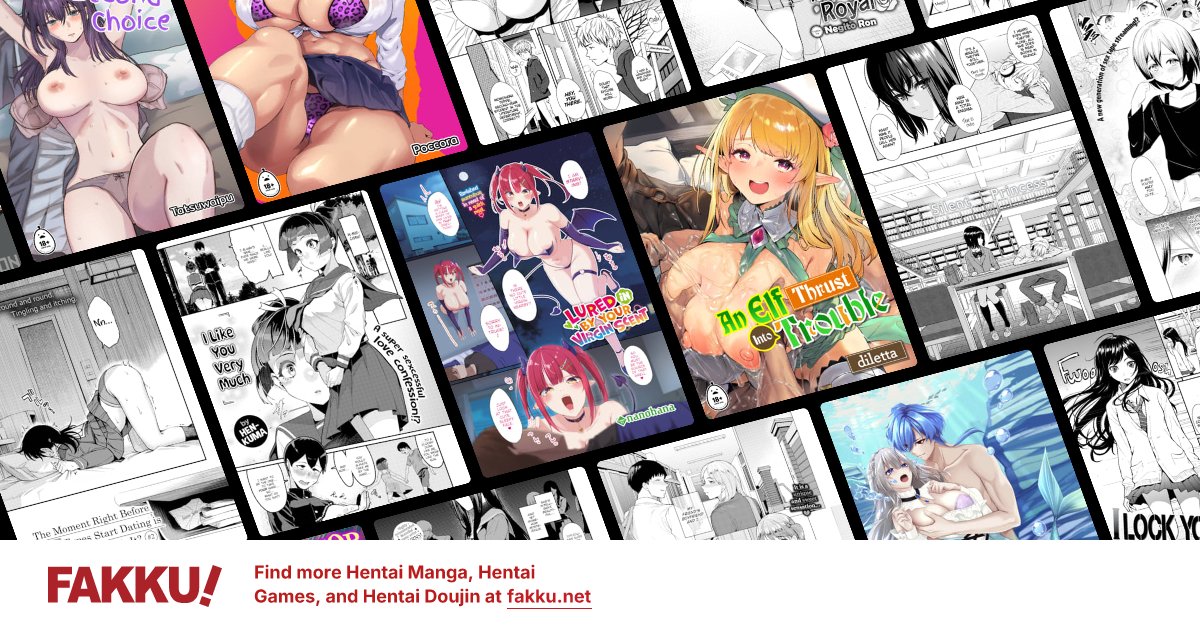FAKKU Reader Help, Feedback and Bug Report Thread
0
Daiz wrote...
Softball wrote...
I'm not sure if this is the right place, but as of the last week the Fakku reader no longer works in Chrome for OS X. A Page Preview will show up (light and grainy) followed by a white page. I can "navigate" and see preview for the next page, but then it loads a white page again. Things appear to work in Safari.I've disabled Ghostery and don't have any other plugins active. Anyone else seeing this?
We can't replicate this with Chrome on OSX/macOS on our end, so it's hard to say where exactly the issue might lie. Is your Chrome up to date? Have you tried reinstalling it? Can you open up the reader settings and copypaste the text in the footer ("FAKKU Reader running on...") here?
Anyway, for the time being I recommend sticking to Safari if it's working there while we try to figure this out.
FAKKU Reader 2.10.0 running on Mozilla/5.0 (Macintosh; Intel Mac OS X 10_11_6) AppleWebKit/537.36 (KHTML, like Gecko) Chrome/55.0.2883.75 Safari/537.36

0
Taz_9000 wrote...
werth123 wrote...
i found works from fakku(Uncen wani works) sell in another language ,it's legal or illegal ?most likely illegal.
haven't seen any announcement that Fakku are doing other language, but it is Fakku plans to make work available in other language.
Really ? ok sir
And how would there deal with this? I saw them sell works for year ,I thought it was legal. lol
Here: Fsaya.net
0
GODsHandOnEarth
(Not-so-)Grim Reaper
Recently every time you click on"Read Online" it guides you right to the first page of the story instead of the thumbnail gallery (like it was previously).
Can we get an option in the settings to determine if we want to start reading right away or want to see the gallery first?
Also: Can we get an option to turn of the preview pages underneath the story?
Can we get an option in the settings to determine if we want to start reading right away or want to see the gallery first?
Also: Can we get an option to turn of the preview pages underneath the story?
0
Doommaker wrote...
I found a bug related to deleting collections. After deleting a collection by clicking Edit Collection > Delete Collection, the link for it still exists within the list of collections within our profile.When clicking the deleted collection, it will redirect to a page that says "Page not found". I don't believe that the link should still exist within our profile after deletion.
I've tried logging out and logging back in on both Mozilla and Chrome, but the issue still persists.
Never mind, the problem just fixed itself. I guess the interface just refreshed itself or something.
0
The "Go to index" button (in order to see thumbnails) doesn't work with doujinshi.
I use Firefox. I tried with subscription chapters and books and it works.
I use Firefox. I tried with subscription chapters and books and it works.
0
Reader should have options to read every chapter of specific artist like when we read a book and to read whole magazine without having to go back and select specific chapter again.
0
Quick question How do I use the spoiler on a image in the forums? I tried [spoiler)[img][/img](/spoiler] tried other methods but either the image is fully shown or just the text of the link
Thank you
Thank you
1
Kaimax
Best Master-San
GetFuzzyWithMe wrote...
Quick question How do I use the spoiler on a image in the forums? I tried [spoiler)[img][/img](/spoiler] tried other methods but either the image is fully shown or just the text of the linkThank you
Fakku doesn't use "spoiler", it simply uses "spoil" instead
Spoiler:
0
So I use a tablet and when I click read it just jumps to the first page. I was wondering if there was a way to switch it back to thumbnail veiw first, and if there is how do I do it?
0
Dashiell
DirtyDeedsDunDirtCheap
Skyzombie wrote...
So I use a tablet and when I click read it just jumps to the first page. I was wondering if there was a way to switch it back to thumbnail veiw first, and if there is how do I do it?During reading at the top bar appears with page number and 4 squares, clicking it switches to thumbnails.
0
Taz_9000
Cafe Regular
interfear1 wrote...
Any plans of creating a Fakku app for the iOS and Android?Not gonna happen both apple and google do not allow adult content/apps on their app store.
only way round it is to sideload it
so for
apple: the iphone/tablet will need to be jailbroken and then loaded.
android: just go into setting and allow app not from the store to be installed.
i believe their is a desktop app in the works
0
interfear1
Hyper
Thank you for the answer. How can I side load? Not aware of that process on Android.
0
Taz_9000
Cafe Regular
interfear1 wrote...
Thank you for the answer. How can I side load? Not aware of that process on Android.go into setting and somewhere (should be under security) there should be option to allow install of apps that are not from the app store, something like this
Spoiler:
may be worded differently, depending on phone.
download a file explorer from the google app store.
find the apps you want and download them, if you do this on your phone they will be downloaded to the download folder,
if you do this on your PC/laptop then plug your phone in and drag the file over to your phone.
then use the file explorer to find the file and open it this should lead to a message saying do you want to install.
0
Dashiell wrote...
Skyzombie wrote...
So I use a tablet and when I click read it just jumps to the first page. I was wondering if there was a way to switch it back to thumbnail veiw first, and if there is how do I do it?During reading at the top bar appears with page number and 4 squares, clicking it switches to thumbnails.
0
animefreak_usa
Child of Samael
https://www.fakku.net/hentai/gratified-mastery-english
It's borked.
It's borked.
0
Daiz
FAKKU Developer
A minor update has been released for the reader. If you were having issues on Android with Chrome 56, the problems should now be fixed.
Besides this, there's been a minor change with touch controls: you can no longer tap the sides to change pages - instead tapping anywhere will always just toggle the visibility of the UI. From now on, you should always use swiping to change pages. This will hopefully reduce unwanted page changes when trying to toggle the UI or when zooming via double tapping.
That's all for now!
Besides this, there's been a minor change with touch controls: you can no longer tap the sides to change pages - instead tapping anywhere will always just toggle the visibility of the UI. From now on, you should always use swiping to change pages. This will hopefully reduce unwanted page changes when trying to toggle the UI or when zooming via double tapping.
That's all for now!
1
Daiz wrote...
Besides this, there's been a minor change with touch controls: you can no longer tap the sides to change pages - instead tapping anywhere will always just toggle the visibility of the UI. From now on, you should always use swiping to change pages. This will hopefully reduce unwanted page changes when trying to toggle the UI or when zooming via double tapping.I am sorry, can this feature be a section in settings to toggle on/off, personally speaking I just want to tap, not swipe.