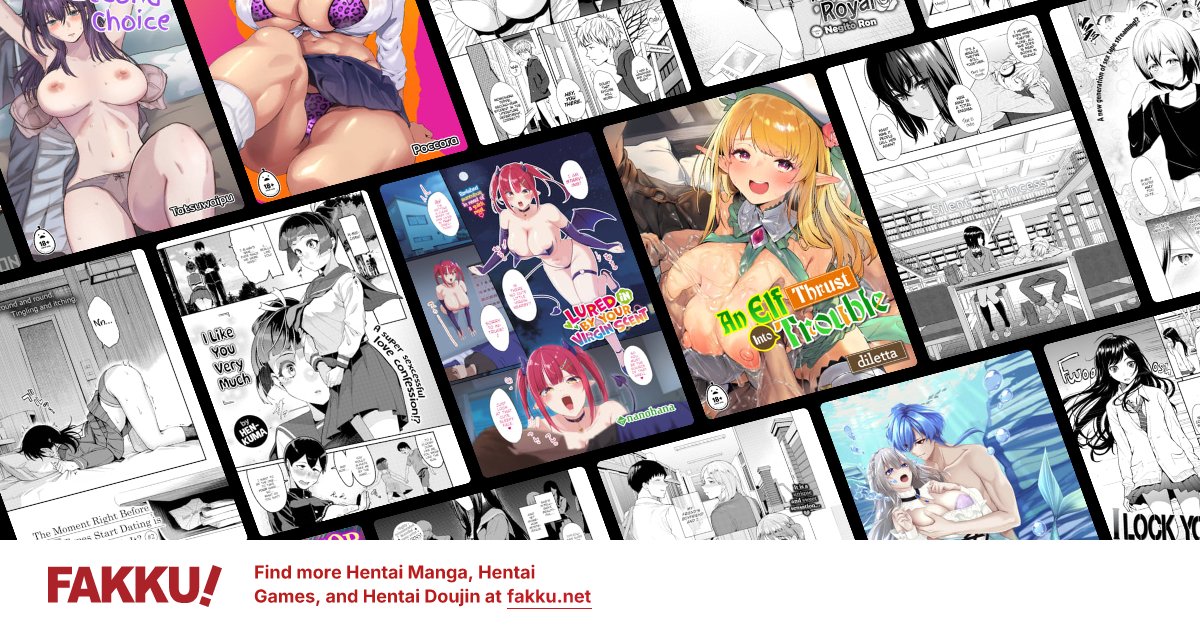FAKKU Reader Help, Feedback and Bug Report Thread
0
Daiz
FAKKU Developer
Smooth scrolling has been changed to be always on, which is why the option is hidden now.
As for that page 2 issue, I can confirm its existence and am working on a fix.
As for that page 2 issue, I can confirm its existence and am working on a fix.
0
Daiz wrote...
Smooth scrolling has been changed to be always on, which is why the option is hidden now.As for that page 2 issue, I can confirm its existence and am working on a fix.
So there's no way at all to turn smooth scrolling off? Because I really dislike it.
0
Daiz
FAKKU Developer
Droyer wrote...
So there's no way at all to turn smooth scrolling off? Because I really dislike it.Yes, you can't turn it off right now. Basically, every additional option the reader offers needs to be supported in the code, which naturally makes it more complicated. The reader is a pretty complicated beast as it is, so eliminating options with next to no use by users will allow keeping the codebase more clean and lean.
What is it specifically that you dislike about smooth scrolling? Smooth scrolling has been shown to be helpful for keeping track of things like multi-line text etc, and accuracy-wise it is the same as non-smooth scrolling (eg. 1/2/3... down key presses will scroll the exact same amount in both). Sure, it takes slightly longer to move to the target, but it also speeds up if you scroll a lot so it should never take too long to scroll around.
Also, if there's anyone else here who has specifically disabled smooth scrolling, now's the time to make your voice heard.
0
It's partially that it's slower as you mentioned, and partially familiarity. What I mean by that is that when I press the down key once I expect it to scroll down as much as it does on every other web page on the internet, and the fact that it doesn't makes me feel less in control of the reader and it's annoying. I Suppose I should note that I'm left-handed, so I use the arrow keys to scroll rather than the scroll wheel.
0
Daiz
FAKKU Developer
The keyboard navigation issue has now been fixed - you should no longer get stuck on page 2 after scrolling down. Sorry for the trouble.
Most browsers tend to have smooth scrolling on their own these days, though. The distance might be slightly different from what they scroll by default but disabling smooth scrolling is likely to be the "unfamiliar" case for users these days. And as mentioned, smooth scrolling is actually exactly as accurate as non-smooth scrolling in terms of keypresses - you'll end up in the exact same place whether it's on or off with the same presses.
This probably isn't relevant to you, but just in case someone doesn't know, WASD doubles as arrow keys for the purpose of scrolling in the reader. (I personally use either the scroll wheel or arrow keys though.)
Droyer wrote...
It's partially that it's slower as you mentioned, and partially familiarity. What I mean by that is that when I press the down key once I expect it to scroll down as much as it does on every other web page on the internet, and the fact that it doesn't makes me feel less in control of the reader and it's annoying.Most browsers tend to have smooth scrolling on their own these days, though. The distance might be slightly different from what they scroll by default but disabling smooth scrolling is likely to be the "unfamiliar" case for users these days. And as mentioned, smooth scrolling is actually exactly as accurate as non-smooth scrolling in terms of keypresses - you'll end up in the exact same place whether it's on or off with the same presses.
Droyer wrote...
I Suppose I should note that I'm left-handed, so I use the arrow keys to scroll rather than the scroll wheel.This probably isn't relevant to you, but just in case someone doesn't know, WASD doubles as arrow keys for the purpose of scrolling in the reader. (I personally use either the scroll wheel or arrow keys though.)
0
It struck me as I was experimenting that I'd probably be content if I could change the sensitivity of the keys in the reader like you can with the other control methods, and that that option isn't already there strikes me as an oversight.
0
Daiz
FAKKU Developer
Droyer wrote...
It struck me as I was experimenting that I'd probably be content if I could change the sensitivity of the keys in the reader like you can with the other control methods, and that that option isn't already there strikes me as an oversight.I was actually thinking the same thing when looking at it just now. I'll probably add that in soon.
0
Daiz
FAKKU Developer
Droyer wrote...
It struck me as I was experimenting that I'd probably be content if I could change the sensitivity of the keys in the reader like you can with the other control methods, and that that option isn't already there strikes me as an oversight.And Keyboard Scrolling Speed is now an available option!
0
Daiz wrote...
And Keyboard Scrolling Speed is now an available option!Not that this a big issue at all, and I am sure no one is really affected by this but if I am using an iPad with a keyboard attached the keyboard keys don't turn the pages at all.
0
luckydog001 wrote...
Daiz wrote...
And Keyboard Scrolling Speed is now an available option!Not that this a big issue at all, and I am sure no one is really affected by this but if I am using an iPad with a keyboard attached the keyboard keys don't turn the pages at all.
This is a big issue, @Daiz will get it fixed ASAP
0
Daiz
FAKKU Developer
luckydog001 wrote...
Not that this a big issue at all, and I am sure no one is really affected by this but if I am using an iPad with a keyboard attached the keyboard keys don't turn the pages at all.Do they function at all, ie. can you scroll with them? Or is it just page changing that's affected? If yes, what iPad are you using exactly? Do WASD keys have the same issues? What keyboard are you using with your iPad?
0
I greatly dislike the forced smooth-scrolling. It's an issue on the web these days that makes for awful user experience. I don't need you to hold my hand and slowly guide me to the bottom of the page. It's INCREDIBLY frustrating being FORCED by the browser to slow down my scroll speed. It's awful UI/UX design. PLEASE allow an option to disable it. There is no reason why it should have been forced.
0
Daiz
FAKKU Developer
Mancer_0 wrote...
I greatly dislike the forced smooth-scrolling. It's an issue on the web these days that makes for awful user experience. I don't need you to hold my hand and slowly guide me to the bottom of the page. It's INCREDIBLY frustrating being FORCED by the browser to slow down my scroll speed. It's awful UI/UX design. PLEASE allow an option to disable it. There is no reason why it should have been forced.The research disagrees with you on that:
This study shows that animated [ie. smooth] scrolling significantly improves both efficiency and user satisfaction. The magnitude of this improvement is greatest for repetitive documents lacking visual landmarks.
Beyond that, if you feel it slows you down, have you tried adjusting the scroll speed / sensitivity options in the reader? Because you can certainly make the scrolling faster through those.
0
Daiz wrote...
luckydog001 wrote...
Not that this a big issue at all, and I am sure no one is really affected by this but if I am using an iPad with a keyboard attached the keyboard keys don't turn the pages at all.Do they function at all, ie. can you scroll with them? Or is it just page changing that's affected? If yes, what iPad are you using exactly? Do WASD keys have the same issues? What keyboard are you using with your iPad?
If i am just on the FAKKU webpage I can use the keyboard to scroll just fine, once i open a chapter the scrolling and page turns do not work.
I am using a 10.5" iPad Pro
I am using apple's Smart Keyboard
0
Daiz
FAKKU Developer
luckydog001 wrote...
If i am just on the FAKKU webpage I can use the keyboard to scroll just fine, once i open a chapter the scrolling and page turns do not work.I am using a 10.5" iPad Pro
I am using apple's Smart Keyboard
Well, unfortunately I have some bad news: I did some research into this and turns out it's not really possible to support physical keyboards on mobile devices in the reader. Basically the reason is that on iOS and Android physical keyboards only give detectable key input to web apps when you're manually focused on text fields, which means there's no practical way for the reader to detect and react to them. I have no idea who decided that gimping keyboards on mobile this way was a good idea, but with it being the case, you'll just have to make do with the touch controls.
0
Daiz wrote...
Well, unfortunately I have some bad news: I did some research into this and turns out it's not really possible to support physical keyboards on mobile devices in the reader. Basically the reason is that on iOS and Android physical keyboards only give detectable key input to web apps when you're manually focused on text fields, which means there's no practical way for the reader to detect and react to them. I have no idea who decided that gimping keyboards on mobile this way was a good idea, but with it being the case, you'll just have to make do with the touch controls.Well that's slightly inconvenient but nothing that takes greatly away from the reading experience, thank you for looking into it!
0
Daiz wrote...
Mancer_0 wrote...
I greatly dislike the forced smooth-scrolling. It's an issue on the web these days that makes for awful user experience. I don't need you to hold my hand and slowly guide me to the bottom of the page. It's INCREDIBLY frustrating being FORCED by the browser to slow down my scroll speed. It's awful UI/UX design. PLEASE allow an option to disable it. There is no reason why it should have been forced.The research disagrees with you on that:
This study shows that animated [ie. smooth] scrolling significantly improves both efficiency and user satisfaction. The magnitude of this improvement is greatest for repetitive documents lacking visual landmarks.
Beyond that, if you feel it slows you down, have you tried adjusting the scroll speed / sensitivity options in the reader? Because you can certainly make the scrolling faster through those.
You can have your opinions and that's fine. I'm a web developer as well that does A/B testing with this sort of thing and it only draws negative results.
Regardless, I'm not trying to debate whether or not smooth scrolling is an issue. Why can't you just include an option to disable it? Everyone gets what they want.
0
Daiz
FAKKU Developer
Well, looks like there's enough demand for it still, so Smooth Scrolling can now be disabled again.