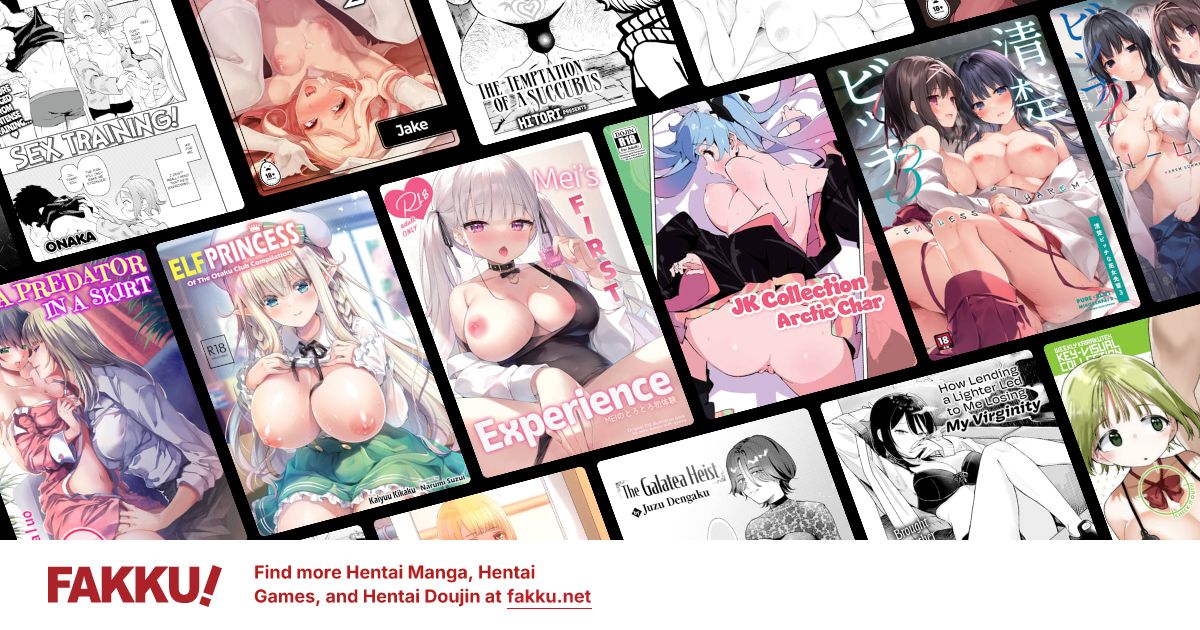the random squad thread
0
I am back! (was taking a tour with my dog). For the randomness: I finally managed to crack the 100°C on my laptops CPU!!!!! *with it shutting down immediatly due to overheating*
0
It is exactly 212°F Moses. Yes that is freaking hot. I sure as hell was glad that thing wasn't on my lap but on the table! Otherwise I'd be able to serve boiled egg in bloodsauce now.
0
Yep... I thought something similar when I heard the beeping and the laptop shut itself off. As I was just scrolling through stuff at that moment with the seperate mouse I didn't notice how that thing heated up that fast. Just the last warning message from the control programm, than *zium* Laptop shuts off and is currently cooling off in the shadow.
0
I see, I honestly don't know shit about the innerworkings of computers, I know software and programing, but thats it.
0
animeholic1 wrote...
computers auto shut off to keep that from happeningYe, I had set the overheat thing on 100°C way back and forgot about what it was on. But I sure got a shock. My normal PC is set to shut down as soon as the CPU hit's 70°C
0
Eranikum wrote...
animeholic1 wrote...
computers auto shut off to keep that from happeningYe, I had set the overheat thing on 100°C way back and forgot about what it was on. But I sure got a shock. My normal PC is set to shut down as soon as the CPU hit's 70°C
have you overclocked
0
Nope... But I was sitting on the balcony in the sun + the battery was charging. Not to forget I had a virus scanner making a scan in the background. That on a not all too new laptop can cause a problem. Well it still is working, so I got away with a shock and a blue eye.
And for those of you who didn't know:
http://www.theregister.co.uk/2004/12/16/laptops_cause_infertility/
SO KEEP THAT THING OF YOUR LAP!!!!!
And for those of you who didn't know:
http://www.theregister.co.uk/2004/12/16/laptops_cause_infertility/
SO KEEP THAT THING OF YOUR LAP!!!!!
0
elfen lied wrote...
how do you overclock ?You can overclock your CPU in the bios and the graphiccard with different programms sometimes delivered by the manufacturer. HOWEVER! Overclocking can lead to loss of warranty depending on manufacturer. E.g. most Athlon processors needed to be overclocked in the past to run on full capacity and you could tweak them quite a bit, while Intel's run on norm like they are. Most important thing to watch out while overclocking anything: Your cooling. Your responsible yourself if you fry your CPU / graphiccard through unresponsible overclocking.
0
Eranikum wrote...
elfen lied wrote...
how do you overclock ?You can overclock your CPU in the bios and the graphiccard with different programms sometimes delivered by the manufacturer. HOWEVER! Overclocking can lead to loss of warranty depending on manufacturer. E.g. most Athlon processors needed to be overclocked in the past to run on full capacity and you could tweak them quite a bit, while Intel's run on norm like they are. Most important thing to watch out while overclocking anything: Your cooling. Your responsible yourself if you fry your CPU / graphiccard through unresponsible overclocking.
i wouldn't advise it unless you know what your doing.if you do get better cooling before attempting your computer will heat 2 to 3 time quicker
by the way thats a good explanation