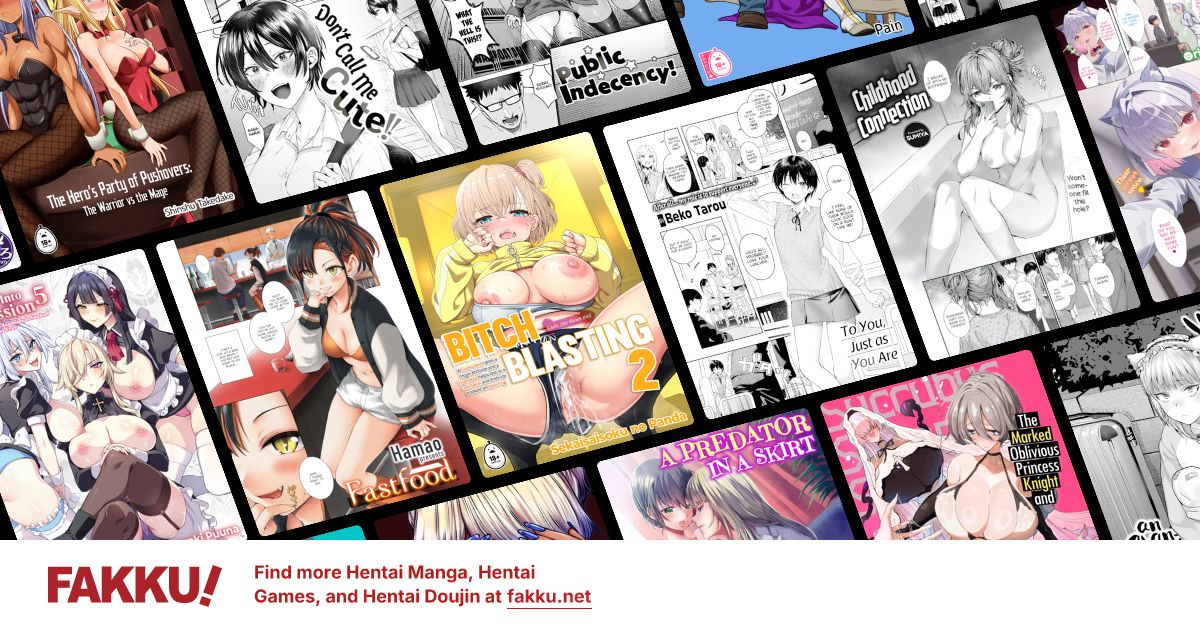Art of a Prince
0
[color=#006FFF]Mine was first, Koko! >:X
OT:
'Forgot I started coloring my Kneesocks drawing a long while ago, but never finished. Since I was already a few hours into coloring pictures from the one above I figured I should get to finishing that one up. This was also the second part of Circe's request, so that's two birds.
OT:
'Forgot I started coloring my Kneesocks drawing a long while ago, but never finished. Since I was already a few hours into coloring pictures from the one above I figured I should get to finishing that one up. This was also the second part of Circe's request, so that's two birds.
[color=#006FFF]Comment: I suck at drawing/coloring all and any kind of furniture, I swear...


0
[color=#006FFF]Sir and Madame Penguin.

[color=#006FFF]Keroro Gunso/Sgt. Frog in his iconic afro.

[color=#006FFF]Enjoy.

[color=#006FFF]Keroro Gunso/Sgt. Frog in his iconic afro.

[color=#006FFF]Enjoy.
0
I like this thread, is full of cutness.~ And now i can't stop singing Hot for teacher..
A litttle suggestion tho. I noticed that when you give color to some of your drawings, you don't do the lineart digitally. As a result, the lines look done by pencil, and the color looks digital. The lines done by pencil also have little blank spaces(as the are not fully colored) and those take some quiality away from the drawing in my opinion.
Hope to see more of your work!~
Cough, cough.. ,
A litttle suggestion tho. I noticed that when you give color to some of your drawings, you don't do the lineart digitally. As a result, the lines look done by pencil, and the color looks digital. The lines done by pencil also have little blank spaces(as the are not fully colored) and those take some quiality away from the drawing in my opinion.
Hope to see more of your work!~
Cough, cough.. ,
0
kitty93 wrote...
I like this thread, is full of cutness.~ And now i can't stop singing Hot for teacher..A litttle suggestion tho. I noticed that when you give color to some of your drawings, you don't do the lineart digitally. As a result, the lines look done by pencil, and the color looks digital. The lines done by pencil also have little blank spaces(as the are not fully colored) and those take some quiality away from the drawing in my opinion.
[color=#006FFF]Hehe, thanks. And that's actually exactly what I've been doing. ^^; I tried doing line art on my tablet before, way back when I got it, and I couldn't do it very well at all, so then I tried just scanning the image itself and coloring right onto there using said scan. I do know what you mean by it taking some of the quality away, since I notice it too, and so I've actually been practicing with it lately.
I'm unsure on whether or not I'll go back and outline them using my tablet, but since I've sorta been at a wall with original ideas lately, I might go back to some. If nothing else, it could prove beneficial as practice. =P
Glad you like the art, and thanks for the advice! : )
0
Oh i see. What program are you using? Because Sai has pretty easy tools to do the line art.~ I'm not too good doing it either, so most of my drawings end up as sketches.. Practice is key too, good to know you are at it. Hope to see more of your drawings Prince! :3
0
[color=#006FFF]I'm actually using a program that came with my Bamboo Wacom Tablet, Corel Painters Essentials 4, which looks like this. I've heard about Sai but never tried it for myself. Like you though, I've only really done some random sketches (or attempts at them anyway) using my tablet alone, heh. I looked up some helpful tips on doing lineart before and pretty much everyone says to just do every line in one quick motion, and go from there. That's what I've been doing with my practice images and it does work, it's just time consuming and curves and stuff require practice to get right. (That's what Ctrl+Z if for though, haha. Do a line, undo it, redo, undo, etc.)
0
Prince Hamlet wrote...
[color=#006FFF]I'm actually using a program that came with my Bamboo Wacom Tablet, Corel Painters Essentials 4, which looks like this. I've heard about Sai but never tried it for myself. Like you though, I've only really done some random sketches (or attempts at them anyway) using my tablet alone, heh. I looked up some helpful tips on doing lineart before and pretty much everyone says to just do every line in one quick motion, and go from there. That's what I've been doing with my practice images and it does work, it's just time consuming and curves and stuff require practice to get right. (That's what Ctrl+Z if for though, haha. Do a line, undo it, redo, undo, etc.)Never heard of that program before. I have a tablet too..A really cheap one, but it does the job. And i'm pretty familiar with Ctrl+Z too haha.
Yeah, i've read those tips before. Another big recomendation by artists are the Loomis books, i downloaded them yesterday, hopefully i'll have the time to read them soon.
0
[color=#006FFF]So I got Sketch Book Pro and an Inkling pen this week, and I'm loving both of them very much. I still need to work with my Inkling pen a bit to know what drawing style works best for it, since doing continuous lines doesn't transfer too well--I think a sketchy style will work best.
As for Sketch Book Pro, I've been getting to understand the ropes of it for the past two days and I love it already. It makes so many things so much easier. It was all Greek to m at first, since I've been using my Corel Paintshop for the past months, but this is by far the better of the two, imo.
Any questions about either product, feel free to ask.
Without further ado, here are two images I drew using just the Sketchbook Pro program. Enjoy! : )
This is a tentative-in-design original character that I've been working on. I mainly used this picture to test out some lighting/shading/blurring tools.

And this next one(s) were completely spur of the moment when my brother told me he wanted to watch me draw, so I hooked my comp up to his tv and went at it and ended up doing this. I'm happy with the result.


As for Sketch Book Pro, I've been getting to understand the ropes of it for the past two days and I love it already. It makes so many things so much easier. It was all Greek to m at first, since I've been using my Corel Paintshop for the past months, but this is by far the better of the two, imo.
Any questions about either product, feel free to ask.
Without further ado, here are two images I drew using just the Sketchbook Pro program. Enjoy! : )
This is a tentative-in-design original character that I've been working on. I mainly used this picture to test out some lighting/shading/blurring tools.

And this next one(s) were completely spur of the moment when my brother told me he wanted to watch me draw, so I hooked my comp up to his tv and went at it and ended up doing this. I'm happy with the result.


0
[color=#006FFF]I did this as per request of my brother after seeing my Final Duel drawing of Zero-two. He wanted to see Zero-Two with a mouth. I didn't feel like drawing Zero-Two again though, so I slapped it onto Zero. =P
Lighting/Shading is fun to tamper with!

Lighting/Shading is fun to tamper with!

0
Circe wrote...
Prince Hamlet wrote...
Spoiler:
I'm kind of in love with this crazyface one : o
Hehe, glad you like it. I still need to work with expressions, but good to know I can make a crazyface, haha.
[color=#006FFF]I'll just be leaving this little zombie head here.

0
Prince Hamlet wrote...
[color=#006FFF]I'll just be leaving this little zombie head here.
[color=#006FFF]Zombie head has evolved into a potential consistent OC! o:
Behold! (And enjoy maybe?)

[color=#006FFF]P.S. I suck at toes, hence their absence. That's the next thing for me to practice.
0
[color=#006FFF]Just some silliness from 2am last night.

[color=#006FFF]And my still-nameless-zombie-girl cropped from the pic since she's the main reason I wanted to draw this setting, lol.


[color=#006FFF]And my still-nameless-zombie-girl cropped from the pic since she's the main reason I wanted to draw this setting, lol.

0
[color=#006FFF]Gave my zombie girl an overhaul of sorts and have a better idea for her character. Her name is Dolly P. since I like silly names.
Sketch idea.

[color=#006FFF]Finished coloring.

[color=#006FFF]Also, if this is pretty much just how the thread is going to be, I'll probably end up stopping with these posts, as it feels lame to just have myself posting after myself all the time. Just a heads-up in case anyone actually checks here. There's always my DevArt anyway.
Sketch idea.

[color=#006FFF]Finished coloring.

[color=#006FFF]Also, if this is pretty much just how the thread is going to be, I'll probably end up stopping with these posts, as it feels lame to just have myself posting after myself all the time. Just a heads-up in case anyone actually checks here. There's always my DevArt anyway.
0
Alright, this my last time posting after myself in succession. If someone wants to say something, go ahead; until then, I'm done here. Maybe I'll just edit this one post if I draw anything I really want to share.
[color=#006FFF]Just posting this one because I'm really happy with how it turned out.

Dolly P. and Peppermint.
Dolly's tommy is named Peppermint for fairly obvious reasons; and I added a white highlight to Dolly's hair as to further push the red/white/black color scheme. That and I love highlights, lol.
Anyway, one last thing; as you may notice just by glancing at the art is heavily influenced by Alex Ahad, the artist for the SkullGirls fighting game!
Hope you like it as much as it hurt my hand to draw.
[color=#006FFF]Just posting this one because I'm really happy with how it turned out.

Dolly P. and Peppermint.
Dolly's tommy is named Peppermint for fairly obvious reasons; and I added a white highlight to Dolly's hair as to further push the red/white/black color scheme. That and I love highlights, lol.
Anyway, one last thing; as you may notice just by glancing at the art is heavily influenced by Alex Ahad, the artist for the SkullGirls fighting game!
Hope you like it as much as it hurt my hand to draw.
0
suki888 wrote...
you really have a good work there.[color=#006FFF]Thanks!
Here's the "rival" character to Dolly.
Cherry D.


Spoiler:
[color=#006FFF]More info on my DevArt here.