Computer blew up
0
I got a problem with my computer. When i turn on my computer i don't see anything showing up. It is just pitch black. I don't even see the beginning you know were it says detecting primary hard drive. It is not making any clicking sounds if u guys are wondering. Someone told me it might be a bad stick of ram that is why its messing up my computer. I then took out all of the ram out of my computer and rebooted. I still don't see anything. Plz help me =(
0
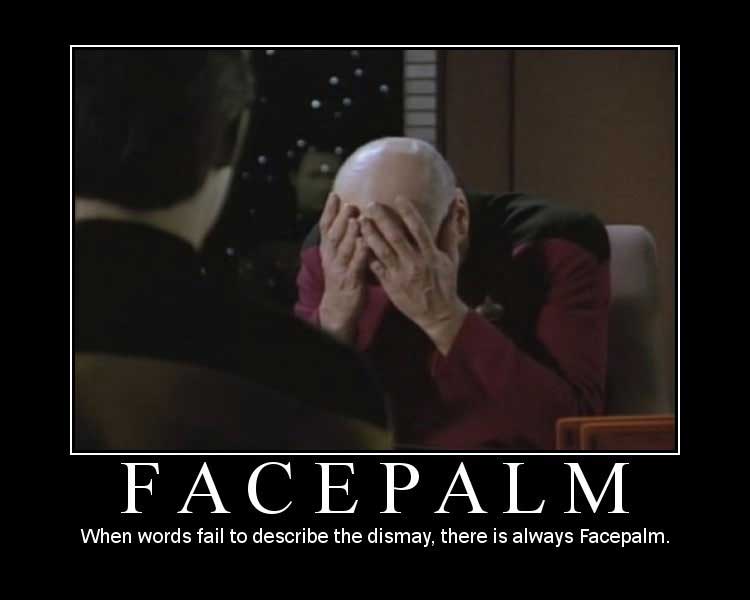
Yea, you have to, since the computer won't boot without it. The computer needs ram to start the system (I guess a more detailed explanation wouldn't matter anyway). If there is no ram, you should hear a long beep when you boot the computer, which indicates that there is no ram.
For safety reasons: are your screen turned on? =P
EDIT: Sorry, I won't be able to help you right now, gotta go for a few hours. Good luck, hope someone can help you or I'll try again when I get back.
0
oh god it hurts asking if the monitor was on ;(. Ok just to be safe i have 4 stick of 512 ram. I tested each one by trying each one into my comp just incase there was a bad one but the screen is still blank so i don't think its my ram.
0
crazybunny wrote...
oh god it hurts asking if the monitor was on ;(. Ok just to be safe i have 4 stick of 512 ram. I tested each one by trying each one into my comp just incase there was a bad one but the screen is still blank so i don't think its my ram.Just a quick tip the first time I put a computer together I didnt push the RAM in far enough. I thought I had placed it in, but it still needs to kind of "snap" in place. Make sure it's secure, but dont press too hard, you dont want to break it.
Also, lets say you did put it in correctly. Maybe you accidentally touched some parts inside your computer you shouldnt have? You couldve possibly discharged some static. and if that's the case, then.... your computer is done.
0
crazybunny wrote...
Does that mean i have to get a new chip? or a new mother board too?Possible; Electrostatic Discharge can easily damage your components if you aren't grounded to your computer case.
Well yeah, depending what components got broken, those need to be replaced. But that isn't yet 100% sure if your stuff is broken.
When you start your computer, you cannot hear any BIOS beep sounds? And do you have speakers connected incase it gives the beep sounds thru the audio output.
0
When i turn on my computer it does make a beep sound and i checked my mother board and the light on it is on.
0
I swear to god it is plugged in and turned on plz believe me. I have 2 monitors so i tried plugging one into my mother board default monitor and one into my graphic card but still i don't get anything on the screen. Yes my monitor is plugged in and on
0
Flaser
OCD Hentai Collector
You gotta tell us more if you want help:
What kind of motherboard do you have, what kind of RAM (in case you use something weird like Rambus that I used to work with that has to be used in pairs and unused slots must be closed with a terminator card) and finally you should count the beeps.
When the motherboard can't initialize due some sort of hardware failure (bad RAM, bad videocard) it will emit a specific set of beeps to indicate the problem. If it can't do even that than you have "CPU panic" (which means either that your CPU is incompatible with your motherboard - not the case as it used to work - or that your CPU's fried).
Finally the fact that the PC is beeping is a good sign, since it shows that it's not your power source that has gone bust.
You should check if the PC starts with a different video card.
What kind of motherboard do you have, what kind of RAM (in case you use something weird like Rambus that I used to work with that has to be used in pairs and unused slots must be closed with a terminator card) and finally you should count the beeps.
When the motherboard can't initialize due some sort of hardware failure (bad RAM, bad videocard) it will emit a specific set of beeps to indicate the problem. If it can't do even that than you have "CPU panic" (which means either that your CPU is incompatible with your motherboard - not the case as it used to work - or that your CPU's fried).
Finally the fact that the PC is beeping is a good sign, since it shows that it's not your power source that has gone bust.
You should check if the PC starts with a different video card.
0
Tegumi
"im always cute"
1.) Test your monitors on other computers to verify they work
2.) Your motherboard could be bad, assuming your monitors work properly, it doesn't appear to be posting.
2.) Your motherboard could be bad, assuming your monitors work properly, it doesn't appear to be posting.
0
Just so that you know what you must have and what must be functional for the computer to work: PSU, Motherboard, CPU, and RAM, these components are needed for a system to post, and until you have these components all hooked together it just will not work.
Now, you said it made a beep when you turned it on? What kind of beep? Just one, or more? Is it a long or just a quick beep?
Now, you said it made a beep when you turned it on? What kind of beep? Just one, or more? Is it a long or just a quick beep?
0
I find these to be useful for stubborn computers: Link
Price really depends on where you go. I found one at my local electronics hobby store for about $10. Plug it in a PCI slot, read the code, and look it up in the book it comes with and it tells you what the problem is.
Price really depends on where you go. I found one at my local electronics hobby store for about $10. Plug it in a PCI slot, read the code, and look it up in the book it comes with and it tells you what the problem is.
0
It could be anything, just make sure everything is secure and plugged in within the computer (graphics card too if it uses external power). Unplug everything that is unnecessary outside the computer (usb drives, ethernet, etc.)
Then open up the computer. Make sure it remains off, and unplugged while you do this. I have had my computer mysteriously turn on when my hands were in it.
Scour the motherboard for the words: CMOS, CLTRC, Clear CMOS, something of that nature. it should look something like this: (its 3 pins, with a 2 pin connector on it)


I know it's really small, but all you need to do is shift it over one pin. Then boot! (ALSO, if it boots, set it back to normal, otherwise your BIOS settings will never save)
If you can't find it, or think its too risky, you see that giant battery in those pic's? While the computer is off, just remove it, wait a second, and put it back in. All you are doing is clearing the cache, which may be corrupted.
Give this a shot, if it doesn't work, its a problem with the wiring or the components.
If you are really stumped, give the computer a good jolt (tip it to one side, and hit it against the ground, not too hard). I have had mysterious failures, where I literally did everything, and just doing that fixed the problem instantly. Don't do this if you really love your computer, it can do more harm than good.
Computers don't stop working suddenly for no reason, so it's probably safe to say that something might have bumped it. Clearing the BIOS cache or giving the computer a good jolt may fix it, if you are very sure you have exhausted all other options.
Then open up the computer. Make sure it remains off, and unplugged while you do this. I have had my computer mysteriously turn on when my hands were in it.
Scour the motherboard for the words: CMOS, CLTRC, Clear CMOS, something of that nature. it should look something like this: (its 3 pins, with a 2 pin connector on it)


I know it's really small, but all you need to do is shift it over one pin. Then boot! (ALSO, if it boots, set it back to normal, otherwise your BIOS settings will never save)
If you can't find it, or think its too risky, you see that giant battery in those pic's? While the computer is off, just remove it, wait a second, and put it back in. All you are doing is clearing the cache, which may be corrupted.
Give this a shot, if it doesn't work, its a problem with the wiring or the components.
If you are really stumped, give the computer a good jolt (tip it to one side, and hit it against the ground, not too hard). I have had mysterious failures, where I literally did everything, and just doing that fixed the problem instantly. Don't do this if you really love your computer, it can do more harm than good.
Computers don't stop working suddenly for no reason, so it's probably safe to say that something might have bumped it. Clearing the BIOS cache or giving the computer a good jolt may fix it, if you are very sure you have exhausted all other options.
0
ok i moved the thing on my Cmos. I had to push the power button on my computer like 10 times before it booted. That was like 15 seconds of me leaving it alone then it suddenly auto turned on by itself. when i try to shut it off by holding onto the power button, it doesn't shut off. There is still nothing on my screen.
It makes a 1 second beep when i turn on my computer.
Ram: two 512 Geil Ram and two Amp 512 ram.
video card: 512 radeon eax1600 pro
Mother board: Asus A8R- mx/dp
It makes a 1 second beep when i turn on my computer.
Ram: two 512 Geil Ram and two Amp 512 ram.
video card: 512 radeon eax1600 pro
Mother board: Asus A8R- mx/dp
0
Well, I'm afraid I'm stumped, and I'd recommend leaving it to w/e computer service you got for it, since it might do more bad than good to move around hardware and random shit if you really do not know what you are doing. Sorry I can't be of more help.