Computer Hardware for games help!
0
So basically, im not really sure what to show except these photos...
https://www.fakku.net/image-404/images/1291935-0AEFC9G.png
https://www.fakku.net/image-404/images/1291929-NHUEYYP.png
But aside from that, i would want to know if any of you know why my computer cant really handle games that smoothly such as DotA 2 or league of legends on very high. Im not sure if theres something wrong with the parts i have in my pc, but is it the motherboard? Cause im pretty sure its not my video card...
If anyone knows an answer to this, it would be much appreciated... thanks!
https://www.fakku.net/image-404/images/1291935-0AEFC9G.png
https://www.fakku.net/image-404/images/1291929-NHUEYYP.png
But aside from that, i would want to know if any of you know why my computer cant really handle games that smoothly such as DotA 2 or league of legends on very high. Im not sure if theres something wrong with the parts i have in my pc, but is it the motherboard? Cause im pretty sure its not my video card...
If anyone knows an answer to this, it would be much appreciated... thanks!
0
Fruid
Lurker of Threads
Hubs wrote...
So basically, im not really sure what to show except these photos...https://www.fakku.net/image-404/images/1291935-0AEFC9G.png
https://www.fakku.net/image-404/images/1291929-NHUEYYP.png
But aside from that, i would want to know if any of you know why my computer cant really handle games that smoothly such as DotA 2 or league of legends on very high. Im not sure if theres something wrong with the parts i have in my pc, but is it the motherboard? Cause im pretty sure its not my video card...
If anyone knows an answer to this, it would be much appreciated... thanks!
Your video card is decent and your CPU is great. The amount of RAM you have is small. If you can, buy an extra 2-4GB of ram (make sure it's compatible with your motherboard). Another method you could try is stopping unnecessary processes running in the background.
I'm a tad lazy to specify the exact steps, so I'll generalize:
---> Open Task Manager
---> Go to: Processes
---> Organize list by most CPU intensive.
---> If the process is not by Microsoft, Google search process name and check if it's necessary.
---------> If not necessary, end task.
---------> Else continue.
---------> End when you go through all non-Microsoft processes
Hopefully someone less lazy will give you a more specific walk-through. Flaser, I choose you!
Edit: Just noticed you're running Win7 Ultimate. If I remember correctly there's a number of extra items that could take some space in the RAM, one of them being Bitlocker - although, I'm fairly sure encryption is not turned on by default.
0
Your video card is crap and you only have 2 GB of memory. The Geforce 210 is barely able to do more than to display the desktop and play videos. Most games want you to have 4 GB of ram now. Your dual core should be fine for most things but that would be next on the list.
Consult the Tom's hardware best graphics cards for the money article here to help decide on what you want. At least get one with 1 GB GDDR5 memory. http://www.tomshardware.com/reviews/gaming-graphics-card-review,3107.html
You can also go to memory.com and input your system details to figure out what ram you should be buying and if you have any upgrade slots available.
Consult the Tom's hardware best graphics cards for the money article here to help decide on what you want. At least get one with 1 GB GDDR5 memory. http://www.tomshardware.com/reviews/gaming-graphics-card-review,3107.html
You can also go to memory.com and input your system details to figure out what ram you should be buying and if you have any upgrade slots available.
0
Fruid wrote...
Hubs wrote...
So basically, im not really sure what to show except these photos...https://www.fakku.net/image-404/images/1291935-0AEFC9G.png
https://www.fakku.net/image-404/images/1291929-NHUEYYP.png
But aside from that, i would want to know if any of you know why my computer cant really handle games that smoothly such as DotA 2 or league of legends on very high. Im not sure if theres something wrong with the parts i have in my pc, but is it the motherboard? Cause im pretty sure its not my video card...
If anyone knows an answer to this, it would be much appreciated... thanks!
Your video card is decent and your CPU is great. The amount of RAM you have is small. If you can, buy an extra 2-4GB of ram (make sure it's compatible with your motherboard). Another method you could try is stopping unnecessary processes running in the background.
I'm a tad lazy to specify the exact steps, so I'll generalize:
---> Open Task Manager
---> Go to: Processes
---> Organize list by most CPU intensive.
---> If the process is not by Microsoft, Google search process name and check if it's necessary.
---------> If not necessary, end task.
---------> Else continue.
---------> End when you go through all non-Microsoft processes
Hopefully someone less lazy will give you a more specific walk-through. Flaser, I choose you!
Edit: Just noticed you're running Win7 Ultimate. If I remember correctly there's a number of extra items that could take some space in the RAM, one of them being Bitlocker - although, I'm fairly sure encryption is not turned on by default.
Alright! Thanks for the info!
0
Fruid
Lurker of Threads
Nachbar wrote...
Your video card is crap and you only have 2 GB of memory. The Geforce 210 is barely able to do more than to display the desktop and play videos. Most games want you to have 4 GB of ram now. Your dual core should be fine for most things but that would be next on the list.Consult the Tom's hardware best graphics cards for the money article here to help decide on what you want. At least get one with 1 GB GDDR5 memory. http://www.tomshardware.com/reviews/gaming-graphics-card-review,3107.html
You can also go to memory.com and input your system details to figure out what ram you should be buying and if you have any upgrade slots available.
^
Don't listen to this guy, a 512mb card should be enough for high settings on DOTA 2. Just focus on your RAM.
0
Fruid wrote...
Nachbar wrote...
Your video card is crap and you only have 2 GB of memory. The Geforce 210 is barely able to do more than to display the desktop and play videos. Most games want you to have 4 GB of ram now. Your dual core should be fine for most things but that would be next on the list.Consult the Tom's hardware best graphics cards for the money article here to help decide on what you want. At least get one with 1 GB GDDR5 memory. http://www.tomshardware.com/reviews/gaming-graphics-card-review,3107.html
You can also go to memory.com and input your system details to figure out what ram you should be buying and if you have any upgrade slots available.
^
Don't listen to this guy, a 512mb card should be enough for high settings on DOTA 2. Just focus on your RAM.
Don't listen to Fruid.
Graphics cards are not all about RAM (the same applies to motherboard RAM.) Yes, 512MB of texture RAM in a graphics card will suffice for Dota 2 and League of Legends, but you also need some graphics power to effectively use that 512MB of texture RAM. The GeForce 210 is a very basic graphics card released several years ago. It will not run Dota 2 or League of Legends.
If you plan to play either game at Very High or Ultra settings, you should get a GeForce GTX 650 Ti or a Radeon HD 7770. If you're planning to play at a resolution of 1080p or higher, get a GeForce GTX 660 or a Radeon HD 7850. And of course, if you want to spend more than that on the graphics card, well, more power to you.
0
Fruid
Lurker of Threads
Spoiler:
^
Don't listen to this guy, but listen to me. Your card's core clock frequency are adequate, albeit low for high settings. If you want more than that, then yes you might need to upgrade. On an added note, I'm assuming you're not running on a crazy resolution for your card's capability.
GeForce 210
http://www.evga.com/articles/00507/
GeForce GTX 650 Ti
http://www.anandtech.com/show/6359/the-nvidia-geforce-gtx-650-ti-review
I stress that you optimize what you have before upgrading, or at the very least know why you are upgrading. Frankly, I don't see any major issues with your card for DOTA 2. And no, I'm not a guy that just says, "add a stick of RAM," for any performance related issue. In your case, you actually are lacking the average amount of RAM necessary for fluid multitasking.
0
Kadushy
Douchebag
Don't listen to any of them. Build a new PC and get a 3570K and GTX 660ti and up, or Radeon 7850 and up.
0
raichama
Audio Technica Fanboy
Kadushy wrote...
Don't listen to any of them. Build a new PC and get a 3570K and GTX 660ti and up, or Radeon 7850 and up.^ Don't listen to this fool
get an i7 3960X and two GTX 690s. Then you can finally run Dota 2 on high.
0
Fruid
Lurker of Threads
^
Don't listen to any of us. Just use your money to buy a hooker, no need to play games.
Don't listen to any of us. Just use your money to buy a hooker, no need to play games.
0
Kadushy
Douchebag
raichama wrote...
Kadushy wrote...
Don't listen to any of them. Build a new PC and get a 3570K and GTX 660ti and up, or Radeon 7850 and up.^ Don't listen to this fool
get an i7 3960X and two GTX 690s. Then you can finally run Dota 2 on high.
You're right. Might as well go with 64GB of Ram and Raid 0 8 500GB SSD too. http://pcpartpicker.com/p/sOJB
But yeah.. don't listen to any of us, lol. This thread :D
0
But then, I was just wondering is there anything i basically need to replace cause i dont want to spend as much as building a new computer, i just want to change parts that would hopefully be compatible with new ones i might buy. So it basically just the ram and video card i am having? Or is it something else that im missing?
0
Flaser
OCD Hentai Collector
Hubs wrote...
But then, I was just wondering is there anything i basically need to replace cause i dont want to spend as much as building a new computer, i just want to change parts that would hopefully be compatible with new ones i might buy. So it basically just the ram and video card i am having? Or is it something else that im missing?The thing is, you still haven't stated what socket and what *type* of memory your MOBO (motherbord) has or what your MOBO is to begin with.
Given that you have an E5800 CPU, I could figure out that it has an LGA 775 socket. That technology is two generations old now, since the i (i3, i5, i7) family initially used the LGA 1156 (Sandy Bridge i3, i5), LGA 1366 (Sandy Bridge i7) sockets and has swtiched to the LGA 1155 & LGA 2011 (Ivy Bride CPUs).
The question then is whether to upgrade your current system - sticking with the LGA 775 and likely the DDR2 RAM. It won't be as fast or last as long as a system build around one of the newer sockets... however it'd be cheaper.
But first,
Zero: get a newer GPU. The Gefore 210 (G 210 in the chart I linked) is an entry level card and won't do to well in gaming.
Thankfully the PCI-E socket hasn't been replaced and newer version are backward compatbile, so regardless what else you do, get a newer graphic card as it can serve you both in your old or in your new PC.
Graphic cards come in generations. For instance the Geforce 400 series is the same generation as the ATI HD 6000 series. Second, graphic cards come in tiers: entry (for not much more than dekstop use), middle (the sane choice most of the time for gamers), enthusiast (for rich kids with too much money and ADHD so they can't be bothered to upgrade every 2-3 years like a normal person would). Now the trick question? Are you better off buying a lower-generation enthusiast card (which is now sold for a decent price), or a newer generation middle-tier one? Depends... though thankfully Tom's hardware has a nice chart:
http://www.tomshardware.com/reviews/gaming-graphics-card-review,3107-7.html
Check your budget and choose a card that fits it. Whether you go ATI or NVidia is up to your religion, both companies have screwed up in the past, both have one-up each other at a time or two. I've used both and have no hard preference.
That's the GPU.
Still sure you wanna upgrade and not build a new system? Read on.
First: if you go down this route get more RAM. This is a no brainer. Even for general use, since Widnows Vista, it's really worth your while to add more RAM as the OS actively tries to use as much as you have. I'd go with at least 8 GiBytes if your motherboard can support it, 16 GiBytes if you do video editing, rendering or any application that could benefit from a RAM drive.
Second: you could get a "newer" processor, like a Q9550 or Q9650. These are quad-core CPUs for the LGA775 socket, but have 12 MiBytes of L2 cache making them the few processors that can go toe-to-toe with the newer Sandy & Ivy Bridge models.
Wanna go and build an a new desktop? You'll have to tell us more, like how much money you have and what you want to use it for.
0
Flaser wrote...
Hubs wrote...
But then, I was just wondering is there anything i basically need to replace cause i dont want to spend as much as building a new computer, i just want to change parts that would hopefully be compatible with new ones i might buy. So it basically just the ram and video card i am having? Or is it something else that im missing?The thing is, you still haven't stated what socket and what *type* of memory your MOBO (motherbord) has or what your MOBO is to begin with.
Given that you have an E5800 CPU, I could figure out that it has an LGA 775 socket. That technology is two generations old now, since the i (i3, i5, i7) family initially used the LGA 1156 (Sandy Bridge i3, i5), LGA 1366 (Sandy Bridge i7) sockets and has swtiched to the LGA 1155 & LGA 2011 (Ivy Bride CPUs).
The question then is whether to upgrade your current system - sticking with the LGA 775 and likely the DDR2 RAM. It won't be as fast or last as long as a system build around one of the newer sockets... however it'd be cheaper.
But first,
Zero: get a newer GPU. The Gefore 210 (G 210 in the chart I linked) is an entry level card and won't do to well in gaming.
Thankfully the PCI-E socket hasn't been replaced and newer version are backward compatbile, so regardless what else you do, get a newer graphic card as it can serve you both in your old or in your new PC.
Graphic cards come in generations. For instance the Geforce 400 series is the same generation as the ATI HD 6000 series. Second, graphic cards come in tiers: entry (for not much more than dekstop use), middle (the sane choice most of the time for gamers), enthusiast (for rich kids with too much money and ADHD so they can't be bothered to upgrade every 2-3 years like a normal person would). Now the trick question? Are you better off buying a lower-generation enthusiast card (which is now sold for a decent price), or a newer generation middle-tier one? Depends... though thankfully Tom's hardware has a nice chart:
http://www.tomshardware.com/reviews/gaming-graphics-card-review,3107-7.html
Check your budget and choose a card that fits it. Whether you go ATI or NVidia is up to your religion, both companies have screwed up in the past, both have one-up each other at a time or two. I've used both and have no hard preference.
That's the GPU.
Still sure you wanna upgrade and not build a new system? Read on.
First: if you go down this route get more RAM. This is a no brainer. Even for general use, since Widnows Vista, it's really worth your while to add more RAM as the OS actively tries to use as much as you have. I'd go with at least 8 GiBytes if your motherboard can support it, 16 GiBytes if you do video editing, rendering or any application that could benefit from a RAM drive.
Second: you could get a "newer" processor, like a Q9550 or Q9650. These are quad-core CPUs for the LGA775 socket, but have 12 MiBytes of L2 cache making them the few processors that can go toe-to-toe with the newer Sandy & Ivy Bridge models.
Wanna go and build an a new desktop? You'll have to tell us more, like how much money you have and what you want to use it for.
Thank you so much! This was very detailed.
Alright, so to say i have $600, is there anything decent i can get with this? Could you recommend some parts thats worth that 600. I would mainly use it for gaming and live stream, i want something that could multitask quickly as well! But just as long as it fits a $600 budget! :D
0
Hubs wrote...
Flaser wrote...
Hubs wrote...
But then, I was just wondering is there anything i basically need to replace cause i dont want to spend as much as building a new computer, i just want to change parts that would hopefully be compatible with new ones i might buy. So it basically just the ram and video card i am having? Or is it something else that im missing?The thing is, you still haven't stated what socket and what *type* of memory your MOBO (motherbord) has or what your MOBO is to begin with.
Given that you have an E5800 CPU, I could figure out that it has an LGA 775 socket. That technology is two generations old now, since the i (i3, i5, i7) family initially used the LGA 1156 (Sandy Bridge i3, i5), LGA 1366 (Sandy Bridge i7) sockets and has swtiched to the LGA 1155 & LGA 2011 (Ivy Bride CPUs).
The question then is whether to upgrade your current system - sticking with the LGA 775 and likely the DDR2 RAM. It won't be as fast or last as long as a system build around one of the newer sockets... however it'd be cheaper.
But first,
Zero: get a newer GPU. The Gefore 210 (G 210 in the chart I linked) is an entry level card and won't do to well in gaming.
Thankfully the PCI-E socket hasn't been replaced and newer version are backward compatbile, so regardless what else you do, get a newer graphic card as it can serve you both in your old or in your new PC.
Graphic cards come in generations. For instance the Geforce 400 series is the same generation as the ATI HD 6000 series. Second, graphic cards come in tiers: entry (for not much more than dekstop use), middle (the sane choice most of the time for gamers), enthusiast (for rich kids with too much money and ADHD so they can't be bothered to upgrade every 2-3 years like a normal person would). Now the trick question? Are you better off buying a lower-generation enthusiast card (which is now sold for a decent price), or a newer generation middle-tier one? Depends... though thankfully Tom's hardware has a nice chart:
http://www.tomshardware.com/reviews/gaming-graphics-card-review,3107-7.html
Check your budget and choose a card that fits it. Whether you go ATI or NVidia is up to your religion, both companies have screwed up in the past, both have one-up each other at a time or two. I've used both and have no hard preference.
That's the GPU.
Still sure you wanna upgrade and not build a new system? Read on.
First: if you go down this route get more RAM. This is a no brainer. Even for general use, since Widnows Vista, it's really worth your while to add more RAM as the OS actively tries to use as much as you have. I'd go with at least 8 GiBytes if your motherboard can support it, 16 GiBytes if you do video editing, rendering or any application that could benefit from a RAM drive.
Second: you could get a "newer" processor, like a Q9550 or Q9650. These are quad-core CPUs for the LGA775 socket, but have 12 MiBytes of L2 cache making them the few processors that can go toe-to-toe with the newer Sandy & Ivy Bridge models.
Wanna go and build an a new desktop? You'll have to tell us more, like how much money you have and what you want to use it for.
Thank you so much! This was very detailed.
Alright, so to say i have $600, is there anything decent i can get with this? Could you recommend some parts thats worth that 600. I would mainly use it for gaming and live stream, i want something that could multitask quickly as well! But just as long as it fits a $600 budget! :D
for this price you should have enough for a good gamer pc.
buy the parts by the cheapest stores.
and sellect the parts that work together well.
and dont spend bucks on the casing.
since preformance is what a gamerpc is all about.
prices could be wrong but it is a geuss of what you should spend at it.
cpu 120$
case20$/less if posseble
motherboard 100-200$
gpu: 100$
ddr3 ram 30-40$
hdd 1-2tb 90$
ssd 512mb 200$ or less
software s-100$
psu 100$
-----------------
640$-950$
so quite cheap if you spend it like this.
with sdd its more expensive but you have and faster system.
if you want a fast system i reccomand an ssd for the system and the hdd for the local storage data.
0
Flaser
OCD Hentai Collector
darknessblade wrote...
Spoiler:
*Sigh* No that's not going to help him.
Hubs, can you give us a list of what parts you already have?
Likely you won't have to buy a new part from everything you have, and this would allow you to buy more expensive parts (or spend the rest of hookers/booze :p ).
1. PSU = the box you plug into the power outlet.
Wattage? Brand? Does it have a 4x2 or a 2x2, 12V plug? Does it have a 2x3 power-plug for graphic cards?
2. Case = The big box you cram stuff into.
Is its form ATX or m-ATX (mini- or micro- )? ...or in layman's terms, how big is it?
If there's enough space inside for 3 lines of screws (usually in an assymetric 3x3 pattern) then it's ATX. Most cases tend to be ATX midi-towers.
http://en.wikipedia.org/wiki/ATX#Variants
Since you didn't write whether you want to store a lot of files or do video editing, you likely won't need lots of hard-drive bays, but having *some* room (a bay or two) can't hurt. These don't have to be 3.5 inch wide, as the big 5.25 inch bays, nowadays only used for optical drives (CD, DVD, Bluray) can also be converted with an array of cheap conversion kits.
3. RAM = Memory, those long, sticks going sideways into the MOBO with visible chips on them.
Does your PC use DDR2 or DDR3? If it's DDR3 you could use it in your new PC. Press 'DEL' when your PC and you should be able to check it out in the BIOS.
4. Hard Disk = Bricks that store your data long term.
Is it a PATA or SATA disk? Newer MOBO don't always come with a PATA adapter nowadays.

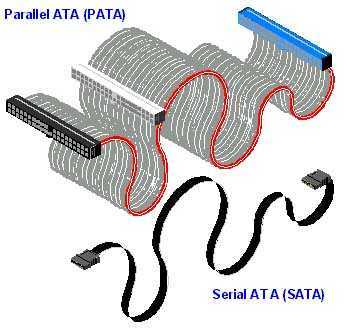
5. Optical drive = Once again, is it PATA or SATA? (This is minor, SATA DVD-RW drives can be bought for a couple of bucks).
6. Peripherals = Mouse, keyboard, printers, etc. Do you still use peripherals with non-USB connectors? Mouse and keyboard frequently use PS/2, while some old printers used the LPT port.
Some new MOBO still have PS/2 on them, so you don't have to buy a new pair of mouse+keyboard.
0
Kadushy
Douchebag
This is what I'd go with with a $600 budget. http://pcpartpicker.com/p/sVVX
This is actually what I'm planning to get next month... that or save up a bit more and go i5 + 7950... or none at all.
This is actually what I'm planning to get next month... that or save up a bit more and go i5 + 7950... or none at all.
0
Flaser wrote...
Hubs wrote...
But then, I was just wondering is there anything i basically need to replace cause i dont want to spend as much as building a new computer, i just want to change parts that would hopefully be compatible with new ones i might buy. So it basically just the ram and video card i am having? Or is it something else that im missing?The thing is, you still haven't stated what socket and what *type* of memory your MOBO (motherbord) has or what your MOBO is to begin with.
Given that you have an E5800 CPU, I could figure out that it has an LGA 775 socket. That technology is two generations old now, since the i (i3, i5, i7) family initially used the LGA 1156 (Sandy Bridge i3, i5), LGA 1366 (Sandy Bridge i7) sockets and has swtiched to the LGA 1155 & LGA 2011 (Ivy Bride CPUs).
The question then is whether to upgrade your current system - sticking with the LGA 775 and likely the DDR2 RAM. It won't be as fast or last as long as a system build around one of the newer sockets... however it'd be cheaper.
But first,
Zero: get a newer GPU. The Gefore 210 (G 210 in the chart I linked) is an entry level card and won't do to well in gaming.
Thankfully the PCI-E socket hasn't been replaced and newer version are backward compatbile, so regardless what else you do, get a newer graphic card as it can serve you both in your old or in your new PC.
Graphic cards come in generations. For instance the Geforce 400 series is the same generation as the ATI HD 6000 series. Second, graphic cards come in tiers: entry (for not much more than dekstop use), middle (the sane choice most of the time for gamers), enthusiast (for rich kids with too much money and ADHD so they can't be bothered to upgrade every 2-3 years like a normal person would). Now the trick question? Are you better off buying a lower-generation enthusiast card (which is now sold for a decent price), or a newer generation middle-tier one? Depends... though thankfully Tom's hardware has a nice chart:
http://www.tomshardware.com/reviews/gaming-graphics-card-review,3107-7.html
Check your budget and choose a card that fits it. Whether you go ATI or NVidia is up to your religion, both companies have screwed up in the past, both have one-up each other at a time or two. I've used both and have no hard preference.
That's the GPU.
Still sure you wanna upgrade and not build a new system? Read on.
First: if you go down this route get more RAM. This is a no brainer. Even for general use, since Widnows Vista, it's really worth your while to add more RAM as the OS actively tries to use as much as you have. I'd go with at least 8 GiBytes if your motherboard can support it, 16 GiBytes if you do video editing, rendering or any application that could benefit from a RAM drive.
Second: you could get a "newer" processor, like a Q9550 or Q9650. These are quad-core CPUs for the LGA775 socket, but have 12 MiBytes of L2 cache making them the few processors that can go toe-to-toe with the newer Sandy & Ivy Bridge models.
Wanna go and build an a new desktop? You'll have to tell us more, like how much money you have and what you want to use it for.
it where just some pricelines he/she could follow to keep in budget.
and about pata: this isnt supported by most new systems.
and the msi gt630 4gb is an cheap (could be different in the usa) and good card.
for cpu: amd fx4170 am3(+) socket, 4 core, 4,2 gigahertz (fast), other info is on the makers site.
motherboard asrock 970 extreme 3 or 4 (atx size).
8gb ddr 3 1330/1600 ram.
psu 600-800 watt should be enough.
a 20$ case is enough, since you want a gamer pc, not a good looking pc case and poor preformance.
sata hdd of 2tb (3,5").
ssd 512gb (2,5").
win 7 64 is good since this could use the full ram.
any dvd player that you can find with sata support.