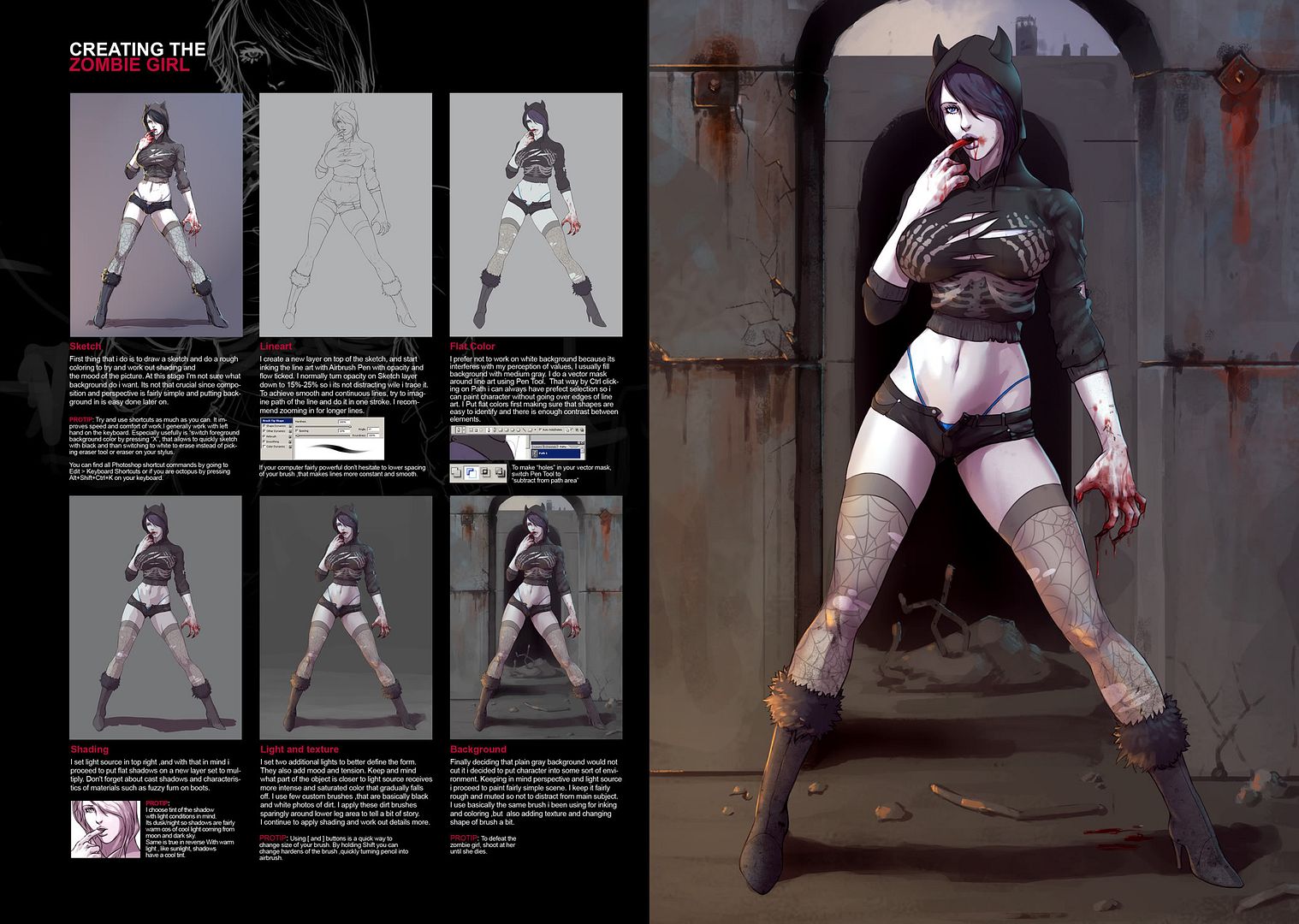Fakku.net Daily Sketch Share. Open To Everyone.
0
That 3D stuff seems really hard to do =___= well done to you two.
Some lil things i did whilst fakku was down (in like 30-60 min slots).
This is actually my first time coloring as ive never been able to use a tablet or have access to the software.
Some lil things i did whilst fakku was down (in like 30-60 min slots).
Spoiler:
This is actually my first time coloring as ive never been able to use a tablet or have access to the software.
0
Tsujoi
Social Media Manager
Dang, first time coloring, not bad. Way better than anything I can do.
Not sure if this can learning anything from this, but here's a small tutorial from dmitrys.
Not sure if this can learning anything from this, but here's a small tutorial from dmitrys.
Spoiler:
0
Thank you :)
And thank you for that Zombie girl tutorial :D shes hot haha
I kinda knew all that stuff already, its just putting the practise in really (also, that bottom picture lineart was from last year, i was just testing on anything i could find >__<)
Ill make sure my next picture is alot better and spend a little more time on it.
And thank you for that Zombie girl tutorial :D shes hot haha
I kinda knew all that stuff already, its just putting the practise in really (also, that bottom picture lineart was from last year, i was just testing on anything i could find >__<)
Ill make sure my next picture is alot better and spend a little more time on it.
0
Oh and also, does anyone know of any good corel painter tutorials? im clueless with this program u__u
0
@Illumie, your blogger is down.
@Zombie, what do you want to know about painter?
here are a couple of tuts
Elsevila Painting
http://www.youtube.com/user/eelsevilla
My Painter Quick Setup videos
[GVideo]http://www.megaporn.com/video/?d=45JCKAC8[/GVideo]
[GVideo]http://www.megaporn.com/video/?d=X4YBTK29[/GVideo]
[GVideo]http://www.megaporn.com/video/?d=3DVPE8L3[/GVideo]
Downloads if embed links dont work
http://www.megaporn.com/?d=45JCKAC8
http://www.megaporn.com/?d=X4YBTK29
http://www.megaporn.com/?d=3DVPE8L3
"kneel" Painted in Painter process stuff
[GVideo]http://www.megaporn.com/video/?d=9EV3Y38I[/GVideo]
[GVideo]http://www.megaporn.com/video/?d=EU3NXOJB[/GVideo]
[GVideo]http://www.megaporn.com/video/?d=XS4QLI7F[/GVideo]
sorry bout the annoying voice
@Zombie, what do you want to know about painter?
here are a couple of tuts
Elsevila Painting
http://www.youtube.com/user/eelsevilla
My Painter Quick Setup videos
[GVideo]http://www.megaporn.com/video/?d=45JCKAC8[/GVideo]
[GVideo]http://www.megaporn.com/video/?d=X4YBTK29[/GVideo]
[GVideo]http://www.megaporn.com/video/?d=3DVPE8L3[/GVideo]
Downloads if embed links dont work
http://www.megaporn.com/?d=45JCKAC8
http://www.megaporn.com/?d=X4YBTK29
http://www.megaporn.com/?d=3DVPE8L3
"kneel" Painted in Painter process stuff
[GVideo]http://www.megaporn.com/video/?d=9EV3Y38I[/GVideo]
[GVideo]http://www.megaporn.com/video/?d=EU3NXOJB[/GVideo]
[GVideo]http://www.megaporn.com/video/?d=XS4QLI7F[/GVideo]
sorry bout the annoying voice
0
Tsujoi
Social Media Manager
Did a little bit of work on it over the downtime. 2 more weeks until I can devote my whole attention to this project.
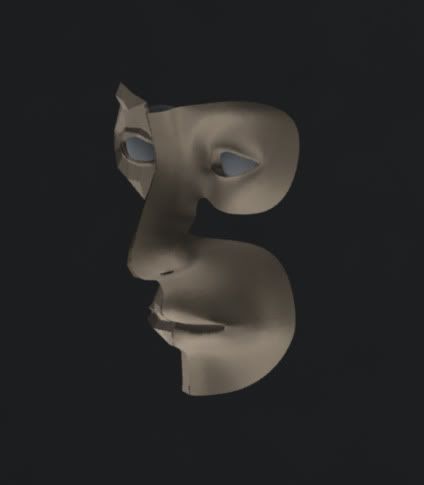
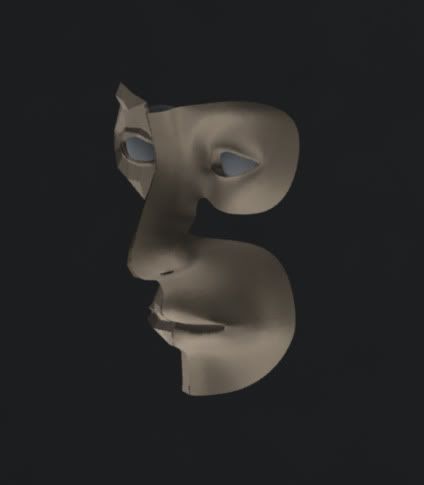
0
Haha... right now your WIP looks like the spy in TF2 tsujoi. I'm planing to start drawing again...or at least start practicing digital painting, the urger is huuuuge.
0
MRG wrote...
Haha... right now your WIP looks like the spy in TF2 tsujoi. I'm planing to start drawing again...or at least start practicing digital painting, the urger is huuuuge.attaboi that what i like to hear. make us proud MRG.
by the way the tin is coming.
0
Haha... the only real problem right now is I can't do any digital art for a while because I gave my tablet away, I might borrow one and color my friend's lineart since he wanted to see what I could do with his illustrations.
Also Zombie, for your first time coloring that's really good. the one thing that really bothered me though was the eyes, they look way too muddy, I guess you could blend that area more or something (sorry I don't know how to make it less muddy looking). Can't wait to see more of your colored stuff soon.
Also Zombie, for your first time coloring that's really good. the one thing that really bothered me though was the eyes, they look way too muddy, I guess you could blend that area more or something (sorry I don't know how to make it less muddy looking). Can't wait to see more of your colored stuff soon.
0
@f0dd3r: Thanks for the videos, theres some useful tips there, what wacom do you own?
@MRG: Thanks and i couldnt agree more and those eyes were ermmm xD it doesnt matter hahaa
Oh and remember i was getting the intuos4? its still hasnt come! its stuck in customs :(
@MRG: Thanks and i couldnt agree more and those eyes were ermmm xD it doesnt matter hahaa
Oh and remember i was getting the intuos4? its still hasnt come! its stuck in customs :(
0
Tell me about it T__T i was expecting it with 10 daya, i had known this would happen i would have bought it a few weeks later and saved £100+!!!!
Anyways, what i did today with an intuos2 + corel painter

Anyways, what i did today with an intuos2 + corel painter

0
Lineart by a friend of mine, he's friggen awesome, Coloring by me (I want to improve m blending and whatever else since I suck at drawing <_<")


0
Alright two VERY rough sketches (I'm at the point of refining the second one into lineart, the first still needs more idea put into it)




0
Noice noice! :D
And your friends lineart is really clean, i cant seem to do lineart on the computer >__< it always looks sketchy :(
Oh and my graphics tablet came today, i made a short stopmotion of it, only like 20secs ill post it once i upload it
And your friends lineart is really clean, i cant seem to do lineart on the computer >__< it always looks sketchy :(
Oh and my graphics tablet came today, i made a short stopmotion of it, only like 20secs ill post it once i upload it
0
Nice! grats on the tablet. I recently found out that the guy I colored for my friend had gloves...geez that would have been helpful, and also that he wants me to color his linearts now (woo). ugh I need to get a scanner, I doodled another mech concept at school and it was 10x better than the one I posted /wrist. Also I just recently found out how big of a difference it is for me to use a piece of paper on top of my tablet, the resistance help so much, and feels more natural.
0
Haha i see it now, the lines where the gloves finish xD
How do u paint ur lineart? Because if i draw on paper i can get the lineart smooth and how i like it but when i scan it/ photograph it i dont know how to make it transparent to paint underneath it :(
How do you color your images?
Oh and a little stop motion vid of the intuos4 :D
It was rushed as i needed to go out but doesnt matter.
How do u paint ur lineart? Because if i draw on paper i can get the lineart smooth and how i like it but when i scan it/ photograph it i dont know how to make it transparent to paint underneath it :(
How do you color your images?
Oh and a little stop motion vid of the intuos4 :D
It was rushed as i needed to go out but doesnt matter.
0
Tsujoi
Social Media Manager
Create a new layer. Drop the transparency to 15-25% on the sketch layer.
Drop spacing on brush for smoother lines.
Drop spacing on brush for smoother lines.
0
tsujoi wrote...
Create a new layer. Drop the transparency to 15-25% on the sketch layer.Drop spacing on brush for smoother lines.
Oh no, i know how to make line art on the computer its just im not good at it xD
I wanted to know if there was a way to turn a bw drawing into a transparent layer (only showing the black lines)