Sai Paint tool
0
i wasnt sure where i should put this but anyway
i downloaded it and when i saw it i was like WTF!!
i have know clue what im doing im using it like paint. im getting no where.
so im asking if any of you know a good and fairly easy tutorial on it? i have tons of time to learn
i downloaded it and when i saw it i was like WTF!!
i have know clue what im doing im using it like paint. im getting no where.
so im asking if any of you know a good and fairly easy tutorial on it? i have tons of time to learn
0
try the SAI forums or if ur willing I can help ya out on msn if u wanna do that.
http://sai.detstwo.com/smf/index.php
EDIT: tbh first time I had sai I used it like Paint with just the layer u always start with but as u keep using it and talk to ppl who use it u will learn more about the tools and ways of doing things.
At the least it isn't Photoshop so be grateful for that.
vids tutorial
http://www.youtube.com/watch?v=IyQ2B8-sNeo
http://www.youtube.com/watch?v=SBXoFiyBvYs
http://www.youtube.com/watch?v=PEYnxvtt6hU
http://www.youtube.com/watch?v=0adsAw5NWBU&feature=related
http://www.youtube.com/watch?v=EBVob0sWdus&feature=related
there are probably more but just used the first couple of vids that I saw .. it may help you out and using SAI it should be fairly easy once you get the hang of things so good luck
http://sai.detstwo.com/smf/index.php
EDIT: tbh first time I had sai I used it like Paint with just the layer u always start with but as u keep using it and talk to ppl who use it u will learn more about the tools and ways of doing things.
At the least it isn't Photoshop so be grateful for that.
vids tutorial
http://www.youtube.com/watch?v=IyQ2B8-sNeo
http://www.youtube.com/watch?v=SBXoFiyBvYs
http://www.youtube.com/watch?v=PEYnxvtt6hU
http://www.youtube.com/watch?v=0adsAw5NWBU&feature=related
http://www.youtube.com/watch?v=EBVob0sWdus&feature=related
there are probably more but just used the first couple of vids that I saw .. it may help you out and using SAI it should be fairly easy once you get the hang of things so good luck
0
SAI's interface and tools are pretty easy to adapt to, I don't see how you could ever have problems. Maybe it's because I've already learned programs with far more complex layout schemes and tools?
Anyways, here's a tutorial I find rather nice. Part 1, Part 2
Even though I already knew most of it, the stuff I didn't know turned out to be very very helpful stuff. So it's good to know everything.
Anyways, here's a tutorial I find rather nice. Part 1, Part 2
Even though I already knew most of it, the stuff I didn't know turned out to be very very helpful stuff. So it's good to know everything.
0
i looked through them all im still just as confuse at when i started
oh well, i'll keep on trucking
im try an color this picture any advice to make the coloring process simpler?

oh well, i'll keep on trucking
im try an color this picture any advice to make the coloring process simpler?

0
not a good idea to set ur layer to multiply... use it wen u understand how it works other wise it may be quite useless.
on ur left or right depending on where u put ur layering stuff and there should be these little small paper things so see the one that you need also the reason u put ur layering below ur drawing is so it doesn't layer over ur line art, you may not get it now but surely later on you will.
k I'm doing this to just show what I mean by the above so don't complain about me posting my art on other ppl's thread

in that area you can organize and do what you need to do so play around with that.
on ur left or right depending on where u put ur layering stuff and there should be these little small paper things so see the one that you need also the reason u put ur layering below ur drawing is so it doesn't layer over ur line art, you may not get it now but surely later on you will.
k I'm doing this to just show what I mean by the above so don't complain about me posting my art on other ppl's thread

in that area you can organize and do what you need to do so play around with that.
0
well i colored my picture

i used the layer and multiplier thing to color it. turned out nice
i have no clue on how im gonna shaded it. i'll get to that later
the thing now is. is there a easier way to clean up the picture?
i colored beyond the lines and all over the place. then i took the eraser
and erased all the unnecessary color close to the picture's outline. that
was too tidius(how you spell this word?)
@Kanu, i dont really care as long that its informative

i used the layer and multiplier thing to color it. turned out nice
i have no clue on how im gonna shaded it. i'll get to that later
the thing now is. is there a easier way to clean up the picture?
i colored beyond the lines and all over the place. then i took the eraser
and erased all the unnecessary color close to the picture's outline. that
was too tidius(how you spell this word?)
@Kanu, i dont really care as long that its informative
0
Juggle wrote...
Set you layer to multiply ....If you use multiply with the colour layers on top of the lineart layer, the lineart will be darkened if it's not pure black. Not to mention that that is NOT the supposed use for multiply.
Now, about SeriousSAM. It seems you know very little about image editing software. You should know how to use layers. Look up some tutorials if you still don't know it too well.
It should be something like this.
Alright, about the colouring. There IS one way to colour things faster. Make sure your lineart does NOT have gaps. Then just use the magic want tool to select the part you want to colour, and colour away. If not that, then you will have to keep using the eraser to delete the excess. Be mindful that the magic wand tool isn't as powerful here as it is on photoshop though.
0
im not sure whether this will help you. If you think that its complex then just try it next time.
I made a quick tutorial bout layer clipping for your shading part.
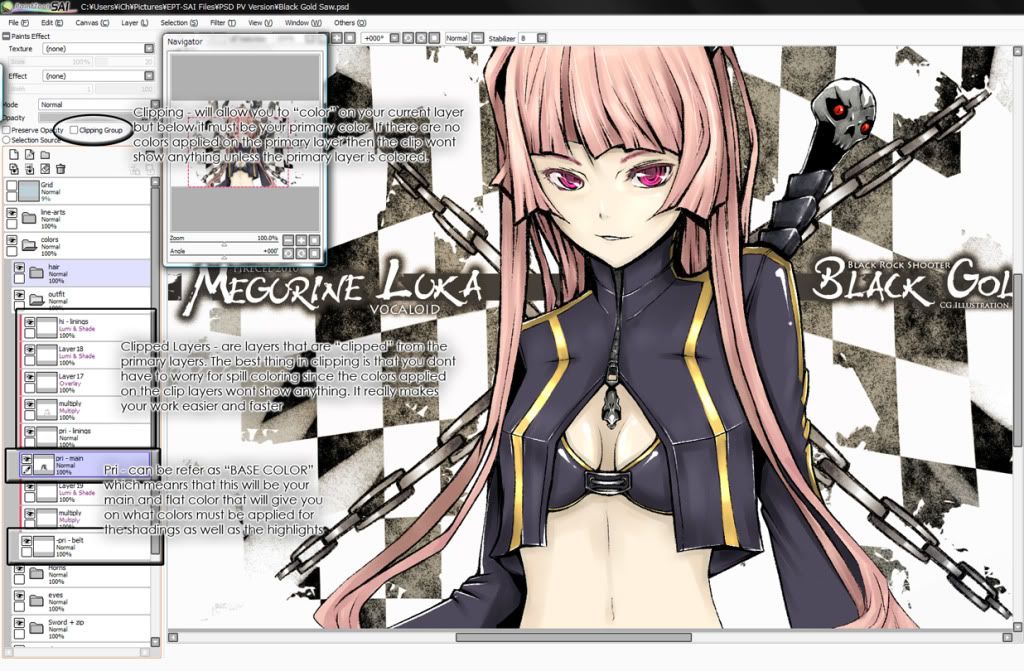
Hopefully that this will give you several ideas :]
I made a quick tutorial bout layer clipping for your shading part.
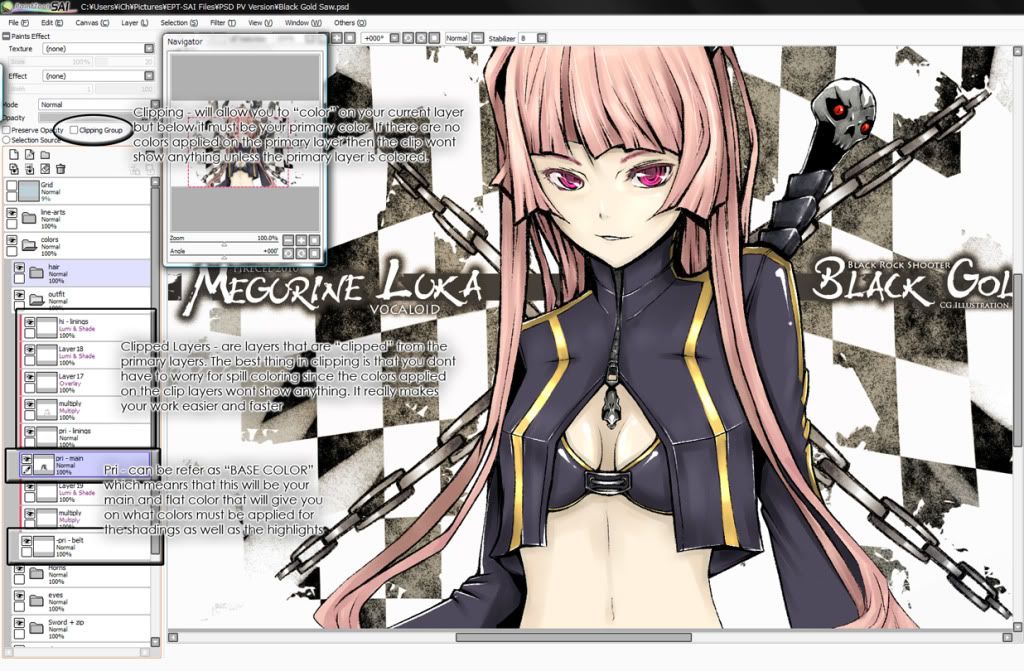
Hopefully that this will give you several ideas :]
0
KanuUnchou wrote...
think he/she will get to understand it once he/she use the program more often.ill agree to that.. after all SAI is really easy to understand.
Though there are several tools that can be used in advance level
like the selection tool and lasso tool.
0
Cross_Over wrote...
KanuUnchou wrote...
think he/she will get to understand it once he/she use the program more often.ill agree to that.. after all SAI is really easy to understand.
Though there are several tools that can be used in advance level
like the selection tool and lasso tool.
true true at the least its not PS lol
0
so i started using this program again and i know im using it wrong
im like try to trace the picture and it comes out all squiggly there have it be a better way to make curve smooth lines
so is there though?
im like try to trace the picture and it comes out all squiggly there have it be a better way to make curve smooth lines
so is there though?
0
Kanu, get out. Vector drawing is a sin.
SAM, here's the option for smoothing your lines. I usually keep it at 15 because it provides a good stability for both detailed lines and longer lines. I sometimes raise it a little to do long strands of hair. Try it out and you should adapt to it fast.

SAM, here's the option for smoothing your lines. I usually keep it at 15 because it provides a good stability for both detailed lines and longer lines. I sometimes raise it a little to do long strands of hair. Try it out and you should adapt to it fast.
