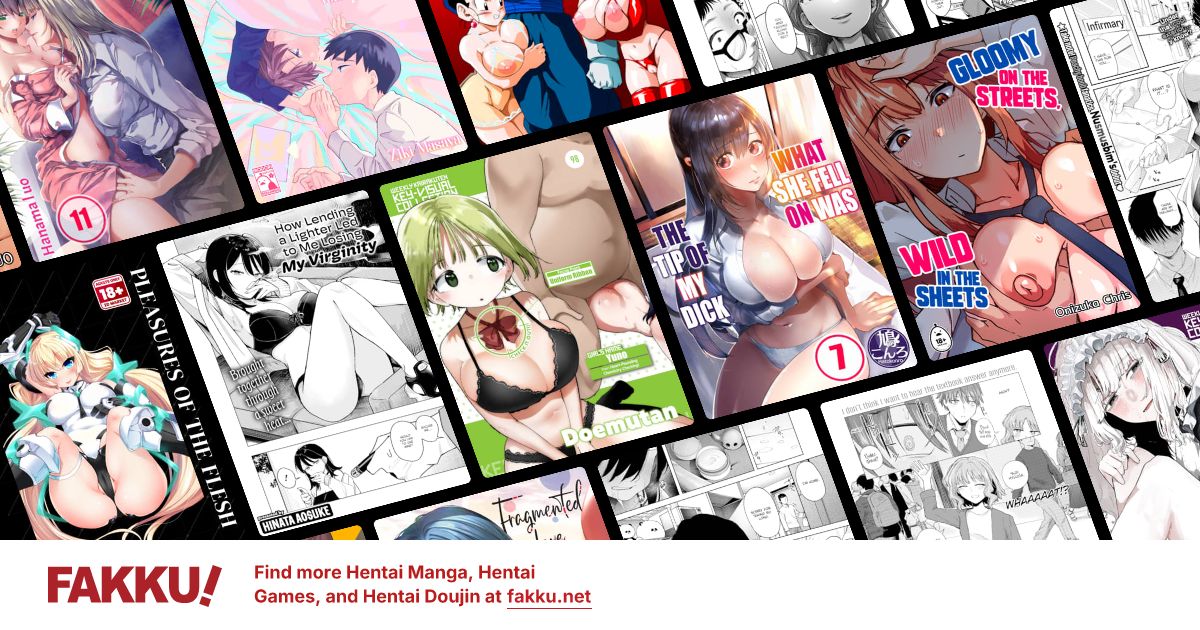Spending an entire day on this...
0
I'm gonna keep it short and snappy, I need help ASAP. I don't typically just ask for it, but, I really need it:
My cheap ass parents got me a pretty shit tier old laptop for college, I'm not gonna use it for like, gaming and other useless stuff. Just to write papers and the lot. But one problem, IT WON'T FUCKING BOOT. Here's my video instead of text, it's better I would say.
http://www.youtube.com/watch?v=GRL1I_h9iGk
Thanks alot.
My cheap ass parents got me a pretty shit tier old laptop for college, I'm not gonna use it for like, gaming and other useless stuff. Just to write papers and the lot. But one problem, IT WON'T FUCKING BOOT. Here's my video instead of text, it's better I would say.
http://www.youtube.com/watch?v=GRL1I_h9iGk
Thanks alot.
0
animefreak_usa
Child of Samael
Either you will have to reformat and install xp again, boot from os disk and reformat to factory defaults or you can try rebooting to safe mode and replace the missing ole32.ddl from os disk or from a file resource site.
http://www.ehow.com/how_5173447_replace-oledll.html
Doesn't mean it will work but if you want the stuff on the computer then try it and if it doesn't work.. nuke it and reinstall the os or the factory defaults.
http://www.ehow.com/how_5173447_replace-oledll.html
Doesn't mean it will work but if you want the stuff on the computer then try it and if it doesn't work.. nuke it and reinstall the os or the factory defaults.
0
animefreak_usa wrote...
Either you will have to reformat and install xp again, boot from os disk and reformat to factory defaults or you can try rebooting to safe mode and replace the missing ole32.ddl from os disk or from a file resource site.http://www.ehow.com/how_5173447_replace-oledll.html
Doesn't mean it will work but if you want the stuff on the computer then try it and if it doesn't work.. nuke it and reinstall the os or the factory defaults.
Welp, let me name the discs I have. Trust me when I say this, I have tried ALL OF THEM. It wasn't a newly bought computer, my old man bought it from his friend. I have some of the discs, but I'm sure XP was already pre-installed. I have the "LifeBook C Series Drivers and Applications Restore CD. But, how would I load it. I'm sure you've seen the video.
0
animefreak_usa
Child of Samael
Depends if their a copy on your hard drive or a recovery partition. If you have the boot disk it would say window xp start up/ recovery / factory default disk.
http://support.microsoft.com/kb/978788
If it was a a new one then it would of been asked to make a recovery disk from the recovery partition.. if that so then
1
Boot up the laptop. In the first few seconds while it is starting up, press and hold the F8 key. This will begin the "Advanced Boot Options" menu.
2
Use the arrow keys on your keyboard to navigate the menu. Move the keys to select "Repair Your Computer." Press "Enter."
3
Select your language and keyboard; click "Next."
4
Select your Windows user name from the drop-down menu. Enter your password if required. Click "OK." This will begin the "System Recovery Options" menu.
5
Select the Recovery Wizard and follow the onscreen instructions. The Recovery Wizard will delete all existing data on the hard drive and reinstall Windows.
http://support.microsoft.com/kb/978788
If it was a a new one then it would of been asked to make a recovery disk from the recovery partition.. if that so then
1
Boot up the laptop. In the first few seconds while it is starting up, press and hold the F8 key. This will begin the "Advanced Boot Options" menu.
2
Use the arrow keys on your keyboard to navigate the menu. Move the keys to select "Repair Your Computer." Press "Enter."
3
Select your language and keyboard; click "Next."
4
Select your Windows user name from the drop-down menu. Enter your password if required. Click "OK." This will begin the "System Recovery Options" menu.
5
Select the Recovery Wizard and follow the onscreen instructions. The Recovery Wizard will delete all existing data on the hard drive and reinstall Windows.
0
animefreak_usa
Child of Samael
Then you will need to use this
http://www.dban.org/
http://www.ehow.com/how_7184689_erase-hard-drive-dban.html
Only use if you do have a os disk. If you don't then either buy, steal or use a free os like http://www.ubuntu.com/
I would wait until you know or if someone has a better idea on this section.
http://www.dban.org/
http://www.ehow.com/how_7184689_erase-hard-drive-dban.html
Only use if you do have a os disk. If you don't then either buy, steal or use a free os like http://www.ubuntu.com/
I would wait until you know or if someone has a better idea on this section.
0
I don't get that option when I'm in the Windows Advances Options Menu
I get:
Safe Mode
Safe Mode with CMD
Safe Mode with Networking
Enable Boot Logging
Enable VGA Mode
Last Known Good Configuration. (Tried that already)
Debugging Mode
Disable automatic restart on system failure
Start Windows Normallly
Reboo
Return to OS Choices Menu
I get:
Safe Mode
Safe Mode with CMD
Safe Mode with Networking
Enable Boot Logging
Enable VGA Mode
Last Known Good Configuration. (Tried that already)
Debugging Mode
Disable automatic restart on system failure
Start Windows Normallly
Reboo
Return to OS Choices Menu
0
animefreak_usa
Child of Samael
Safe Mode will get you into a limited version of the desktop.. usually when you loss to the virus and need to try to reformat or run you Av
Safe Mode with Networking is the same but with the internet working. If they let you in then you can fix the missing file problem, if not then you need to use the nuke program to erase the hard drive.. it should boot it self it you burn a cd of the program without windows or dos help.
Safe Mode with Networking is the same but with the internet working. If they let you in then you can fix the missing file problem, if not then you need to use the nuke program to erase the hard drive.. it should boot it self it you burn a cd of the program without windows or dos help.
0
anime freak said it. Basically ure hard drive or os is fucked up. Try to clean install os. Get win7 from PB if it can support it. If the prob is still there use D-Ban's boot and nuke. It's basically erasing the HD fresh.
0
Flaser
OCD Hentai Collector
I see to problems - getting the OS to work and accessing the BIOS.
Accessing the BIOS
1. Get the password from whoever you bought the laptop from.
2. Try on of the backdoor passwords:
http://www.technibble.com/how-to-bypass-or-remove-a-bios-password/
3. Remove the CMOS battery or use the reset jumper... given that we're talking about a laptop here, I'd go with the previous two options.
More tips here:
http://www.computerhope.com/issues/ch000235.htm
OS Repair
Here are the thing you can do:
1. Repair Windows XP. Have you used the laptop before? Do you have any data on it you'd like to get back? If not, it's probably not worth the hassle.
...unless it has a recovery partition. If you know the specific model you might find out whether it has it or not.
2. Install another OS. You'll need the installation disk for it. I assume you laptop didn't come with one.
a) Does you laptop have a Windows sticker? If yes, then you still have a valid license. Getting an MSDN Windows XP CD/DVD image you should be able to install it with the serial on the sticker.
b) You're a pirate, because... I'd stick with Windows XP on this laptop as it's probably not strong enough to handle Vista/7.
c) Try a flavor of Linux. Ubuntu/Kubuntu are recommended as they're user friendly and have good support forums.
Bottom line: you need an install disk for the OS of your choice before you can proceed.
PS.: I can't believe you guys recommend using DBAN! Why the fuck? Doing a simple formating with any tool - heh! Even the Windows XP install disk - should be enough.
Accessing the BIOS
1. Get the password from whoever you bought the laptop from.
2. Try on of the backdoor passwords:
http://www.technibble.com/how-to-bypass-or-remove-a-bios-password/
3. Remove the CMOS battery or use the reset jumper... given that we're talking about a laptop here, I'd go with the previous two options.
More tips here:
http://www.computerhope.com/issues/ch000235.htm
OS Repair
Here are the thing you can do:
1. Repair Windows XP. Have you used the laptop before? Do you have any data on it you'd like to get back? If not, it's probably not worth the hassle.
...unless it has a recovery partition. If you know the specific model you might find out whether it has it or not.
2. Install another OS. You'll need the installation disk for it. I assume you laptop didn't come with one.
a) Does you laptop have a Windows sticker? If yes, then you still have a valid license. Getting an MSDN Windows XP CD/DVD image you should be able to install it with the serial on the sticker.
b) You're a pirate, because... I'd stick with Windows XP on this laptop as it's probably not strong enough to handle Vista/7.
c) Try a flavor of Linux. Ubuntu/Kubuntu are recommended as they're user friendly and have good support forums.
Bottom line: you need an install disk for the OS of your choice before you can proceed.
PS.: I can't believe you guys recommend using DBAN! Why the fuck? Doing a simple formating with any tool - heh! Even the Windows XP install disk - should be enough.
0
Thank you gents,
I have never uses it before, but I'm sure the previous owner has a lot of other garbage on it.
I want to basically start over, I get how how to use DBAN. But how am I to install a new OS?
I don't generally Pirate a lot of software but I don't have the time to go buy it. And the only reason I need to get into the BIOS is for if I need to boot up from a USB.
I saw the Hardware posibillity... Eh.. I'll do it worse comes to worse.
But basically my issue is that, like I said, my old man bought me a real shitty computer that evidently, doesn't work. Considering he bought it used and from his friend I'm sure I'm missing a disc or two. But seriously thanks I'll try a lot of this and post with feedback and such.
I have never uses it before, but I'm sure the previous owner has a lot of other garbage on it.
I want to basically start over, I get how how to use DBAN. But how am I to install a new OS?
I don't generally Pirate a lot of software but I don't have the time to go buy it. And the only reason I need to get into the BIOS is for if I need to boot up from a USB.
I saw the Hardware posibillity... Eh.. I'll do it worse comes to worse.
But basically my issue is that, like I said, my old man bought me a real shitty computer that evidently, doesn't work. Considering he bought it used and from his friend I'm sure I'm missing a disc or two. But seriously thanks I'll try a lot of this and post with feedback and such.
0
Drifter995
Neko//Night
I don't know if it works with laptops or not, but when i got my computer (ex school computer.. my friend works for the schools it department, and gave me this old one) when he went to set it up, he ripped it open, and took off a chip in the motherboard, which apparently contained the passwords and shit to the bios.. not entirely sure what it was, but it worked.. no pw on the bios :o
0
Flaser
OCD Hentai Collector
Drifter995 wrote...
I don't know if it works with laptops or not, but when i got my computer (ex school computer.. my friend works for the schools it department, and gave me this old one) when he went to set it up, he ripped it open, and took off a chip in the motherboard, which apparently contained the passwords and shit to the bios.. not entirely sure what it was, but it worked.. no pw on the bios :oHe removed the battery. I've already mentioned this above. (SIGH) Since we're talking about a laptop trying the various *backdoor* passwords (following the link I gave) is a better alternative as laptops are hard to disassemble.
He may also need access to the BIOS to set booting from the optical drive. As for how to do an install of Windows XP:
0
Fuck! I hate how I can be so close yet so far.. I just need to get into the BIOS so I can boot up with my Ubuntu disc. Hmmm.. I'm trying to think, It looks like I can't get into it via hardware. Trying to think what else, I might call up the provider (Fujitsu).
0
Flaser
OCD Hentai Collector
Soma1230 wrote...
Fuck! I hate how I can be so close yet so far.. I just need to get into the BIOS so I can boot up with my Ubuntu disc. Hmmm.. I'm trying to think, It looks like I can't get into it via hardware. Trying to think what else, I might call up the provider (Fujitsu).These passwords are CaSe SeNsItIve.
AMI BIOS Backdoor Passwords:
A.M.I.
AAAMMMII
AMI
AMI?SW
AMI_SW
BIOS
CONDO
HEWITT RAND
LKWPETER
MI
Oder
PASSWORD
Award BIOS Backdoor Passwords:
(eight spaces)
01322222
589589
589721
595595
598598
ALFAROME
ALLY
ALLy
aLLY
aLLy
aPAf
award
AWARD PW
AWARD SW
AWARD?SW
AWARD_PW
AWARD_SW
AWKWARD
awkward
IOSTAR
CONCAT
CONDO
Condo
condo
d8on
djonet
HLT
J256
J262
j262
j322
j332
J64
KDD
LKWPETER
Lkwpeter
PINT
pint
SER
SKY_FOXSYXZ
SKY_FOX
syxz
SYXZ
TTPTHA
ZAAAADA
ZAAADA
ZBAAACA
ZJAAADC
Russian Award BIOS Passwords:
%øåñòü ïpîáåëîâ%
%äåâÿòü ïpîáåëîâ%
Phoenix Backdoor BIOS Passwords:
BIOS
CMOS
phoenix
PHOENIX
Other Manufcaturers Backdoor Passwords: (manufacturer name – password)
VOBIS and IBM – merlin
Dell – Dell
Biostar – Biostar
Compaq – Compaq
Enox – xo11nE
Epox – central
Freetech – Posterie
IWill – iwill
Jetway – spooml
Packard Bell – bell9
QDI – QDI
Siemens – SKY_FOX
SOYO – SY_MB
TMC – BIGO
Toshiba – Toshiba
AMI BIOS Backdoor Passwords:
A.M.I.
AAAMMMII
AMI
AMI?SW
AMI_SW
BIOS
CONDO
HEWITT RAND
LKWPETER
MI
Oder
PASSWORD
Award BIOS Backdoor Passwords:
(eight spaces)
01322222
589589
589721
595595
598598
ALFAROME
ALLY
ALLy
aLLY
aLLy
aPAf
award
AWARD PW
AWARD SW
AWARD?SW
AWARD_PW
AWARD_SW
AWKWARD
awkward
IOSTAR
CONCAT
CONDO
Condo
condo
d8on
djonet
HLT
J256
J262
j262
j322
j332
J64
KDD
LKWPETER
Lkwpeter
PINT
pint
SER
SKY_FOXSYXZ
SKY_FOX
syxz
SYXZ
TTPTHA
ZAAAADA
ZAAADA
ZBAAACA
ZJAAADC
Russian Award BIOS Passwords:
%øåñòü ïpîáåëîâ%
%äåâÿòü ïpîáåëîâ%
Phoenix Backdoor BIOS Passwords:
BIOS
CMOS
phoenix
PHOENIX
Other Manufcaturers Backdoor Passwords: (manufacturer name – password)
VOBIS and IBM – merlin
Dell – Dell
Biostar – Biostar
Compaq – Compaq
Enox – xo11nE
Epox – central
Freetech – Posterie
IWill – iwill
Jetway – spooml
Packard Bell – bell9
QDI – QDI
Siemens – SKY_FOX
SOYO – SY_MB
TMC – BIGO
Toshiba – Toshiba
0
animefreak_usa
Child of Samael
Flaser wrote...
PS.: I can't believe you guys recommend using DBAN! Why the fuck? Doing a simple formating with any tool - heh! Even the Windows XP install disk - should be enough.
Was the second option after the reformat from start up disk. After he said he couldn't access bios without a pass.
0
Flaser wrote...
Soma1230 wrote...
Fuck! I hate how I can be so close yet so far.. I just need to get into the BIOS so I can boot up with my Ubuntu disc. Hmmm.. I'm trying to think, It looks like I can't get into it via hardware. Trying to think what else, I might call up the provider (Fujitsu).These passwords are CaSe SeNsItIve.
AMI BIOS Backdoor Passwords:
A.M.I.
AAAMMMII
AMI
AMI?SW
AMI_SW
BIOS
CONDO
HEWITT RAND
LKWPETER
MI
Oder
PASSWORD
Award BIOS Backdoor Passwords:
(eight spaces)
01322222
589589
589721
595595
598598
ALFAROME
ALLY
ALLy
aLLY
aLLy
aPAf
award
AWARD PW
AWARD SW
AWARD?SW
AWARD_PW
AWARD_SW
AWKWARD
awkward
IOSTAR
CONCAT
CONDO
Condo
condo
d8on
djonet
HLT
J256
J262
j262
j322
j332
J64
KDD
LKWPETER
Lkwpeter
PINT
pint
SER
SKY_FOXSYXZ
SKY_FOX
syxz
SYXZ
TTPTHA
ZAAAADA
ZAAADA
ZBAAACA
ZJAAADC
Russian Award BIOS Passwords:
%øåñòü ïpîáåëîâ%
%äåâÿòü ïpîáåëîâ%
Phoenix Backdoor BIOS Passwords:
BIOS
CMOS
phoenix
PHOENIX
Other Manufcaturers Backdoor Passwords: (manufacturer name – password)
VOBIS and IBM – merlin
Dell – Dell
Biostar – Biostar
Compaq – Compaq
Enox – xo11nE
Epox – central
Freetech – Posterie
IWill – iwill
Jetway – spooml
Packard Bell – bell9
QDI – QDI
Siemens – SKY_FOX
SOYO – SY_MB
TMC – BIGO
Toshiba – Toshiba
AMI BIOS Backdoor Passwords:
A.M.I.
AAAMMMII
AMI
AMI?SW
AMI_SW
BIOS
CONDO
HEWITT RAND
LKWPETER
MI
Oder
PASSWORD
Award BIOS Backdoor Passwords:
(eight spaces)
01322222
589589
589721
595595
598598
ALFAROME
ALLY
ALLy
aLLY
aLLy
aPAf
award
AWARD PW
AWARD SW
AWARD?SW
AWARD_PW
AWARD_SW
AWKWARD
awkward
IOSTAR
CONCAT
CONDO
Condo
condo
d8on
djonet
HLT
J256
J262
j262
j322
j332
J64
KDD
LKWPETER
Lkwpeter
PINT
pint
SER
SKY_FOXSYXZ
SKY_FOX
syxz
SYXZ
TTPTHA
ZAAAADA
ZAAADA
ZBAAACA
ZJAAADC
Russian Award BIOS Passwords:
%øåñòü ïpîáåëîâ%
%äåâÿòü ïpîáåëîâ%
Phoenix Backdoor BIOS Passwords:
BIOS
CMOS
phoenix
PHOENIX
Other Manufcaturers Backdoor Passwords: (manufacturer name – password)
VOBIS and IBM – merlin
Dell – Dell
Biostar – Biostar
Compaq – Compaq
Enox – xo11nE
Epox – central
Freetech – Posterie
IWill – iwill
Jetway – spooml
Packard Bell – bell9
QDI – QDI
Siemens – SKY_FOX
SOYO – SY_MB
TMC – BIGO
Toshiba – Toshiba
T-Try ALL of those? I already tried the phoenix and it was a no go... But what the hell. I'll try all of em'.
0
Tegumi
"im always cute"
The BIOS isn't something that usually has a password set on it by default, I don't know why anyone would assume that there would be one that wasn't user-set on there.
0
Flaser
OCD Hentai Collector
animefreak_usa wrote...
Flaser wrote...
PS.: I can't believe you guys recommend using DBAN! Why the fuck? Doing a simple formating with any tool - heh! Even the Windows XP install disk - should be enough.
Was the second option after the reformat from start up disk. After he said he couldn't access bios without a pass.
Formating the hard-drive won't help with the BIOS and without being able to set boot order he'll never get an OS installed.
Soma1230 wrote...
T-Try ALL of those? I already tried the phoenix and it was a no go... But what the hell. I'll try all of em'.Check what the supplier of your BIOS is. (On some machines you need to press F2, del, etc. to get rid of the on-screen logo to see what's actually going on). Try the backdoor passwords for that. Google is your friend to get more passwords... if this doesn't work, then you're still better off using the CMOS reset jumper (usually found underneath the keyboard on laptops) rather than trying to find that elusive CMOS battery.