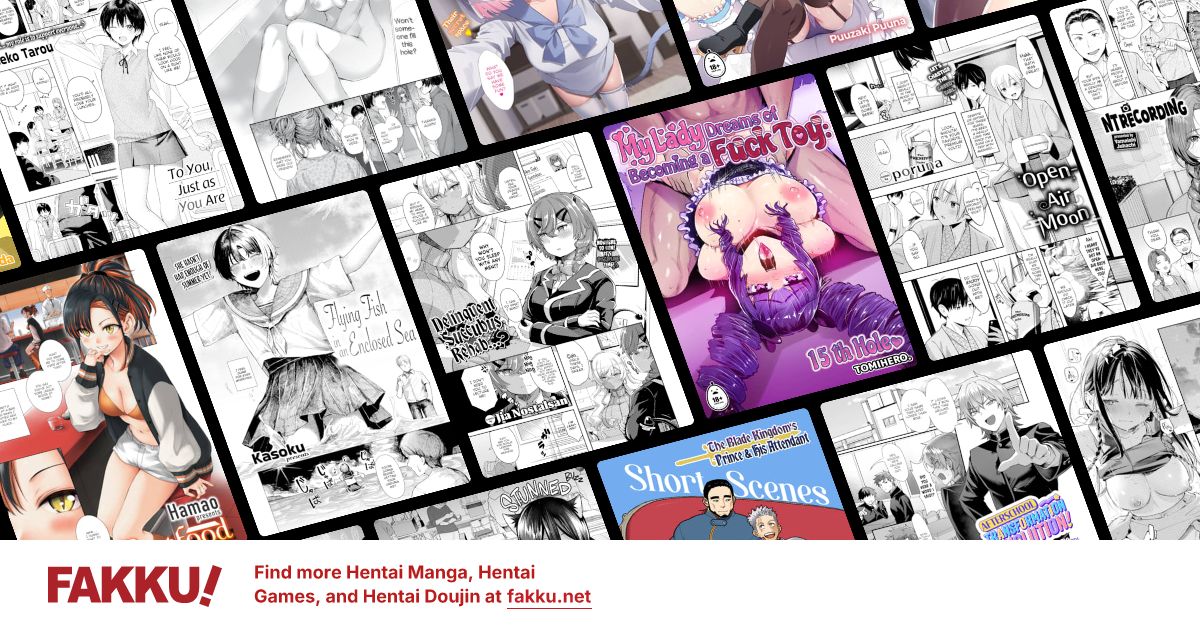Unallocated Space-File Recovery
0
I Have a problem my external hard drive western digital 2tb Book has many important files literally but it occurs to be unallocated space.
I dont know what happen but I know my life is breaking seriously.
I tried file scavenger but it dindt work what I want to know if It is really possible to get the files from there. And what kind of test I must do to know if it can be recovered. Pls Help Me, Seriously need one If you have a good solution pls tell
I dont know what happen but I know my life is breaking seriously.
I tried file scavenger but it dindt work what I want to know if It is really possible to get the files from there. And what kind of test I must do to know if it can be recovered. Pls Help Me, Seriously need one If you have a good solution pls tell
0
usually you must repartition the disk in order to access the unallocated space. If you're running windows vista or 7 you can try using thier disk management utilities. They offer the benefit of not having to reformat a disk to change how many partitions it has. There should be some option to combine the unallocated space with your current partition. I believe there are some utilities from the web that do this also, but I don't know what.
Edit: If the whole drive is unallocated, you will have to repartition the whole drive and attempt data recovery software. Don't let it do a full format during the partitioning. Instead use the quick format option. This will lessen the chance that any data will be destroyed. Because all it does for the quick format is delete the MBR and other file tables your data should still be good.
Edit: If the whole drive is unallocated, you will have to repartition the whole drive and attempt data recovery software. Don't let it do a full format during the partitioning. Instead use the quick format option. This will lessen the chance that any data will be destroyed. Because all it does for the quick format is delete the MBR and other file tables your data should still be good.
0
Do u mean to format it? dude dont please thats my last resort, I need the files I dont care about the hard drive but whats in it is important
0
It depends. If you have a working partition with some unallocated space on the end of it, you can just merge the two parts (with vista or 7)
If your whole drive is unallocated. You will have to repartition it. But use the quick format because this wont actually delete your data. It will just mark it as free space. Then you come through with good data recovery software and it will be able to find the files stored on the drive. BUT YOU MUST USE THE QUICK FORMAT. Anything else will cause more damage.
sorry there may be no other way, but formating shouldn't cause as much damage as you think. Also use the same file system as before. I'm not sure what kind of havoc that would cause.
If your whole drive is unallocated. You will have to repartition it. But use the quick format because this wont actually delete your data. It will just mark it as free space. Then you come through with good data recovery software and it will be able to find the files stored on the drive. BUT YOU MUST USE THE QUICK FORMAT. Anything else will cause more damage.
sorry there may be no other way, but formating shouldn't cause as much damage as you think. Also use the same file system as before. I'm not sure what kind of havoc that would cause.
0
I do not know if that will work so i will use it my last resort. I have is an external hard drive, does that change a thing? I do not know anymore I feel my head will explode any minute now.
0
Dude it only posted in my drives, I mean is only my 2 partition I need is
this partition

cant I cant reformat it resulting Data Loss.
Tried your program, file scavenger and Recover my file
PLS ALL OF YOU help me, save my life. Yes that external has it
this partition

cant I cant reformat it resulting Data Loss.
Tried your program, file scavenger and Recover my file
PLS ALL OF YOU help me, save my life. Yes that external has it
1
thank you for posting this image. now I know exactly what you need to do. you must follow these steps exactly. I know that you do not want to format your drive, but that is the only option. Do not worry this should not destroy your data. Also read the entire post before you start this.
Step 1: Right click that Unallocated space and select "New Simple Volume"
Step 2: Click "Next" and accept the maximum default size for your partition. Then click "Next"
Step 3: Accept the default drive letter or enter one of your choosing. Then click "Next"
Step 4: Here you can go two ways:
Way 1: Select "Do Not Format This Volume" and finish the wizard. Then try running the data recovery software that was mentioned before. I do not believe that this will work however, because there is no file system setup.
Way 2: Select "Format This Partition" and check the "Perform Quick Format" box. Then finish the wizard. When it has completed formating your hard drive use the recovery software mentioned before.
If Way 1 does not work, format the drive using the settings in Way 2, then follow the rest of those directions.
Do not worry, by performing a "Quick Format" we are not really deleting your data, just the file allocation tables. Your data is still there it has just been marked as free space. Just like when you send something to the Recycle Bin. After you have reformatted the hard drive use the data recovery software and another hard drive to copy the data to. You do not want to copy or add any new files to your hard drive until all of the old ones have been recovered. You will risk damaging some of the old files if they are written over with new data.
This is the only way that you can get to your files. Do not get upset because you have to format your hard drive.
Step 1: Right click that Unallocated space and select "New Simple Volume"
Step 2: Click "Next" and accept the maximum default size for your partition. Then click "Next"
Step 3: Accept the default drive letter or enter one of your choosing. Then click "Next"
Step 4: Here you can go two ways:
Way 1: Select "Do Not Format This Volume" and finish the wizard. Then try running the data recovery software that was mentioned before. I do not believe that this will work however, because there is no file system setup.
Way 2: Select "Format This Partition" and check the "Perform Quick Format" box. Then finish the wizard. When it has completed formating your hard drive use the recovery software mentioned before.
If Way 1 does not work, format the drive using the settings in Way 2, then follow the rest of those directions.
Do not worry, by performing a "Quick Format" we are not really deleting your data, just the file allocation tables. Your data is still there it has just been marked as free space. Just like when you send something to the Recycle Bin. After you have reformatted the hard drive use the data recovery software and another hard drive to copy the data to. You do not want to copy or add any new files to your hard drive until all of the old ones have been recovered. You will risk damaging some of the old files if they are written over with new data.
This is the only way that you can get to your files. Do not get upset because you have to format your hard drive.
0
OH MY GOD dude seriously thanks but I will try first other "safer" things, I will tell you what happend after I will do your method. by the way thanks hope it works because in the file recovery there are unrecoverable materials
0
yes, his picture helped though because I didn't know if it was just part of the drive or all of the drive that was unallocated.
0
Dude I just put in a Simple Volume, Tried the Recuva but dindt work.
Can Other recovery programs be used before I do it with the quick format ?
Can Other recovery programs be used before I do it with the quick format ?
0
Your not going to get anywhere if you don't format the drive. I don't think there is any software in windows that lets you access a drive without a file system on it. Trust me, perform the "Quick Format" then run whatever recovery software you want.
0
Tegumi
"im always cute"
justin777 wrote...
Dude I just put in a Simple Volume, Tried the Recuva but dindt work. Can Other recovery programs be used before I do it with the quick format ?
I don't understand why you would come back to ask for more help if you didn't follow all the suggestions given.
0
OK I reformatted it and it goes back to nothing, I thought my heart will explode any minute. Can you suggest some programs that is good for those kind of recovery?
0
Flaser
OCD Hentai Collector
Because neither or you are giving sane advice!
DON'T FORMAT THE DRIVE!!!
In fact, DON'T DO *ANYTHING* UNTIL YOU HAVE ANSWERED THIS QUESTION:
How important is the data on the drive?
Is it worth hundreds of dollars... maybe thousands? If yes, stop *all* activity and consult a data recovery firm. You'll shell out at least hundreds of dollars and maybe thousands, but they can recover data from very badly mangled hard-drives (even ones literally fried by fire). Any further "repair attempts" may further mangle the data and make your bill ever higher.
If not, but the data is still important enough, then *buy* (...or ...ahem "appropriate") a good data-recovery software.
Here's the no.1 rule of data recovery: You *DON'T CHANGE ANYTHING* on the medium you're recovering from, because any change could lead to corruption. Any other advise you may get is amateurish.
Good data recovery is about recovering your data first and foremost, not restoring the medium to working order.
Things I've used in the past:
http://www.diskinternals.com/ntfs-recovery/
http://www.data-recovery-software.net/
http://www.easeus.com/datarecoverywizard/free-data-recovery-software.htm
...and
http://www.piriform.com/recuva
...a free software has already been recommended. RTFM! We can't walk you through these step by step as each software is different.
...and you may browse here, for more free software to tyr:
http://www.thefreecountry.com/utilities/datarecovery.shtml
DON'T FORMAT THE DRIVE!!!
In fact, DON'T DO *ANYTHING* UNTIL YOU HAVE ANSWERED THIS QUESTION:
How important is the data on the drive?
Is it worth hundreds of dollars... maybe thousands? If yes, stop *all* activity and consult a data recovery firm. You'll shell out at least hundreds of dollars and maybe thousands, but they can recover data from very badly mangled hard-drives (even ones literally fried by fire). Any further "repair attempts" may further mangle the data and make your bill ever higher.
If not, but the data is still important enough, then *buy* (...or ...ahem "appropriate") a good data-recovery software.
Here's the no.1 rule of data recovery: You *DON'T CHANGE ANYTHING* on the medium you're recovering from, because any change could lead to corruption. Any other advise you may get is amateurish.
Good data recovery is about recovering your data first and foremost, not restoring the medium to working order.
Things I've used in the past:
http://www.diskinternals.com/ntfs-recovery/
http://www.data-recovery-software.net/
http://www.easeus.com/datarecoverywizard/free-data-recovery-software.htm
...and
http://www.piriform.com/recuva
...a free software has already been recommended. RTFM! We can't walk you through these step by step as each software is different.
...and you may browse here, for more free software to tyr:
http://www.thefreecountry.com/utilities/datarecovery.shtml
0
WAIT!
My head is freaking spinning, The hard drive is important but I dont have money to spend just to restore it by other people.
and I already did my last resort and its to format it, like maddog said I follow his steps.
Unfortunately I started to work on it, do you have better ideas but I already did what maddog said though
My head is freaking spinning, The hard drive is important but I dont have money to spend just to restore it by other people.
and I already did my last resort and its to format it, like maddog said I follow his steps.
Unfortunately I started to work on it, do you have better ideas but I already did what maddog said though
0
Flaser
OCD Hentai Collector
Try one of the programs we suggested. They'll take a lot of time (as they do a bit-by-bit sweep of the hard drive's surface), but they might still recover some files for you.
...and make sure you have another partition or hard drive to save the restored files to.
...and make sure you have another partition or hard drive to save the restored files to.
0
Flaser wrote...
Because neither or you are giving sane advice!DON'T FORMAT THE DRIVE!!!
In fact, DON'T DO *ANYTHING* UNTIL YOU HAVE ANSWERED THIS QUESTION:
How important is the data on the drive?
Is it worth hundreds of dollars... maybe thousands? If yes, stop *all* activity and consult a data recovery firm. You'll shell out at least hundreds of dollars and maybe thousands, but they can recover data from very badly mangled hard-drives (even ones literally fried by fire). Any further "repair attempts" may further mangle the data and make your bill ever higher.
If not, but the data is still important enough, then *buy* (...or ...ahem "appropriate") a good data-recovery software.
Here's the no.1 rule of data recovery: You *DON'T CHANGE ANYTHING* on the medium you're recovering from, because any change could lead to corruption. Any other advise you may get is amateurish.
Good data recovery is about recovering your data first and foremost, not restoring the medium to working order.
Things I've used in the past:
http://www.diskinternals.com/ntfs-recovery/
http://www.data-recovery-software.net/
http://www.easeus.com/datarecoverywizard/free-data-recovery-software.htm
...and
http://www.piriform.com/recuva
...a free software has already been recommended. RTFM! We can't walk you through these step by step as each software is different.
...and you may browse here, for more free software to tyr:
http://www.thefreecountry.com/utilities/datarecovery.shtml
The problem wasn't that the data disappeared, but that the drive became unallocated. You have to reinitialize the disk for any software to be able to see it. This also involves formating the drive. Also note that I told him to use a quick format and not a full format. The quick format will not delete any data whereas the full format will. Of course once those steps have been taken you should use good quality data recovery software.