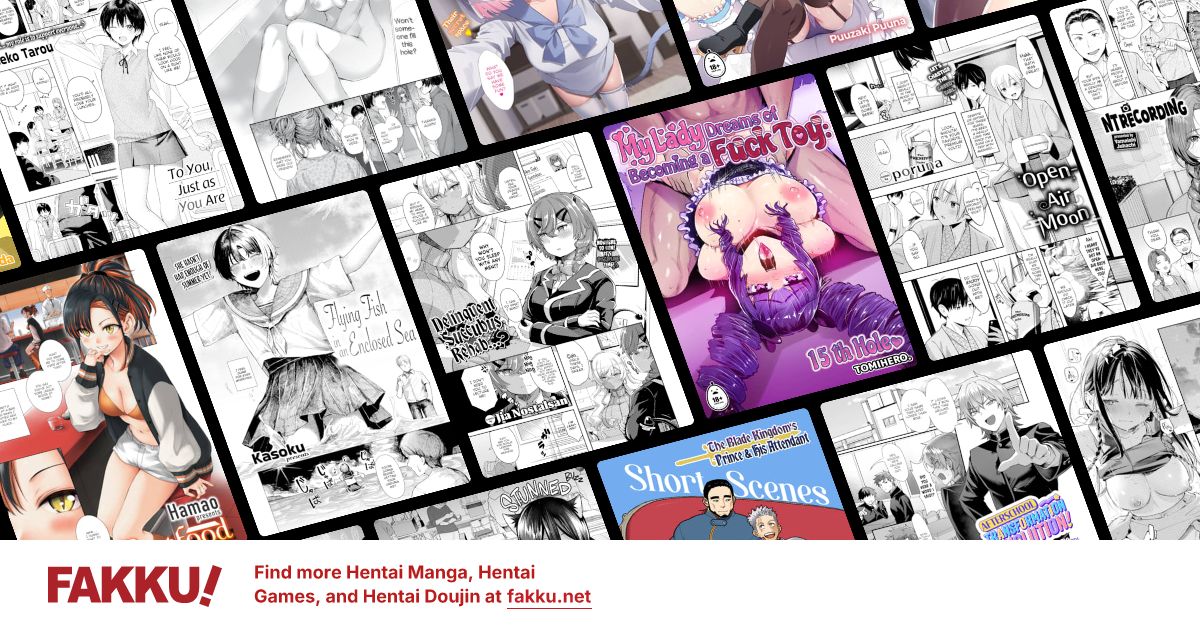Unallocated Space-File Recovery
0
Flaser
OCD Hentai Collector
maddog53 wrote...
Flaser wrote...
Because neither or you are giving sane advice!DON'T FORMAT THE DRIVE!!!
In fact, DON'T DO *ANYTHING* UNTIL YOU HAVE ANSWERED THIS QUESTION:
How important is the data on the drive?
Is it worth hundreds of dollars... maybe thousands? If yes, stop *all* activity and consult a data recovery firm. You'll shell out at least hundreds of dollars and maybe thousands, but they can recover data from very badly mangled hard-drives (even ones literally fried by fire). Any further "repair attempts" may further mangle the data and make your bill ever higher.
If not, but the data is still important enough, then *buy* (...or ...ahem "appropriate") a good data-recovery software.
Here's the no.1 rule of data recovery: You *DON'T CHANGE ANYTHING* on the medium you're recovering from, because any change could lead to corruption. Any other advise you may get is amateurish.
Good data recovery is about recovering your data first and foremost, not restoring the medium to working order.
Things I've used in the past:
http://www.diskinternals.com/ntfs-recovery/
http://www.data-recovery-software.net/
http://www.easeus.com/datarecoverywizard/free-data-recovery-software.htm
...and
http://www.piriform.com/recuva
...a free software has already been recommended. RTFM! We can't walk you through these step by step as each software is different.
...and you may browse here, for more free software to tyr:
http://www.thefreecountry.com/utilities/datarecovery.shtml
The problem wasn't that the data disappeared, but that the drive became unallocated. You have to reinitialize the disk for any software to be able to see it. This also involves formating the drive. Also note that I told him to use a quick format and not a full format. The quick format will not delete any data whereas the full format will. Of course once those steps have been taken you should use good quality data recovery software.
You have no idea what you're talking about and arrogantly assume that you can diagnose a system without even having seen it or any test result about it.
Formating destroys the file allocation tables, so it will in-effect, WIPE OUT THE EASIEST METHOD TO RECOVER HIS FILES!
Congratulations, you made it even harder to recover his data! It's still there, but without at least a single remaining FAT table it will be a lot harder to recover them.
Remapping a drive is not the same as formatting it!
...the MBR, or the other partion data could have been corrupted or destroyed by a rootkit or the carelessness of the user with some program. You still don't format the drive! There is more than a single FAT table on the partition, and you might recover it even with as little as the MS recovery console.
0
justin777 wrote...
Dude it only posted in my drives, I mean is only my 2 partition I need is this partition

cant I cant reformat it resulting Data Loss.
Tried your program, file scavenger and Recover my file
PLS ALL OF YOU help me, save my life. Yes that external has it
This is what happened to his drive, I know this because I looked at the picture. If his drive is already like this than his file system is already gone. The only way you can work with this is to reinitialize it. And by performing a quick format NONE of the actual data is over written it is just marked as free space. Any good recovery software can go through and find these files.
0
Tegumi
"im always cute"
maddog53 wrote...
Any good recovery software can go through and find these files. Bit of a nuance here: Any good recovery software should be able to recover following a full format, or a overwrite that didn't include many passes. In this case, it shouldn't be called a recovery software if it cannot recover from a quick format. This is, of course, assuming that there is nothing else wrong.
0
I really appreciate all of your effort helping me, as I said I already did what maddog said and I will have faith in it
The Recuva stated that it cant read the MFT If dont choose deep scan, I will try also Falser programs maybe there is a more useful in there
Note*Thanks Both Of You and also Tegumi he is cooperating with us. I'm nervous this past few days, I cant even sleep well thats how important is the drive but because of you all I kinda feel more relieved
Edit* I'm using R-Studio now, from Falser there is similar to a pause button here that will make a lot difference for I can't open my computer for 2-3 days straight. I think the scan progress will take a while I'm still in 1.60 gig but still going.
With my hopes high I hope I can get back the files
Edit2* this my update, I dont know how to react if this is good or bad, I can say that I have an 1.5tb files in there so I dont know what to react after seeing this
this my update, I dont know how to react if this is good or bad, I can say that I have an 1.5tb files in there so I dont know what to react after seeing this
The Recuva stated that it cant read the MFT If dont choose deep scan, I will try also Falser programs maybe there is a more useful in there
Note*Thanks Both Of You and also Tegumi he is cooperating with us. I'm nervous this past few days, I cant even sleep well thats how important is the drive but because of you all I kinda feel more relieved
Edit* I'm using R-Studio now, from Falser there is similar to a pause button here that will make a lot difference for I can't open my computer for 2-3 days straight. I think the scan progress will take a while I'm still in 1.60 gig but still going.
With my hopes high I hope I can get back the files
Edit2*
 this my update, I dont know how to react if this is good or bad, I can say that I have an 1.5tb files in there so I dont know what to react after seeing this
this my update, I dont know how to react if this is good or bad, I can say that I have an 1.5tb files in there so I dont know what to react after seeing this
1
Flaser
OCD Hentai Collector
@justin - you should use recuva, and do a deep scan this time. The MFT is the Main File Table. Formating the drive erased this too.
You'll have to do a deep scan with some recovery software. Why are you using the network version of the R-soft one though? That's for accessing drives *through* a network or recovering stuff from a network drive.
@Tegumi - yes and no.
I know stuff published by these guys, they're a world wide data recovery firm (one of the very few firms in my country who do anything world class).
http://www.kuert-group.com/
Any further operation the medium you're trying to recover data from lowers the chance of recovery. If it was only a *single* format, then yes you might recover stuff. However something must've already "damaged" (in a logical sense) the data on the drive to put it in the unallocated state...
...a "reallocation", then a "reformat" on top of this could only hurt.
That's why maddog's assertions of expertise is so infuriating for me.
1) He has no idea, what the initial problem was.
2) He assumes, that the effect of the problem - unallocated disc space - is all there is to know.
3) He goes on to fix the 2nd problem, without even giving *any* thought, that to regain the data, one has to overcome the initial problem.
I have no idea what the 1st problem was... probably we might never do, as the evidence might have been destroyed by excessive tempering. Maybe I couldn't find out either, as I'm not a data recovery expert.
However what I do know is this:
1) "Home data recovery" is only possible in case of a software related loss.
2) You don't do *ANYTHING* to the original medium until you've recovered a data.
3) Only after the data has been recovered from the medium can you do any attempt to restore it to working condition.
4) Good data recovery software operates on this principle. Bad ones immediately try to fix the problem and offer "miracles". Those *might* work... some of the time. Other times they help make the data unrecoverable.
You'll have to do a deep scan with some recovery software. Why are you using the network version of the R-soft one though? That's for accessing drives *through* a network or recovering stuff from a network drive.
@Tegumi - yes and no.
I know stuff published by these guys, they're a world wide data recovery firm (one of the very few firms in my country who do anything world class).
http://www.kuert-group.com/
Any further operation the medium you're trying to recover data from lowers the chance of recovery. If it was only a *single* format, then yes you might recover stuff. However something must've already "damaged" (in a logical sense) the data on the drive to put it in the unallocated state...
...a "reallocation", then a "reformat" on top of this could only hurt.
That's why maddog's assertions of expertise is so infuriating for me.
1) He has no idea, what the initial problem was.
2) He assumes, that the effect of the problem - unallocated disc space - is all there is to know.
3) He goes on to fix the 2nd problem, without even giving *any* thought, that to regain the data, one has to overcome the initial problem.
I have no idea what the 1st problem was... probably we might never do, as the evidence might have been destroyed by excessive tempering. Maybe I couldn't find out either, as I'm not a data recovery expert.
However what I do know is this:
1) "Home data recovery" is only possible in case of a software related loss.
2) You don't do *ANYTHING* to the original medium until you've recovered a data.
3) Only after the data has been recovered from the medium can you do any attempt to restore it to working condition.
4) Good data recovery software operates on this principle. Bad ones immediately try to fix the problem and offer "miracles". Those *might* work... some of the time. Other times they help make the data unrecoverable.
0
Abut Recuva there is a time when I scan with it but Stop it for I need to turn off my laptop there is a file called 00001.flv shows up and I didnt know what was it so I run it and it says cannot render the file...
almost the same happen in R-Studio for it says 9.gz its in rar form. I use the network I thought it will be much more effective.
Edit* now i see an error when I tried restoring a file from R-Studio, it is sayin that he need to close now and something
Guys maybe this information will be useful for you to solve my problem:
I let an technician check my external, he said that my HDD Enclosure must be replaced with a new one so I bought one and let him changed it for me but when we put it in the computer he said my External Hard Drive has a bad sector maybe because of my last HDD enclosure. He told me the files are corrupted and I must reformat it. I explained to him that the files are very important so he did gave me a program called file scavenger, Tried but fail. I look up in the internet and tried using Recover my Files, Test Disk and wondershare Recovery with no avail.
I ask this forum to help me and like maddog said I must quick format it and do Recuva, Currently I'm using Recuva this will take days to finish, I hope this will give good results.
Thats the happening in my life this past few days, full of waiting and desperate searching for methods that may work in this Hard Drive. I just cant let it go away.
I hope this help for you understanding my situation, I dont know if he is an expert on this but he told me that the reason for bad sector is my last Enclosure give up resulting a short circuit corrupting my files.
But I don't know if he is right, he told me there is no way I can get my files again if file scavenger can't get it
Mod edit: Don't double post.
HELP!!!!

and

What the hell is this, I stayed my computer for 30 hours just for this with no avail...
Dude I trust both of you this is obviously not my files, can someone give me a good explanation what is happening :(
almost the same happen in R-Studio for it says 9.gz its in rar form. I use the network I thought it will be much more effective.
Edit* now i see an error when I tried restoring a file from R-Studio, it is sayin that he need to close now and something
Guys maybe this information will be useful for you to solve my problem:
I let an technician check my external, he said that my HDD Enclosure must be replaced with a new one so I bought one and let him changed it for me but when we put it in the computer he said my External Hard Drive has a bad sector maybe because of my last HDD enclosure. He told me the files are corrupted and I must reformat it. I explained to him that the files are very important so he did gave me a program called file scavenger, Tried but fail. I look up in the internet and tried using Recover my Files, Test Disk and wondershare Recovery with no avail.
I ask this forum to help me and like maddog said I must quick format it and do Recuva, Currently I'm using Recuva this will take days to finish, I hope this will give good results.
Thats the happening in my life this past few days, full of waiting and desperate searching for methods that may work in this Hard Drive. I just cant let it go away.
I hope this help for you understanding my situation, I dont know if he is an expert on this but he told me that the reason for bad sector is my last Enclosure give up resulting a short circuit corrupting my files.
But I don't know if he is right, he told me there is no way I can get my files again if file scavenger can't get it
Mod edit: Don't double post.
HELP!!!!

and

What the hell is this, I stayed my computer for 30 hours just for this with no avail...
Dude I trust both of you this is obviously not my files, can someone give me a good explanation what is happening :(
0
Those are your files, they were just named in the order they were found. You will have to go through each one and rename them from the looks of it. Also 148 files sounds a little low. See if you can do a more thorough scan again to find more files. And remember copy those files to a new drive.
0
Flaser
OCD Hentai Collector
Unfortunately it could be that the rest of your files are unrecoverable.
Any usage of the partition after their loss increases the chance some are lost beyond all hope of recovery. (If they were overwritten by other data - and not just their MFT entry... well, you'd need a forensics lab to do anything in that case).
Any usage of the partition after their loss increases the chance some are lost beyond all hope of recovery. (If they were overwritten by other data - and not just their MFT entry... well, you'd need a forensics lab to do anything in that case).
1
Recuva is freeware, it will never have the capabilities that payware recovery software will have. Sure, it can recover files from a formatted or damaged partition, but it's scanning capabilities are no where near those of R-Studio, Advanced Disk Recovery, Windows Data Recovery or even Total Recall.
Get Advanced Disk Recovery or Windows Data Recovery, they're both extremely easy to use and at the highest scanning level will pretty much yield some of the best results you're going to get. I recommend trying Advanced Disk Recovery first.
The problem he is having is not that his files are not being recovered or cannot be recovered. The problem is that he doesn't know how to recover his files properly. Use a program with a simpler interface, such as the two mentioned above and see if the results are different.
Second of all, unless you've done a 7 or 8 pass overwrite of your drive, run it through a demagnetizer or dropped a load of thermite on it recently, your data is still going to be recoverable, to an extent anyways.
Get Advanced Disk Recovery or Windows Data Recovery, they're both extremely easy to use and at the highest scanning level will pretty much yield some of the best results you're going to get. I recommend trying Advanced Disk Recovery first.
The problem he is having is not that his files are not being recovered or cannot be recovered. The problem is that he doesn't know how to recover his files properly. Use a program with a simpler interface, such as the two mentioned above and see if the results are different.
Second of all, unless you've done a 7 or 8 pass overwrite of your drive, run it through a demagnetizer or dropped a load of thermite on it recently, your data is still going to be recoverable, to an extent anyways.
0
I'm so frantic for the long reply but I think the long week of wait is favorable. I have now more hopes I just come back from our vacation and while in vacation I always check this forum, God Please let my files be recoverable Please !!
Get Advanced Disk Recovery or Windows Data Recovery, they're both extremely easy to use and at the highest scanning level will pretty much yield some of the best results you're going to get. I recommend trying Advanced Disk Recovery first.
The problem he is having is not that his files are not being recovered or cannot be recovered. The problem is that he doesn't know how to recover his files properly. Use a program with a simpler interface, such as the two mentioned above and see if the results are different.
Second of all, unless you've done a 7 or 8 pass overwrite of your drive, run it through a demagnetizer or dropped a load of thermite on it recently, your data is still going to be recoverable, to an extent anyways.
I tried Advanced Disk Recovery but unfortunately it doesnt want to respond like after installing it. It shows up but after I plug in the external hard drive and restart it. It doesnt work like I press it many times and said it stopped working. I restarted my computer but it doesnt still work.
I have an idea but I dont know if it will work, there is a unformat program right, so if I unformat my external hard drive I think it will go back to unallocated and I use test disk to repair my MFT. well the problem is, is that possible
Mod Edit: If you double post a 3rd time, there will be consequences.
What happend, I am so shock fakku is down for a long time.
I still dont know how can my files be gone and there are files I even doesnt know that exist(Files from WD, images and pdf). When I put it in the hand of a technician he told me there is a bad sector and thats why my files are gone but I cant believe him for why is there the files of Western Digital. This problem took a lot of my time and I'm not gonna waste it, I need those files :( after all that happend I will not give up looking for a solution
Droomy wrote...
Recuva is freeware, it will never have the capabilities that payware recovery software will have. Sure, it can recover files from a formatted or damaged partition, but it's scanning capabilities are no where near those of R-Studio, Advanced Disk Recovery, Windows Data Recovery or even Total Recall.Get Advanced Disk Recovery or Windows Data Recovery, they're both extremely easy to use and at the highest scanning level will pretty much yield some of the best results you're going to get. I recommend trying Advanced Disk Recovery first.
The problem he is having is not that his files are not being recovered or cannot be recovered. The problem is that he doesn't know how to recover his files properly. Use a program with a simpler interface, such as the two mentioned above and see if the results are different.
Second of all, unless you've done a 7 or 8 pass overwrite of your drive, run it through a demagnetizer or dropped a load of thermite on it recently, your data is still going to be recoverable, to an extent anyways.
I tried Advanced Disk Recovery but unfortunately it doesnt want to respond like after installing it. It shows up but after I plug in the external hard drive and restart it. It doesnt work like I press it many times and said it stopped working. I restarted my computer but it doesnt still work.
I have an idea but I dont know if it will work, there is a unformat program right, so if I unformat my external hard drive I think it will go back to unallocated and I use test disk to repair my MFT. well the problem is, is that possible
Mod Edit: If you double post a 3rd time, there will be consequences.
What happend, I am so shock fakku is down for a long time.
I still dont know how can my files be gone and there are files I even doesnt know that exist(Files from WD, images and pdf). When I put it in the hand of a technician he told me there is a bad sector and thats why my files are gone but I cant believe him for why is there the files of Western Digital. This problem took a lot of my time and I'm not gonna waste it, I need those files :( after all that happend I will not give up looking for a solution