Flaser Posts
Flaser
OCD Hentai Collector
lazyasschillypepper wrote...
Mattarat wrote...
Beyond Good and Evil I'd say is a hidden gem. Shadowed by the release of Prince of Persia: Sands of Time, it really slipped under the radar, but it's a fantastic game. Thankfully, there is a sequel in the works, but more people need to play the first game. HOLY SHIT, they are FINALLY gonna make a sequel to Beyond good and evil? SWEET!
BTW you can buy the game here:
http://www.gog.com/en/gamecard/beyond_good_and_evil/
...for 10$. (no DRM)
PolkaGnome wrote...
Another SNES gem (can you see the bias here? lol) is U.N. Squadron. It's a side scrolling shooter much like Gradius or R-Type but instead of being a sci-fi space shooter like most games of that time it features planes that featured more current day technology. There are three pilots to choose from each with their own advantages and I think 9 planes (it's been years since I've played it). You start with the same plane regardless of pilot and can spend earned cash on new more powerful planes and special, single use, weapons. However you can't use all of the special weapons on the cheaper planes, and some of the higher ranked planes also have different firing patterns for your Vulcan cannon. There was one plane that looked kinda like a WWII plane that fired straight out and down at a 45 degree angle which is great for starting out even if it can only equip about half of the special weapons.Unlike most shootemups of the time you can choose which mission you want to take next, however if an enemy unit got too close to your base you would do an emergency mission... sadly I can't remember what that means anymore haha.
Of course the SNES has plenty of other great side scrolling shooters to choose from as well like Gradius III, Super R-Type, Super Nova and so on.
This game is based on the Area 88 manga/anime franchise. It it was titled UN Squadron I shudder to think what other "localizations" were committed.
Flaser
OCD Hentai Collector
Longevity wrote...
When California breaks off the US finally. Also World War 3Don't forget famine, resource depletion, post-post peak oil tranportation with rationing, crowded public transportation, major environmental damage and masses of people displaced by global warming.
Joy! I can't wait...
...for there'll be need of a bunch of guys with the guns to keep all this panic filled, angry, desperate mass of humanity in check while the rich keep on ignoring the issues as long as they can buy their ticket to idle luxury.
Flaser
OCD Hentai Collector
Libri wrote...
Flaser wrote...
I wouldn't be that quick to proclaim the RAM faulty. Try and run memtest86+. If the RAM is faulty it should show up.As to why you only have "3,25" GByte or RAM: You have the 32-bit version of Windows 7 installed. It uses memory address extension that only supports a "total" of 4 GByte memory... including the memory on your videocard. So any address assigned to your videocard comes out of this general budget and Windows will see that less of your main RAM.
Windows XP 64-bit edition / Vista 64-bit / Windows 7 64-bit don't have this issue.
You forgot to mention that it doesn't show the automatically reserved amount of system ram, which at most times is usually around 500mb (hence the common reports of people only seeing 3.5gb available when they have 4gb+ ram when running x86 Windows XP).
Umm... what are you talking about? As far as I know there's only a slight overhead associated with AGP/PCI-E aperture that also counts toward your limit. It's not by default 512 MByte and is usually miniscule compared to what your GPU's memory takes up.
Here's an in-depth aritcle:
http://www.dansdata.com/askdan00015.htm
His advice not to buy more than 3 GByte RAM though is outdated as you're likely to run a 64-bit OS nowadays.
Flaser
OCD Hentai Collector
...all I do see is issues when one didn't upgrade their software for a long time then problems arose when they tried to uninstall the product.
Yes. Grave problems as the average user should not be forced to jump through these hoops. However Zone Labs has long ago published both detailed instructions and uninstaller apps to fix these problems. Good? No. This is why I don't recommend them anymore.
However this is a problem that only involved some outdated version of their product and the problem only arose when the user failed to upgrade for a very long time.
...so no, I don't think Zone Alarm is the worst shit ever.
I've used their product for close to 10 years, and while there *were* (...and *are*) problems, they've reacted in a timely manner and did their best to support thier users.
If you want to see a real horror show, check out what Symantec Products do: I've seen machines loose as much as 50% of their performance even after their product was successfully uninstalled. Their's left around so much crap (by default) that I had to several times reinstall the OS to get anywhere.
Symantec never acknowledged these problems and tried to actively suppress any posts about them. It took years of user outrage until they finally released a removal tool to clean up after their crap instead the user having to hunt it down, file-by-file own their own.
...so yes. There *are* problems with Zone Alarm. However given that it has had a long history it was inevitable that compatibility issues would crop up when it was used on OSes in situations it was not designed to handle. (In most cases when these problems occurred the user had an outdated version on their system.... however yes, there were issues like when a Windows update broke the firewall (though simply turning it off restored your net)) that was *not* this case).
When I look at the final balance, Zone Labs has released a good product for free and they did an acceptable job of supporting their free user base. They made mistakes, and problems cropped up every once in a while. Unlike Symantec I can in good faith say that their efforts in the end were positive and they did their best by their customers.
Yes. Grave problems as the average user should not be forced to jump through these hoops. However Zone Labs has long ago published both detailed instructions and uninstaller apps to fix these problems. Good? No. This is why I don't recommend them anymore.
However this is a problem that only involved some outdated version of their product and the problem only arose when the user failed to upgrade for a very long time.
...so no, I don't think Zone Alarm is the worst shit ever.
I've used their product for close to 10 years, and while there *were* (...and *are*) problems, they've reacted in a timely manner and did their best to support thier users.
If you want to see a real horror show, check out what Symantec Products do: I've seen machines loose as much as 50% of their performance even after their product was successfully uninstalled. Their's left around so much crap (by default) that I had to several times reinstall the OS to get anywhere.
Symantec never acknowledged these problems and tried to actively suppress any posts about them. It took years of user outrage until they finally released a removal tool to clean up after their crap instead the user having to hunt it down, file-by-file own their own.
...so yes. There *are* problems with Zone Alarm. However given that it has had a long history it was inevitable that compatibility issues would crop up when it was used on OSes in situations it was not designed to handle. (In most cases when these problems occurred the user had an outdated version on their system.... however yes, there were issues like when a Windows update broke the firewall (though simply turning it off restored your net)) that was *not* this case).
When I look at the final balance, Zone Labs has released a good product for free and they did an acceptable job of supporting their free user base. They made mistakes, and problems cropped up every once in a while. Unlike Symantec I can in good faith say that their efforts in the end were positive and they did their best by their customers.
Flaser
OCD Hentai Collector
Tegumi wrote...
Flaser wrote...
It does not by default close port 80 for everything.Not according to the multitude of users whose systems have been rendered unusable.
Flaser wrote...
...it by default detects what your web-browser is and sets it up automatically.I would sure hope so.
Flaser wrote...
...it also prompts the user whenever something needs to be given permission, so all the knowledge the user needs to setup a program is to identify its name and click "Yes" (as well as "Remember my choice").This is another pertinent discussion, as there needs to be a trade-off between requesting the user for action and automatically performing tasks. There is the psychological part of this which is conditioning people to just click 'Allow'.
Who are all these "people" you speak of? Could you give me a link of their accounts or some tests? I'm calling bullshit on this one.
If you were to speak about Symantec's Norton Antivirus product line I might even agree with you, however as I've yet to read about, experience or hear any account that casts Zone Alarm Firewall (...and I'm *only* speaking about the firewall product here) in a similar light I'm given to think that you're dissing a product on hear-say and little actual experience.
I'm even willing to give you, that Zone Alarm may not be the best firewall product out there. I even concede that they had several issues and their product shouldn't be recommended right now as they don't seem to be on the bounce lately...
...however unless you can give me some solid proof or at least verifiable claim by users that Zone Alarm Firewall was what screwed up their system than I can't agree to your claim that it's a "bad product".
Flaser
OCD Hentai Collector
It does not by default close port 80 for everything.
...it by default detects what your web-browser is and sets it up automatically.
...it also prompts the user whenever something needs to be given permission, so all the knowledge the user needs to setup a program is to identify its name and click "Yes" (as well as "Remember my choice").
...it by default detects what your web-browser is and sets it up automatically.
...it also prompts the user whenever something needs to be given permission, so all the knowledge the user needs to setup a program is to identify its name and click "Yes" (as well as "Remember my choice").
Flaser
OCD Hentai Collector
So port 80 has to be open by default?
That's madness. Then all a virus has to do is request a connection through it and it's home free.
Once again: A firewall should only allow a specific program, specific access and disallow everything else until the user confirms they need the access.
Both COMODO and Zone Alarm BTW give a heavy hand to the users as they help in setting up all their basic programs. Like the web-browser, e-mail client, ftp programs and yes, even bit-torrent clients as well. (Plus system components like svchost and the system process). This is done by default, so the users doesn't need a great expertise.
Later on if the user installed a new program that needs net access the programs typically ask: Do you want this program to access the net? Do you want this program to act as a server (accept requests from the net)? You answer "yes" and tick in "remember my choice" and the program's set up. Too hard? I digress.
Finally: antivirus software can't replace a firewall and it's madness to expect it to. They're different things. A firewall is passive protection and prevents infection or hijack to occur in the first place. A virus scanner is active protection and can only be used to fight infection already attacking the system.
That's madness. Then all a virus has to do is request a connection through it and it's home free.
Once again: A firewall should only allow a specific program, specific access and disallow everything else until the user confirms they need the access.
Both COMODO and Zone Alarm BTW give a heavy hand to the users as they help in setting up all their basic programs. Like the web-browser, e-mail client, ftp programs and yes, even bit-torrent clients as well. (Plus system components like svchost and the system process). This is done by default, so the users doesn't need a great expertise.
Later on if the user installed a new program that needs net access the programs typically ask: Do you want this program to access the net? Do you want this program to act as a server (accept requests from the net)? You answer "yes" and tick in "remember my choice" and the program's set up. Too hard? I digress.
Finally: antivirus software can't replace a firewall and it's madness to expect it to. They're different things. A firewall is passive protection and prevents infection or hijack to occur in the first place. A virus scanner is active protection and can only be used to fight infection already attacking the system.
Flaser
OCD Hentai Collector
Guess what? Anime is cartoons.
Here's the hard part: it's mostly cartoon for teenagers and some shows are for young adults and a handful have a broad appeal. If you took a random anime off the air, chances are it will be a lot more mature than stuff from the animation ghetto as it will have sexual motifs and wacky stuff that teenagers (who normally are long ago bored of simple cartoons except for Gendy Tartakovsky's self-satirizing works) are still quite interested in and can relate to.
So most anime would be more interesting to grownups, but the fact that it's still for a different demographic and from a different culture is a great barrier.
...however if you want to "convince" your peers or elders that your hobby is worthwhile than hunt for some titles that they could take a look at. Look for things with broad appeal and solid themes like Cowboy Bebop if they like movies and "get" pop-culture or Michiko to Hatchin if they like a solid road movie or Area 88 if you're more into old-school stuff and classical "manly drama".
(Chances are showing some deep, philosophical or wacky sci-fi stuff to your mom and pops will only alienate them as they can't relate to that exotic stuff... but I digress. If your da is an old-school sci-fi nut pop in Ghost in The Shell or Akira and you're home free... or some hard-core '80 sci-fi if he was more into Heinlein than Asimov).
I'd leave slice of life or romantic comedies last, as they focus on a slow subject (often put to macabre by soap operas) and the peculiarities of the culture they're set in really come through so it definitely wouldn't work as a gateway series for people already struggling with several barriers. (Prime barrier that cartoons are for kids).
Here's the hard part: it's mostly cartoon for teenagers and some shows are for young adults and a handful have a broad appeal. If you took a random anime off the air, chances are it will be a lot more mature than stuff from the animation ghetto as it will have sexual motifs and wacky stuff that teenagers (who normally are long ago bored of simple cartoons except for Gendy Tartakovsky's self-satirizing works) are still quite interested in and can relate to.
So most anime would be more interesting to grownups, but the fact that it's still for a different demographic and from a different culture is a great barrier.
...however if you want to "convince" your peers or elders that your hobby is worthwhile than hunt for some titles that they could take a look at. Look for things with broad appeal and solid themes like Cowboy Bebop if they like movies and "get" pop-culture or Michiko to Hatchin if they like a solid road movie or Area 88 if you're more into old-school stuff and classical "manly drama".
(Chances are showing some deep, philosophical or wacky sci-fi stuff to your mom and pops will only alienate them as they can't relate to that exotic stuff... but I digress. If your da is an old-school sci-fi nut pop in Ghost in The Shell or Akira and you're home free... or some hard-core '80 sci-fi if he was more into Heinlein than Asimov).
I'd leave slice of life or romantic comedies last, as they focus on a slow subject (often put to macabre by soap operas) and the peculiarities of the culture they're set in really come through so it definitely wouldn't work as a gateway series for people already struggling with several barriers. (Prime barrier that cartoons are for kids).
Flaser
OCD Hentai Collector
Silverc wrote...
Looking for a Program That Converts To and From OGG files Free would be nice also lolWhat format are you trying to convert them to? Even Winamp can write a PCM (uncompressed in a wav container) file of OGG files. (Provided only audio is in it).
Flaser
OCD Hentai Collector
I wouldn't be that quick to proclaim the RAM faulty. Try and run memtest86+. If the RAM is faulty it should show up.
As to why you only have "3,25" GByte or RAM: You have the 32-bit version of Windows 7 installed. It uses memory address extension that only supports a "total" of 4 GByte memory... including the memory on your videocard. So any address assigned to your videocard comes out of this general budget and Windows will see that less of your main RAM.
Windows XP 64-bit edition / Vista 64-bit / Windows 7 64-bit don't have this issue.
As to why you only have "3,25" GByte or RAM: You have the 32-bit version of Windows 7 installed. It uses memory address extension that only supports a "total" of 4 GByte memory... including the memory on your videocard. So any address assigned to your videocard comes out of this general budget and Windows will see that less of your main RAM.
Windows XP 64-bit edition / Vista 64-bit / Windows 7 64-bit don't have this issue.
Flaser
OCD Hentai Collector
Tegumi wrote...
Personally, I use Adblock/NoScript, and exercise caution when visiting sites and downloading things. I utilize Windows Firewall, but merely as a backup.My problem with ZoneAlarm is that blocking everything is hardly what I'd consider good or intelligent security. Additionally, the program tends to seat itself so deeply into your OS that more often than not users who become fed up with ZoneAlarm or have to remove it due to a license expiration end up having to reformat their system.
"You don't uninstall ZoneAlarm, ZoneAlarm uninstalls YOU."
I'm afraid in this case you're mistaken.
A firewall is not a virus scanner, but an essential tool to regulate what programs communicate through what channels by securing all ports then setting up "gates" (or toll-booth) to interrogate and negotiate passage. A firewall has to block *all* traffic by default. The tricky part is setting up how to allow necessary programs access as most people don't have the expertise to set this own their own. So a good firewall program has to give you a "crutch" and "guide" you through the process.
There are two ways to setup this "acces control":
One is a "red list" that only blocks certain content, programs or protocol from access. It is also a sure-fire way to have your system compromised.
The only sensible way to go about it is to use a "green list", that is give specific permissions on what to let through. Zone Alarm and any sensible firewall does exactly this. (I'd switched to COMODO lately).
Windows' own firewall does not. It uses a red list and is therefore worse than useless. (Well actually it doesn't, but it has a mechanism to auto-add stuff to its greenlist... a mechanism that any worm or trojan can exploit to covertly add itself to the list).
AdBlock/NoScript is no substitute for a firewall, as browsing and HTTP are not the only attack vectors of your PC. Unfortunately, windows still has a number of loose ports and various functions that are not permanently plugged up when not in use...
...plenty of ways to have your PC infected through run of the mill Windows networking functions (...that would only ever be needed if your PC was part of a LAN but are installed as part of TCP/IP support).
In fact I believe a firewall software is even *more* important than antivirus software, since it stops and prevents exploits you couldn't do anything about as they rely on background processes and components not in your control. In fact without a firewall you may be compromised without you taking *any* active action.
As for the Zone Alarm firewall itself:
While Zone Alarm does have its drawbacks (...and lately they've had way too much compatibility shit for me to put up with), it was a fine product as it was really easy to configure as you simply answered each issues as it cropped up and usually had it trained in a couple of days.
Your claim to "not being possible to remove" is false as I've done it several times, though yes, it does take a restart to do so. (If you've screwed up your installation by manually removing parts, Zone Labs even has a removal tool to purge left over bits and pieces).
...as to your claim that it seats itself too deep: a firewall is an essential security measure. To ensure it's not compromised it has to be a deep level part of your system, no way around that.
Finally about your "license" claim: They must have used Zone Alarm Pro. This shows that most people don't even fucking bother to read what they're doing. Zone Labs has always allowed you to download and use Zone Alarm Basic Firewall for free and it never stopped working. It's just that it does not have a big-flashing button on-site to tell you.
So why don't I use Zone Alarm? I can no longer install their product on my system as once again another compatibility issue cropped up. (With a Windows Update? My own settings? With my other software like VNC or DynDNS update? I don't care anymore as I don't have time to deal with it now). It's a fine product, but I won't recommend them until they have this straightened out.
Flaser
OCD Hentai Collector
Haburi-Chan wrote...
Guilty Guardian wrote...
Haburi-Chan wrote...
I also dislike dry dicks, by lack of words. XD[/color]you got some splain' to do
It hurts when it's dry, dear.
Not enough fore-play. To be frank it's the girl's "job" to bring the lubrication to play... and guy's "job" to make her wet.
On topic: In a world where you have running water the so called "pros and cons" of circumcision and going "uncut" are way overrated. If you had to live in a place where running water must be rationed and didn't get to wash everyday then circumcision could make a big difference in hygiene.
In the western world it's largely just a matter of preference and beliefs.
BTW I'm un-cut.
PS: If you're impatient just use KY.
Flaser
OCD Hentai Collector
Here's the problem is simple terms:
SC2 has no "framerate" cap. So it will push your hardware as hard as it can go...
Ati/Nvidia also screwed up as it's possible to push their cards too hard. (...or the manufacturer's cooling is lacking on some cards). It has been fixed, but it may have damaged your videocard. This is what Tegumi was writing about.
Now here's what we need to give you good advice:
1. Your OS (Windows XP/Vista/7 32 bit/64 bit?)
2. Your CPU. (Intel/AMD and what specific model?)
3. Your GPU. (Ati/Nvidia and what specific model?
4. Your RAM.
...and whether your PC is over-clocked and if you have made preventive measures to keep the heat down.
SC2 has no "framerate" cap. So it will push your hardware as hard as it can go...
Ati/Nvidia also screwed up as it's possible to push their cards too hard. (...or the manufacturer's cooling is lacking on some cards). It has been fixed, but it may have damaged your videocard. This is what Tegumi was writing about.
Now here's what we need to give you good advice:
1. Your OS (Windows XP/Vista/7 32 bit/64 bit?)
2. Your CPU. (Intel/AMD and what specific model?)
3. Your GPU. (Ati/Nvidia and what specific model?
4. Your RAM.
...and whether your PC is over-clocked and if you have made preventive measures to keep the heat down.
Flaser
OCD Hentai Collector
Tegumi wrote...
Pony wrote...
If you do not like the firewall that came with your OS. I have found Zone Alarm to be pretty reliable. www.zonealarm.com . They have one you can buy and a bare bones one for freeGism88 wrote...
ZoneAlarm is a good firewall, I use it as well.No.
Could you recommend some alternatives Tegumi?
While Zone Alarm Basic Firewall has its detractors it does what it claims to. Still there were some problems with it over a Windows upgrade and recently there is some more funk... so I *won't* recommend it anymore.
https://secure.wikimedia.org/wikipedia/en/wiki/Comparison_of_firewalls#Firewall_software
From what I read, Comodo Firewall Pro and Sygate and frequently recommended as an alternative.
I think a good firewall software is even more important than a virus scanner as it allows you to keep your hand on the pulse of your PC's communication. If something *does* crop up, you can detect it immediately as most virii and worms rely on communicating with the net. Therefore you can react right away instead only learning about it later on from secondary symptoms.
Flaser
OCD Hentai Collector
Before you do *anything* here's what you need to do:
1. Recover data that you *need*.
2. Ascertain what's actually *bad*. So before you start hacking, plugging or installing do some diagnosis.
You should remove your hard-drive and try to access it on another system. (Borrow a friend's PC or go over there with your hard-drive). *Don't* try to boot the system on it, just try to access your files. Copy/burn whatever you need.
If the hard-drive is not recognized, then you know it's faulty and will need to be replaced. It might be valid as a drive, but your data may be corrupted. (It shows up as an unformatted drive). If the data on it is *really* important, then *DON'T DO ANYTHING WITH IT!* The more tinkering or "repairs" you attempt the harder the recovery will be for the specialist company and the higher your bills goes. This will take a lot of dough though, so if it's only your cybering logs with your girlfriend don't bother.
Next if you know that your hard-drive is OK. and you had your data backed up, you can try to fix your computer.
0th (might even do this before you take out the hard-drive): check if your BIOS is configured correctly. Are your hard-drives and optical drives configured? Is it set to boot from your system drive? If not, set it up and see if it boots.
If not, continue.
1st: Burn a bootable recovery disk or an Ubuntu live CD/DVD. This may come handy later and booting one is a lot faster than trying to install windows to see if your hardware is OK. If they boot chances are your hardware's fine (...or other than your hard-disk everything else *is*).
2nd: If you have problems starting these then a wide range of problems may have happened. Your CPU may have overheated and be damaged, you may have faulty RAM or your motherboard could have fried.
Can you identify any of these?
Not really, but there are some things you *can* do.
...a fried CPU is easy to detect as normally the system won't turn on at all. (No boot screen even BIOS won't "boot"). Since you *can* turn on your PCs this is unlikely. (There could be weird problems with only parts of a CPU affected but I've yet to see one like this... and so are everyone else I know. If a CPU's damaged it's usually dead and won't work at all).
Check your motherboard. If the capacitors on it are bulged, they're failing and you need to buy a new motherboard:
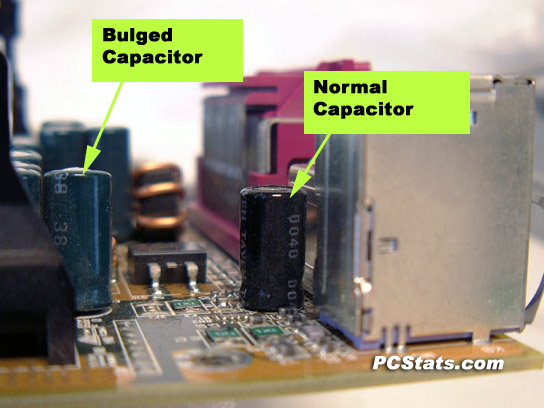
You can use memtest to diagnose bad RAM.
Final word: from what you said, since your system starts up and only fails to boot I think a faulty hard-drive is the most likely. If you can mount your hard-drive in another system test it with scandisk. (...and check it's smart data with something like HD Sentinel). If it has a lot of (more than a dozen) reallocated or bad sectors the disk is dieing and unreliable. You will need to buy a new one as it may die any moment when in use.
...or something (virus, malware, worm) could have just eaten your OS, though contrary to what everyone says I rarely see that. PCs grinding to a halt and being unresponsive, failing *during* booting the sytem (but not before)... plenty. But failure to boot usually indicates a hardware failure.
3rd: Once you have a PC that boots and you know your hard-drive won't die on you, you can try and recover your system (if your hard-drive is fine)... or you have to install the system again (new hard-drive).
1. Recover data that you *need*.
2. Ascertain what's actually *bad*. So before you start hacking, plugging or installing do some diagnosis.
You should remove your hard-drive and try to access it on another system. (Borrow a friend's PC or go over there with your hard-drive). *Don't* try to boot the system on it, just try to access your files. Copy/burn whatever you need.
If the hard-drive is not recognized, then you know it's faulty and will need to be replaced. It might be valid as a drive, but your data may be corrupted. (It shows up as an unformatted drive). If the data on it is *really* important, then *DON'T DO ANYTHING WITH IT!* The more tinkering or "repairs" you attempt the harder the recovery will be for the specialist company and the higher your bills goes. This will take a lot of dough though, so if it's only your cybering logs with your girlfriend don't bother.
Next if you know that your hard-drive is OK. and you had your data backed up, you can try to fix your computer.
0th (might even do this before you take out the hard-drive): check if your BIOS is configured correctly. Are your hard-drives and optical drives configured? Is it set to boot from your system drive? If not, set it up and see if it boots.
If not, continue.
1st: Burn a bootable recovery disk or an Ubuntu live CD/DVD. This may come handy later and booting one is a lot faster than trying to install windows to see if your hardware is OK. If they boot chances are your hardware's fine (...or other than your hard-disk everything else *is*).
2nd: If you have problems starting these then a wide range of problems may have happened. Your CPU may have overheated and be damaged, you may have faulty RAM or your motherboard could have fried.
Can you identify any of these?
Not really, but there are some things you *can* do.
...a fried CPU is easy to detect as normally the system won't turn on at all. (No boot screen even BIOS won't "boot"). Since you *can* turn on your PCs this is unlikely. (There could be weird problems with only parts of a CPU affected but I've yet to see one like this... and so are everyone else I know. If a CPU's damaged it's usually dead and won't work at all).
Check your motherboard. If the capacitors on it are bulged, they're failing and you need to buy a new motherboard:
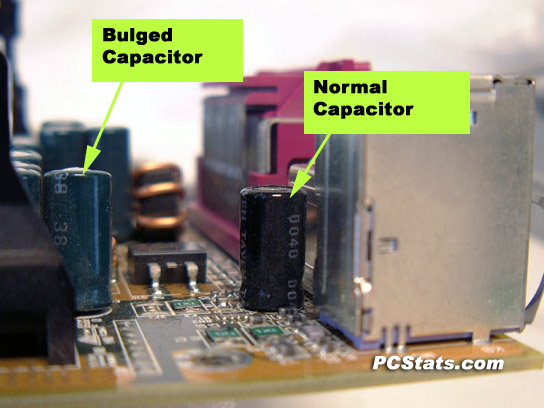
You can use memtest to diagnose bad RAM.
Final word: from what you said, since your system starts up and only fails to boot I think a faulty hard-drive is the most likely. If you can mount your hard-drive in another system test it with scandisk. (...and check it's smart data with something like HD Sentinel). If it has a lot of (more than a dozen) reallocated or bad sectors the disk is dieing and unreliable. You will need to buy a new one as it may die any moment when in use.
...or something (virus, malware, worm) could have just eaten your OS, though contrary to what everyone says I rarely see that. PCs grinding to a halt and being unresponsive, failing *during* booting the sytem (but not before)... plenty. But failure to boot usually indicates a hardware failure.
3rd: Once you have a PC that boots and you know your hard-drive won't die on you, you can try and recover your system (if your hard-drive is fine)... or you have to install the system again (new hard-drive).
Flaser
OCD Hentai Collector
The failures tend to cascade, as the current goes so:
PSU --> Motherboard --> Videocard/RAM/CPU
So the one you *must* buy a good brand (...and preferably close to what you'll use, as PSU's have best efficiency at about 80% load) is a PSU as its failure can kill your entire system.
Second below that is the motherboard as everything else is dependent on it. Buy a good brand. I've had boards that lasted me more than a decade, while others have given up the ghost in a couple of years. High-end models (...and good brands like MSI or Gigabyte or Asus) tend to fall into the former. Just buying a good brand is not enough as it's not the logo that's important but how much care went into the product. Most brands actually outsource production to other companies. Cheaper or budget models don't get the same care as high-end ones as they're outsourced to lousier companies.
What *can* you do? Not much. These are electronic components, so you can't really service them. Buy good parts. Ensure good airflow and cooling. Don't over-clock. (...or if you do don't be surprised that a system tuned to the edge with a much higher heat load won't last that long).
PSU --> Motherboard --> Videocard/RAM/CPU
So the one you *must* buy a good brand (...and preferably close to what you'll use, as PSU's have best efficiency at about 80% load) is a PSU as its failure can kill your entire system.
Second below that is the motherboard as everything else is dependent on it. Buy a good brand. I've had boards that lasted me more than a decade, while others have given up the ghost in a couple of years. High-end models (...and good brands like MSI or Gigabyte or Asus) tend to fall into the former. Just buying a good brand is not enough as it's not the logo that's important but how much care went into the product. Most brands actually outsource production to other companies. Cheaper or budget models don't get the same care as high-end ones as they're outsourced to lousier companies.
What *can* you do? Not much. These are electronic components, so you can't really service them. Buy good parts. Ensure good airflow and cooling. Don't over-clock. (...or if you do don't be surprised that a system tuned to the edge with a much higher heat load won't last that long).
Flaser
OCD Hentai Collector
Yep 14:00 CST / 20:00 GMT.