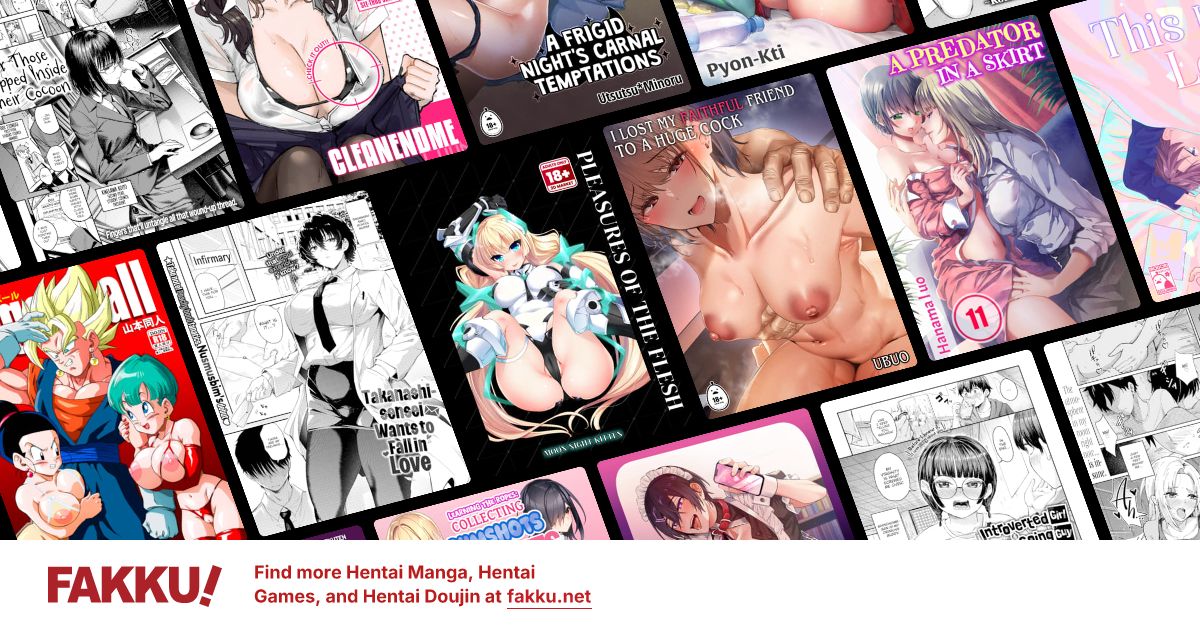Torrents or Direct downloads?
Which is better?
0
Sindalf
Used to do stuff
HokutoCorpse wrote...
_Raven_ wrote...
HokutoCorpse wrote...
I tried PS3 9 but it kept converting my videos to mp4 format.>.> Plz tell me you are familiar with the ps3 supported formats. Avi and mp4 are the 2 good ones to use with mp4 being the higher quality ones to use. If you dont believe me that hd things arent in mp4 buy some anime off the store and itll download shit as mp4 like its supposed to be. Otherwise keep using anyvideoconverter and convert it into avi it might make the quality a bit bad and torrents are something i ususally use since my comp keeps my room warm at night.
Well all I know is when it was in MP4 format it couldnt pick it up. But as soon as i put it in mpeg-1 format it worked like a charm
Also that website is a good website. But it doesn't have the anime I'm looking for Tengen Toppa Gurren Lagann
Bitches don't know about my http://ps3mediaserver.blogspot.com/
Plays even mkv softsubs on your ps3.
HokutoCorpse wrote...
does anyone have a DDL site that has alot of anime thats in high qualityHonestly torrents are better but if you insist on DDL then instead try XDCC on irc. Faster downloads and it is ALOT easier to find both SD and HD versions. Most anime is released first on irc anyway.
liger0 wrote...
For me I've always used direct downloads, mainly because there's only a few anime I watch and plus my university has a zero-tolerance policy on torrents. The site I mainly use that has a large catalog of anime is animetake. It's updated on a pretty much daily basis from what I can tell.Reason I do not use this website is because they upload terrible groups that don't know how to translate just because they are "first".
0
Sindalf
Used to do stuff
Melancholy wrote...
I use torrents too.Even though im having a hard time finding finding AVI formats.
AVI is outdated. Many groups do not release it in it anymore since it is completely useless format. Does not support h264, does not support AAC audio, does not support softsubs and requires extra time to hardsub. All around lower quality and slower releases.
Why anyone would want avi is beyond me.
0
Unos
Filipino Curry Lover
^Probably cause they want to play it on their DVD players (assuming it can't play other formats)?
Just saying, I don't like watching AVI too.
On topic: I choose torrents. Sometimes DL is good too because it's usually faster but I don't like how you can't continue your downloads. For torrents try: http://bakabt.com
Just saying, I don't like watching AVI too.
On topic: I choose torrents. Sometimes DL is good too because it's usually faster but I don't like how you can't continue your downloads. For torrents try: http://bakabt.com
0
Sindalf
Used to do stuff
Unos Hambalos wrote...
On topic: I choose torrents. Sometimes DL is good too because it's usually faster but I don't like how you can't continue your downloads. For torrents try: http://bakabt.comRemember bakabt requires people to keep a ratio and they only have completed anime and not currently airing anime. Its a good site overall and has pretty fast speeds.
0
Torrents. Much easier to manage downloads and it usually has everything.
Only for some odd stuff do I turn to DDL. I don't even bother with IRC as that's only for manga related stuff that's hard to come by, which you can find on torrent if you look hard enough.
Only for some odd stuff do I turn to DDL. I don't even bother with IRC as that's only for manga related stuff that's hard to come by, which you can find on torrent if you look hard enough.
0
Sindalf
Used to do stuff
g-money wrote...
Torrents. Much easier to manage downloads and it usually has everything. Only for some odd stuff do I turn to DDL. I don't even bother with IRC as that's only for manga related stuff that's hard to come by, which you can find on torrent if you look hard enough.
Actually some anime and music related things you can only find on irc as well. Although its not a huge amount. Mainly good for dead torrents. Welcome to the NHK is a good example. Normal sites I look at didn't have a good torrent for it. Thoras HD video releases always come out on irc early.
0
well i use ddl usually because they have higher speeds but like someone before said seeded torrents are great also , and you just have to wait and never worry about interrupted downloads(which can be serious trouble at times like when they are at 90-99% :P)
about ddl anime sites you can try : http://www.anime-eden.com/anime/series.4575.htm which usually has anime in various formats(mkv,avi)
about ddl anime sites you can try : http://www.anime-eden.com/anime/series.4575.htm which usually has anime in various formats(mkv,avi)
0
Direct downloads for Game demos, Pictures, certain videos, and etc etc
I dont use torrents since a good 90% of them hide viruses and whatnot and they start to "Piggyback" Upon download. They are pretty slow and computer use while downloading them isnt even possible. sometimes due to the program itself and the download lag which causes your CPU meter to go past 80% and all the way up to 100%.
Simply hitting 100% = Lag so you may want to think about it but im not saying you cant use it.
Just be careful about what you download by finding out how many people are "seeding" it and Be patient
I dont use torrents since a good 90% of them hide viruses and whatnot and they start to "Piggyback" Upon download. They are pretty slow and computer use while downloading them isnt even possible. sometimes due to the program itself and the download lag which causes your CPU meter to go past 80% and all the way up to 100%.
Simply hitting 100% = Lag so you may want to think about it but im not saying you cant use it.
Just be careful about what you download by finding out how many people are "seeding" it and Be patient
0
Sindalf
Used to do stuff
Serasade wrote...
Direct downloads for Game demos, Pictures, certain videos, and etc etcI dont use torrents since a good 90% of them hide viruses and whatnot and they start to "Piggyback" Upon download. They are pretty slow and computer use while downloading them isnt even possible. sometimes due to the program itself and the download lag which causes your CPU meter to go past 80% and all the way up to 100%.
Simply hitting 100% = Lag so you may want to think about it but im not saying you cant use it.
Just be careful about what you download by finding out how many people are "seeding" it and Be patient
I can assure you 99% of anime torrents do not have viruses. Not even sure where you are getting that idea. That is saying you get them from TT or nyaa. CPU meter to 80%? Get utorrent, its small and light. My CPU is always around 3-5% with utorrent and firefox up.
0
Sindalf wrote...
Serasade wrote...
Direct downloads for Game demos, Pictures, certain videos, and etc etcI dont use torrents since a good 90% of them hide viruses and whatnot and they start to "Piggyback" Upon download. They are pretty slow and computer use while downloading them isnt even possible. sometimes due to the program itself and the download lag which causes your CPU meter to go past 80% and all the way up to 100%.
Simply hitting 100% = Lag so you may want to think about it but im not saying you cant use it.
Just be careful about what you download by finding out how many people are "seeding" it and Be patient
I can assure you 99% of anime torrents do not have viruses. Not even sure where you are getting that idea. That is saying you get them from TT or nyaa. CPU meter to 80%? Get utorrent, its small and light. My CPU is always around 3-5% with utorrent and firefox up.
I already have utorrent so I'm going to try other torrents again. And your right that site was pissing me off for a bit. So post some anime torrent sites. imma try that one you posted
Also what is even mkv softsubs? And if someone complains about me not knowing the formats for stuff again >.<
Also Sindalf or someone explain to me what is PS3 Media Sever. Im guessing its something to help me convert videos or something
And while im at it i might as well ask this stuff so I'll know and wont have to ask this again.
1.If that PS3 media sever can convert videos how can I get it to start converting them? (Im asking since Im downloading 24 episodes of Black Lagoon. 24 hours left on it)
2. What are the formats that the PS3 can play?
0
Sindalf
Used to do stuff
HokutoCorpse wrote...
Sindalf wrote...
Serasade wrote...
Direct downloads for Game demos, Pictures, certain videos, and etc etcI dont use torrents since a good 90% of them hide viruses and whatnot and they start to "Piggyback" Upon download. They are pretty slow and computer use while downloading them isnt even possible. sometimes due to the program itself and the download lag which causes your CPU meter to go past 80% and all the way up to 100%.
Simply hitting 100% = Lag so you may want to think about it but im not saying you cant use it.
Just be careful about what you download by finding out how many people are "seeding" it and Be patient
I can assure you 99% of anime torrents do not have viruses. Not even sure where you are getting that idea. That is saying you get them from TT or nyaa. CPU meter to 80%? Get utorrent, its small and light. My CPU is always around 3-5% with utorrent and firefox up.
I already have utorrent so I'm going to try other torrents again. And your right that site was pissing me off for a bit. So post some anime torrent sites. imma try that one you posted
Also what is even mkv softsubs? And if someone complains about me not knowing the formats for stuff again >.<
Also Sindalf or someone explain to me what is PS3 Media Sever. Im guessing its something to help me convert videos or something
And while im at it i might as well ask this stuff so I'll know and wont have to ask this again.
1.If that PS3 media sever can convert videos how can I get it to start converting them? (Im asking since Im downloading 24 episodes of Black Lagoon. 24 hours left on it)
2. What are the formats that the PS3 can play?
ps3 media server is not a converting program. Im not sure how it works completely but it will allow you to stream videos from your pc to your ps3 (works on xbox too) to your tv. It can work with formats ps3 does not normally allow like mkv with softsubs. To explain what softsubs is... Mainly in subbing there are two ways to show the viewer the subs hardsubs and softsubs. Hardsubs are on the screen/embedded into the video. You can not remove them you can not turn them off. Most of these are in avi format since avi does not support softsubs. MKV softsubs is when you can turn the subs off. Assuming you use cccp for anime... Note that just because its in mkv does not mean its softsubed. Find a mkv preferably from a group like gg since they softsub everything now. Right click the video, Filters, you should see something that says ASS subtitles. You can turn that off to no subtitles and the subs will go away. This works cause the subtitle file is inside the mkv file but not part of the video (Think of mkv like a box you put alot of strange things inside of it).
To sum it up, I don't know how to use the ps3 media server. Should read their forums. I know it works since my friend streams HD video to his tv with it, without converting. Mess with it a bit and you can probably find out how to use it properly. Would never have to convert again. Downside to this program is, from what I can tell, you might need to know a bit about video/audio formats. Really not that complicated tho.
Enjoy your wall of text. I have yet to watch videos on my ps3 since my pc is outputting at a higher quality then my tv so I don't know what formats it uses, but with the media server just about anything should work without converting.
0
Sindalf wrote...
HokutoCorpse wrote...
Sindalf wrote...
Serasade wrote...
Direct downloads for Game demos, Pictures, certain videos, and etc etcI dont use torrents since a good 90% of them hide viruses and whatnot and they start to "Piggyback" Upon download. They are pretty slow and computer use while downloading them isnt even possible. sometimes due to the program itself and the download lag which causes your CPU meter to go past 80% and all the way up to 100%.
Simply hitting 100% = Lag so you may want to think about it but im not saying you cant use it.
Just be careful about what you download by finding out how many people are "seeding" it and Be patient
I can assure you 99% of anime torrents do not have viruses. Not even sure where you are getting that idea. That is saying you get them from TT or nyaa. CPU meter to 80%? Get utorrent, its small and light. My CPU is always around 3-5% with utorrent and firefox up.
I already have utorrent so I'm going to try other torrents again. And your right that site was pissing me off for a bit. So post some anime torrent sites. imma try that one you posted
Also what is even mkv softsubs? And if someone complains about me not knowing the formats for stuff again >.<
Also Sindalf or someone explain to me what is PS3 Media Sever. Im guessing its something to help me convert videos or something
And while im at it i might as well ask this stuff so I'll know and wont have to ask this again.
1.If that PS3 media sever can convert videos how can I get it to start converting them? (Im asking since Im downloading 24 episodes of Black Lagoon. 24 hours left on it)
2. What are the formats that the PS3 can play?
ps3 media server is not a converting program. Im not sure how it works completely but it will allow you to stream videos from your pc to your ps3 (works on xbox too) to your tv. It can work with formats ps3 does not normally allow like mkv with softsubs. To explain what softsubs is... Mainly in subbing there are two ways to show the viewer the subs hardsubs and softsubs. Hardsubs are on the screen/embedded into the video. You can not remove them you can not turn them off. Most of these are in avi format since avi does not support softsubs. MKV softsubs is when you can turn the subs off. Assuming you use cccp for anime... Note that just because its in mkv does not mean its softsubed. Find a mkv preferably from a group like gg since they softsub everything now. Right click the video, Filters, you should see something that says ASS subtitles. You can turn that off to no subtitles and the subs will go away. This works cause the subtitle file is inside the mkv file but not part of the video (Think of mkv like a box you put alot of strange things inside of it).
To sum it up, I don't know how to use the ps3 media server. Should read their forums. I know it works since my friend streams HD video to his tv with it, without converting. Mess with it a bit and you can probably find out how to use it properly. Would never have to convert again. Downside to this program is, from what I can tell, you might need to know a bit about video/audio formats. Really not that complicated tho.
Enjoy your wall of text. I have yet to watch videos on my ps3 since my pc is outputting at a higher quality then my tv so I don't know what formats it uses, but with the media server just about anything should work without converting.
So with that I dont have to convert videos eh? Sounds useful. And that way ill have more memory on my PS3
0
Sindalf
Used to do stuff
HokutoCorpse wrote...
Sindalf wrote...
HokutoCorpse wrote...
Sindalf wrote...
Serasade wrote...
Direct downloads for Game demos, Pictures, certain videos, and etc etcI dont use torrents since a good 90% of them hide viruses and whatnot and they start to "Piggyback" Upon download. They are pretty slow and computer use while downloading them isnt even possible. sometimes due to the program itself and the download lag which causes your CPU meter to go past 80% and all the way up to 100%.
Simply hitting 100% = Lag so you may want to think about it but im not saying you cant use it.
Just be careful about what you download by finding out how many people are "seeding" it and Be patient
I can assure you 99% of anime torrents do not have viruses. Not even sure where you are getting that idea. That is saying you get them from TT or nyaa. CPU meter to 80%? Get utorrent, its small and light. My CPU is always around 3-5% with utorrent and firefox up.
I already have utorrent so I'm going to try other torrents again. And your right that site was pissing me off for a bit. So post some anime torrent sites. imma try that one you posted
Also what is even mkv softsubs? And if someone complains about me not knowing the formats for stuff again >.<
Also Sindalf or someone explain to me what is PS3 Media Sever. Im guessing its something to help me convert videos or something
And while im at it i might as well ask this stuff so I'll know and wont have to ask this again.
1.If that PS3 media sever can convert videos how can I get it to start converting them? (Im asking since Im downloading 24 episodes of Black Lagoon. 24 hours left on it)
2. What are the formats that the PS3 can play?
ps3 media server is not a converting program. Im not sure how it works completely but it will allow you to stream videos from your pc to your ps3 (works on xbox too) to your tv. It can work with formats ps3 does not normally allow like mkv with softsubs. To explain what softsubs is... Mainly in subbing there are two ways to show the viewer the subs hardsubs and softsubs. Hardsubs are on the screen/embedded into the video. You can not remove them you can not turn them off. Most of these are in avi format since avi does not support softsubs. MKV softsubs is when you can turn the subs off. Assuming you use cccp for anime... Note that just because its in mkv does not mean its softsubed. Find a mkv preferably from a group like gg since they softsub everything now. Right click the video, Filters, you should see something that says ASS subtitles. You can turn that off to no subtitles and the subs will go away. This works cause the subtitle file is inside the mkv file but not part of the video (Think of mkv like a box you put alot of strange things inside of it).
To sum it up, I don't know how to use the ps3 media server. Should read their forums. I know it works since my friend streams HD video to his tv with it, without converting. Mess with it a bit and you can probably find out how to use it properly. Would never have to convert again. Downside to this program is, from what I can tell, you might need to know a bit about video/audio formats. Really not that complicated tho.
Enjoy your wall of text. I have yet to watch videos on my ps3 since my pc is outputting at a higher quality then my tv so I don't know what formats it uses, but with the media server just about anything should work without converting.
So with that I dont have to convert videos eh? Sounds useful. And that way ill have more memory on my PS3
Yeah pretty much no converting. The only downside is that if you have single core cpu less than 2.0ghz (Clock speed Ive read but untested by me) you might have some issues with this program. The way it makes softsubs work is by hardsubbing it while you stream.
0
It's amusing how people don't differ between the words "one-click hosting" and "direct download".
I use DDL, because I'm for the most part only interested in ultra-rare stuff, which there never are any torrents for. It's no more (less actually) of a hassle than torrents if you use the right tools.
Also, because speeds are - on average - higher because http downloads don't get sandvined to hell and back.
Also, because it's less risky and less of an annoyance (cough private trackers and their limitless bullshit cough).
I've completely given up on IRC as a means of file retrieval since releases that interest me usually hit DDL within a few days.
I use DDL, because I'm for the most part only interested in ultra-rare stuff, which there never are any torrents for. It's no more (less actually) of a hassle than torrents if you use the right tools.
Also, because speeds are - on average - higher because http downloads don't get sandvined to hell and back.
Also, because it's less risky and less of an annoyance (cough private trackers and their limitless bullshit cough).
I've completely given up on IRC as a means of file retrieval since releases that interest me usually hit DDL within a few days.
0
Ok I downloaded all of Black Lagoon (I think. I downloaded 24 episodes). And I tried it on the PS3 Media Sever. It seemed to be working fine until it started lagging o-o. It would start for 2 secs then stall then start again for another 2 secs then pause. So I may have to convert them. Anyone know any good converters for the PS3? Im going to retry PS3 9 and see if it wont convert it into mp4 this time around.
Ok i just remembered the thing sindalf was talking about the duo core and stuff. Will it work properly if i have this system specs?
And could someone explain what CCCP is and what it does and how do I use it
And I just noticed if I put it on pause it goes on for awhile then stops again. I'm guessing my steaming is the problem.
Ok i just remembered the thing sindalf was talking about the duo core and stuff. Will it work properly if i have this system specs?
Spoiler:
And could someone explain what CCCP is and what it does and how do I use it
And I just noticed if I put it on pause it goes on for awhile then stops again. I'm guessing my steaming is the problem.
0
Sindalf
Used to do stuff
HokutoCorpse wrote...
Ok I downloaded all of Black Lagoon (I think. I downloaded 24 episodes). And I tried it on the PS3 Media Sever. It seemed to be working fine until it started lagging o-o. It would start for 2 secs then stall then start again for another 2 secs then pause. So I may have to convert them. Anyone know any good converters for the PS3? Im going to retry PS3 9 and see if it wont convert it into mp4 this time around.Ok i just remembered the thing sindalf was talking about the duo core and stuff. Will it work properly if i have this system specs?
Spoiler:
Should work fine with that cpu. Make sure you are not killing your cpu with other programs. Also dusting out your pc can do wonders for laggy video. Just going to take some time to set up but its worth it in the end. I will ask a friend who uses ps3 media server quite often when he gets home.
This is what he said.
[19:01] <Sindalf> bigguy
[19:01] <Sindalf> >Ok I downloaded all of Black Lagoon (I think. I downloaded 24 episodes). And I tried it on the PS3 Media Sever. It seemed to be working fine until it started lagging o-o. It would start for 2 secs then stall then start again for another 2 secs then pause.
[19:01] <Sindalf> solution?
[19:13] <BiGGuY> buy a faster pc
[19:13] <BiGGuY> >>
[19:14] <BiGGuY> depending on the type of media, it needs to re-encode it on the fly
[19:14] <Sindalf> Processor Pentium(R) Dual-Core CPU T4200 @ 2.00GHz, 2000 Mhz, 2 Core(s), 2 Logical Processor(s)
[19:14] <BiGGuY> not really fast >>
[19:14] <BiGGuY> you can try something else
[19:14] <BiGGuY> go to transcoding settings
[19:14] <BiGGuY> video file engines
[19:15] <BiGGuY> and then mencoder
[19:15] <BiGGuY> there's a checkbox with: switch to tsMuxer when h264 video is ps3 compatible blabla
[19:15] <BiGGuY> check that
[19:15] <BiGGuY> it should only remux on the fly
[19:15] <BiGGuY> for most of the video you play
[19:15] <BiGGuY> only things with subs must be re-encoded on the fly
[19:15] <BiGGuY> as the ps3 doesn't support softsubs
[19:15] <BiGGuY> apart from official dvd/bd format
[19:16] <BiGGuY> which is not srt/ass
[19:16] <BiGGuY> ;)
0
Sindalf wrote...
HokutoCorpse wrote...
Ok I downloaded all of Black Lagoon (I think. I downloaded 24 episodes). And I tried it on the PS3 Media Sever. It seemed to be working fine until it started lagging o-o. It would start for 2 secs then stall then start again for another 2 secs then pause. So I may have to convert them. Anyone know any good converters for the PS3? Im going to retry PS3 9 and see if it wont convert it into mp4 this time around.Ok i just remembered the thing sindalf was talking about the duo core and stuff. Will it work properly if i have this system specs?
Spoiler:
Should work fine with that cpu. Make sure you are not killing your cpu with other programs. Also dusting out your pc can do wonders for laggy video. Just going to take some time to set up but its worth it in the end. I will ask a friend who uses ps3 media server quite often when he gets home.
This is what he said.
[19:01] <Sindalf> bigguy
[19:01] <Sindalf> >Ok I downloaded all of Black Lagoon (I think. I downloaded 24 episodes). And I tried it on the PS3 Media Sever. It seemed to be working fine until it started lagging o-o. It would start for 2 secs then stall then start again for another 2 secs then pause.
[19:01] <Sindalf> solution?
[19:13] <BiGGuY> buy a faster pc
[19:13] <BiGGuY> >>
[19:14] <BiGGuY> depending on the type of media, it needs to re-encode it on the fly
[19:14] <Sindalf> Processor Pentium(R) Dual-Core CPU T4200 @ 2.00GHz, 2000 Mhz, 2 Core(s), 2 Logical Processor(s)
[19:14] <BiGGuY> not really fast >>
[19:14] <BiGGuY> you can try something else
[19:14] <BiGGuY> go to transcoding settings
[19:14] <BiGGuY> video file engines
[19:15] <BiGGuY> and then mencoder
[19:15] <BiGGuY> there's a checkbox with: switch to tsMuxer when h264 video is ps3 compatible blabla
[19:15] <BiGGuY> check that
[19:15] <BiGGuY> it should only remux on the fly
[19:15] <BiGGuY> for most of the video you play
[19:15] <BiGGuY> only things with subs must be re-encoded on the fly
[19:15] <BiGGuY> as the ps3 doesn't support softsubs
[19:15] <BiGGuY> apart from official dvd/bd format
[19:16] <BiGGuY> which is not srt/ass
[19:16] <BiGGuY> ;)
It was already checked. Oh well ill just deal with it
0
Tsujoi
Social Media Manager
HokutoCorpse wrote...
And could someone explain what CCCP is and what it does and how do I use it
http://www.cccp-project.net/
It's just a codec pack. Download and install.